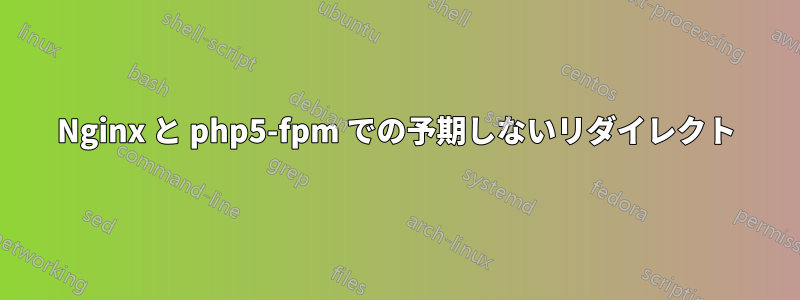
ウェブホスティングの経験はあまりありませんが、WordPress サイトをセットアップしたいと思っていましたが、予期しないリダイレクトの問題が発生していたため、nginx 構成全体を消去しましたが、リダイレクトはまだ発生しています。リダイレクト方法が見つからないため、その理由はわかりません。
私が持っているものは次のとおりです:
nginx.conf:
user www-data;
worker_processes 4;
pid /var/run/nginx.pid;
events {
worker_connections 768;
}
http {
sendfile on;
tcp_nopush on;
tcp_nodelay on;
keepalive_timeout 65;
types_hash_max_size 2048;
include /etc/nginx/mime.types;
default_type application/octet-stream;
access_log /var/log/nginx/access.log;
error_log /var/log/nginx/error.log;
gzip off;
gzip_disable "msie6";
include /etc/nginx/conf.d/*.conf;
include /etc/nginx/sites-enabled/*;
}
サイト対応フォルダに 1 つだけ
sites-enabled# ls
wordpress
server {
listen 80;
access_log /var/log/nginx/wordpress-access.log;
error_log /var/log/nginx/wordpress-error.log;
root /var/www/wordpress;
index index.php index.html index.htm;
server_name localhost;
location / {
try_files $uri $uri/ /index.php?q=$uri&$args;
}
error_page 404 /404.html;
error_page 500 502 503 504 /50x.html;
location = /50x.html {
root /usr/share/nginx/www;
}
# pass the PHP scripts to FastCGI server listening on a UNIX socket
location ~ \.php$ {
#fastcgi_pass 127.0.0.1:9000;
# With php5-fpm:
fastcgi_pass unix:/var/run/php5-fpm.sock;
fastcgi_index index.php;
include fastcgi.conf;
}
}
fastcgi.conf:
fastcgi_param SCRIPT_FILENAME $document_root$fastcgi_script_name;
fastcgi_param QUERY_STRING $query_string;
fastcgi_param REQUEST_METHOD $request_method;
fastcgi_param CONTENT_TYPE $content_type;
fastcgi_param CONTENT_LENGTH $content_length;
fastcgi_param SCRIPT_NAME $fastcgi_script_name;
fastcgi_param REQUEST_URI $request_uri;
fastcgi_param DOCUMENT_URI $document_uri;
fastcgi_param DOCUMENT_ROOT $document_root;
fastcgi_param SERVER_PROTOCOL $server_protocol;
fastcgi_param HTTPS $https if_not_empty;
fastcgi_param GATEWAY_INTERFACE CGI/1.1;
fastcgi_param SERVER_SOFTWARE nginx/$nginx_version;
fastcgi_param REMOTE_ADDR $remote_addr;
fastcgi_param REMOTE_PORT $remote_port;
fastcgi_param SERVER_ADDR $server_addr;
fastcgi_param SERVER_PORT $server_port;
fastcgi_param SERVER_NAME $server_name;
# PHP only, required if PHP was built with --enable-force-cgi-redirect
fastcgi_param REDIRECT_STATUS 200;
wordpress フォルダはデフォルトのダウンロードです:
/var/www/wordpress# ls -la
total 188
drwxr-xr-x 5 www-data www-data 4096 Oct 6 10:52 .
drwxrwxrwx 54 www-data root 4096 Oct 6 10:52 ..
-rw-r--r-- 1 www-data www-data 418 Sep 2 22:33 index.php
-rw-r--r-- 1 www-data www-data 19930 Sep 2 22:33 license.txt
-rw-r--r-- 1 www-data www-data 7360 Sep 15 09:26 readme.html
-rw-r--r-- 1 www-data www-data 4951 Sep 2 22:33 wp-activate.php
drwxr-xr-x 9 www-data www-data 4096 Sep 15 09:58 wp-admin
-rw-r--r-- 1 www-data www-data 271 Sep 2 22:33 wp-blog-header.php
-rw-r--r-- 1 www-data www-data 5007 Sep 2 22:33 wp-comments-post.php
-rw-r--r-- 1 www-data www-data 2749 Oct 6 10:54 wp-config.php
-rw-r--r-- 1 www-data www-data 2764 Sep 2 22:33 wp-config-sample.php
drwxr-xr-x 4 www-data www-data 4096 Sep 15 09:58 wp-content
-rw-r--r-- 1 www-data www-data 3286 Sep 2 22:33 wp-cron.php
drwxr-xr-x 12 www-data www-data 4096 Sep 15 09:58 wp-includes
-rw-r--r-- 1 www-data www-data 2380 Sep 2 22:33 wp-links-opml.php
-rw-r--r-- 1 www-data www-data 3123 Sep 2 22:33 wp-load.php
-rw-r--r-- 1 www-data www-data 34669 Sep 2 22:33 wp-login.php
-rw-r--r-- 1 www-data www-data 8252 Sep 2 22:33 wp-mail.php
-rw-r--r-- 1 www-data www-data 11062 Sep 2 22:33 wp-settings.php
-rw-r--r-- 1 www-data www-data 25124 Sep 2 22:33 wp-signup.php
-rw-r--r-- 1 www-data www-data 4035 Sep 2 22:33 wp-trackback.php
-rw-r--r-- 1 www-data www-data 3055 Sep 2 22:33 xmlrpc.php
root@DMZ-Server:/var/www/wordpress# nano index.html
nginx は正しいポートで実行されているようです。
netstat -apn | grep 80
tcp 0 0 0.0.0.0:80 0.0.0.0:* LISTEN 20612/nginx
しかし、localhost でサイトにアクセスすると、ログ (wordpress-acess.log) のいずれにも、これが表示されます。そして、このエラーが表示されるのは、時々だけです (これは非常に奇妙です)。
127.0.0.1 - - [06/Oct/2015:11:51:17 -0500] "GET / HTTP/1.1" 301 5 "-" "Mozilla/5.0 (X11; Linux i686; rv:38.0) Gecko/20100101 Firefox/38.0 Iceweasel/38.2.0"
その後、localhost:8090 に強制的にリダイレクトされます。まだ理由はわかりません。php5-fpm ログにも異常は表示されません。IPTables -nat -L をチェックして何か表示されるか確認しましたが、何も表示されませんでした。何かアイデアはありますか?
答え1
申し訳ありません。どうやら、かなり前に別のコンピューターから WordPress データベースをセットアップしていたようで、この WordPress インスタンスは、データベースにポート リダイレクトがセットアップされた、すでに構成されたデータベースを使用していました。データベースを消去すると、まさにその問題が修正されました。(まだ http だけで WordPress を実行することはできません。何らかの理由で https が強制されますが、その問題は修正できると思います)。


