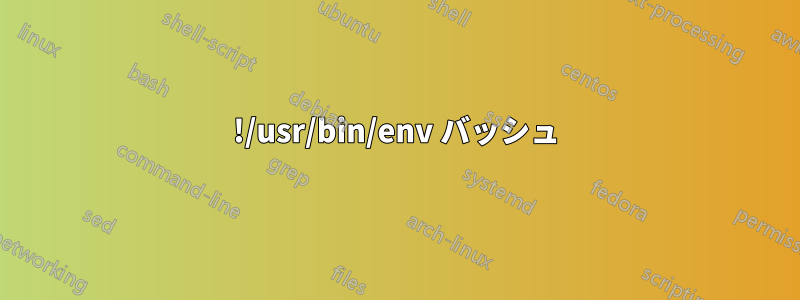
bash スクリプトから:
source ./expect.sh
期待コードを含めます:
#!/bin/bash
/usr/bin/expect <<EOL
spawn ssh-copy-id -i /home/user/.ssh/id_rsa.pub 111.111.111
expect '*?assword*'
send 'thepassword'
interact
EOL
そして、私はこれを得ています:
spawn ssh-copy-id -i /home/user/.ssh/id_rsa.pub 111.111.111.111
/usr/bin/ssh-copy-id: INFO: attempting to log in with the new key(s), to filter out any that are already installed
/usr/bin/ssh-copy-id: INFO: 1 key(s) remain to be installed -- if you are prompted now it is to install the new keys
[email protected]'s password:
その後、接続しようとすると、パスワードの入力を求められます...
サーバーを確認すると、「authorized_keys」ファイルがリストされるはずなので、キーがアップロードされていないことは確かです。
root@server: ls /home/user/.ssh/
known_hosts
何が間違っているのでしょうか?
答え1
問題は、ssh クライアントがパスワードを標準入力からではなく、端末から直接読み取っていることです。
これを回避する最も簡単な方法は、「sshpass」をインストールし、これを(Expect なしで)使用することです。
sshpass -p "thepassword" ssh-copy-id -i /home/user/.ssh/id_rsa.pub [email protected]
答え2
次のスクリプトでもうまくいくはずです
#!/usr/bin/expect -f
#
# Install RSA SSH KEY with no passphrase
#
set user [lindex $argv 0]
set host [lindex $argv 1]
set password [lindex $argv 2]
spawn ssh-copy-id -i /path/to/your/.ssh/id_rsa.pub $user@$host
expect {
"continue" { send "yes\n"; exp_continue }
"assword:" { send "$password\n"; }
}
実行可能にして、次のように呼び出す必要があります。
./ssh-copy-id.exp <user> <host> <password>
あなたの場合:
./ssh-copy-id.exp root 111.111.111.111 thepassword
答え3
/root/.ssh/authorized_keysユーザー アカウントではなく、キーをコピーします。次の点に注意してください:[email protected]'s password:
答え4
!/usr/bin/env バッシュ
fingerprints(){
/usr/bin/expect -c "set timeout 50; spawn ssh-copy-id -i /root/.ssh/id_rsa.pub -p\ <port num>\ root@$<your server>;
expect {
\"assword: \" {
send \<your pwd>\n\"
expect {
\"again.\" { exit 1 }
\"expecting.\" { }
timeout { exit 1 }
}
}
\"(yes/no)? \" {
send \"yes\n\"
expect {
\"assword: \" {
send \"<your pwd>\n\"
expect {
\"again.\" { exit 1 }
\"expecting.\" { }
timeout { exit 1 }
}
}
}
}
}"
}
指紋


