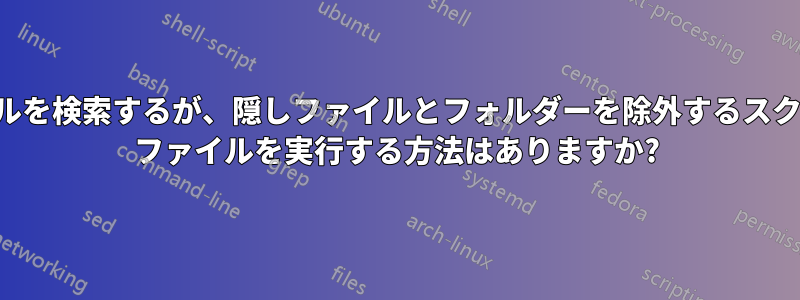
特定の日付以降に作成されたファイルを Windows サーバーで検索する必要があります。forfiles で設定しましたが、隠しファイルやフォルダーを検索しないようにすることで、処理を高速化し、出力ファイルのファイル サイズを縮小したいと考えています。検索しましたが、何も見つかりません。
質問に答えられるのであれば、forfiles 以外のものを使用することも検討します。
答え1
あなたのコメントは近いです。意図的な抜粋によるとxcopy /?:
XCOPY source [destination] [/A | /M] [/D[:date]] [/P] [/S [/E]] [/V] [/W] [/C] [/I] [/Q] [/F] [/L] [/G] [/H] [/R] [/T] [/U] [/K] [/N] [/O] [/X] [/Y] [/-Y] [/Z] [/B] [/J] [/EXCLUDE:file1[+file2][+file3]...] source Specifies the file(s) to copy. destination Specifies the location and/or name of new files. /D:m-d-y Copies files changed on or after the specified date. If no date is given, copies only those files whose source time is newer than the destination time. /EXCLUDE:file1[+file2][+file3]... Specifies a list of files containing strings. Each string should be in a separate line in the files. When any of the strings match any part of the absolute path of the file to be copied, that file will be excluded from being copied. For example, specifying a string like \obj\ or .obj will exclude all files underneath the directory obj or all files with the .obj extension respectively. /S Copies directories and subdirectories except empty ones. /E Copies directories and subdirectories, including empty ones. /L List only - Displays files that would be copied. /C Continues copying even if errors occur. /H Copies hidden and system files also (default=NO).
XCOPYパス名を受け入れるのでUNC、次の例 (ファイルで指定されたフォルダーを除いて、サーバーC:\Windowsのフォルダーとそのサブフォルダーから今日変更または作成されたすべてのファイルを一覧表示する) が役立つ可能性があります。192.168.1.100E727714.txt
==> type E727714.txt
\system32\
\sysWOW64\
\SoftwareDistribution\
==> xcopy \\192.168.1.100\C$\windows /C /S /L /D:10-09-2015 /EXCLUDE:E727714.txt>727714.log
==> type 727714.log
\\192.168.1.100\C$\windows\WindowsUpdate.log
\\192.168.1.100\C$\windows\debug\mrt.log
... (some lines omitted)
\\192.168.1.100\C$\windows\Temp\MpSigStub.log
13 File(s)
==>


