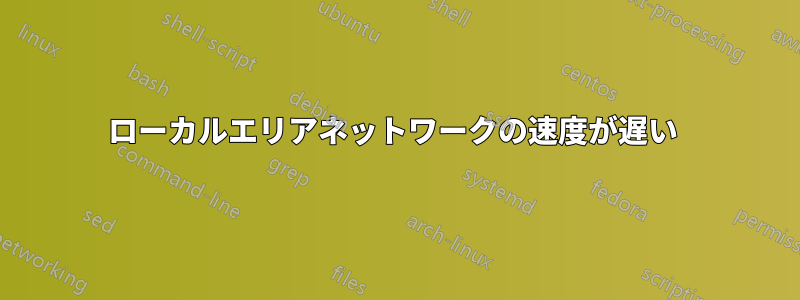
背景:
現在、私のホームネットワークには次のデバイスがあります。
- ルーター Asus RT-N16 (最新ファームウェア バージョン:3.0.0.4.376_3754)
- HP MicroServer Proliant Gen 8 (Windows Server 2012 Essentials)
- デスクトップ PC (Windows 10、ワイヤレス スティック tp-link wdn3200 搭載)
問題:
インターネットの速度は良好であるように見えますが (MicroServer でのダウンロードは 11MB/秒、デスクトップでは約 3MB/秒)、デスクトップ PC (ワイヤレス) から MicroServer にアクセスする速度は 500kB/秒から始まり、急速に 0 まで低下します。
LAN 経由でサーバーにアクセスしようとすると、転送速度は約 4MB/秒となり、これも遅いようです。
タブレットでサーバーにアクセスしようとすると、速度は 300 ~ 700kB/s になります。
すでに試してみましたが、うまくいきませんでした:
- 以下の説明に従って TCP チェックサム オフロードを無効にします。http://www.sevenforums.com/network-sharing/2503-extremely-slow-file-transfers-network-access-4.html
- ここから手順に従ってください:http://answers.microsoft.com/en-us/windows/forum/windows_7-networking/very-slow-200kbsec-file-copy-between-win7-machines/b8736b1b-0a91-4567-ba33-215084ffc906?auth=1
- ドメイン メンバー: セキュリティで保護されたチャネルのデータを常にデジタル暗号化または署名する、および Microsoft ネットワーク サーバー: 通信に常にデジタル署名するを無効にします (次の説明を参照)。http://jrs-s.net/2013/04/15/windows-server-2012-slow-networksmbcifs-problem/
ありがとう!
編集: デスクトップに Windows 10 を再インストールし、ルーターに dd-wrt をインストールして、Lan Speed Test でいくつかのテストを実行しました。
有線接続時:
Write Time = 1.0785168 Seconds
Write Speed = 370.8797200 Mbps
Read Time = 0.5220954 Seconds
Read Speed = 766.1435440 Mbps
ワイヤレスの場合:
Write Time = 84.8323133 Seconds
Write Speed = 4.7151840 Mbps
Read Time = 160.6903622 Seconds
Read Speed = 2.4892560 Mbps
サーバーのPing(ワイヤレス):
Pinging mini [fe80::cdda:7e35:48e5:5e58%8] with 32 bytes of data:
Reply from fe80::cdda:7e35:48e5:5e58%8: time=6ms
Reply from fe80::cdda:7e35:48e5:5e58%8: time=1ms
Reply from fe80::cdda:7e35:48e5:5e58%8: time=3ms
Reply from fe80::cdda:7e35:48e5:5e58%8: time=4ms
Ping statistics for fe80::cdda:7e35:48e5:5e58%8:
Packets: Sent = 4, Received = 4, Lost = 0 (0% loss),
Approximate round trip times in milli-seconds:
Minimum = 1ms, Maximum = 6ms, Average = 3ms
別の PC (ノートパソコン) でもテストしてみました:
デスクトップ アクセス (ワイヤレス):
Write Time = 271.3696592 Seconds
Write Speed = 1.4740080 Mbps
Read Time = 64.2738869 Seconds
Read Speed = 6.2233680 Mbps
サーバーアクセス(ワイヤレス):
Write Time = 12.9318064 Seconds
Write Speed = 30.9314880 Mbps
Read Time = 11.3660599 Seconds
Read Speed = 35.1924960 Mbps
Pinging mini [192.168.1.134] with 32 bytes of data:
Reply from 192.168.1.134: bytes=32 time=1ms TTL=128
Reply from 192.168.1.134: bytes=32 time=3ms TTL=128
Reply from 192.168.1.134: bytes=32 time=2ms TTL=128
Reply from 192.168.1.134: bytes=32 time=2ms TTL=128
Ping statistics for 192.168.1.134:
Packets: Sent = 4, Received = 4, Lost = 0 (0% loss),
Approximate round trip times in milli-seconds:
Minimum = 1ms, Maximum = 3ms, Average = 2ms
答え1
干渉を避けるために、ルーターのワイヤレス チャネルを変更してみてください。Android 用の「Wifi Analyzer」を使用してワイヤレス サイト調査を行い、問題を探して最適なチャネルを見つけることができます。20 個の Wi-Fi ネットワークは悪いです。おそらく悪すぎます。速度が上がらない場合は、5.8Ghz (チャネル数の増加など) への切り替えを検討してください。
実際のWi-Fi速度
http://www.speedguide.net/faq/what-is-the-actual-real-life-speed-of-wireless-374


