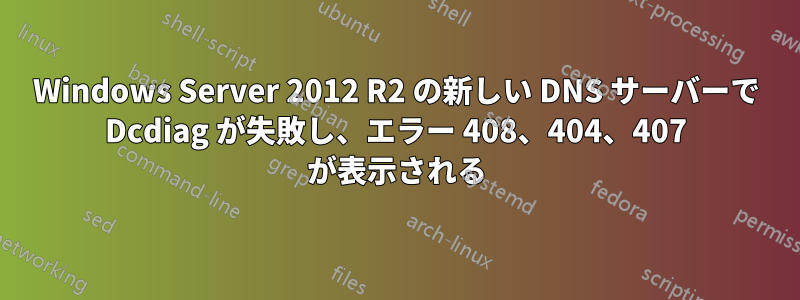
Windows 2012 R2 を実行している新しいサーバーに AD/DNS を設定しようとしています。ロールをインストールし、静的 IP を構成し、転送ゾーンと逆引きゾーンなどを作成しました。イベント リストには、408、407、および 404 エラーが表示されます。dcdiag を実行すると、接続テストが失敗します。
Testing server: Default-First-Site-Name\DCName
Starting test: Connectivity
The host <numbers>._msdcs.domain.foo could not be resolved to an IP address. Check
the DNS server, DHCP, server name, etc.
Got error while checking LDAP and RPC connectivity. Please check your firewall settings.
......................... DCName failed test Connectivity
静的 IP と「DNS サーバー」が同じである場合、IP アドレスが正しく構成されていないのではないかと心配しています。
これは、インターネットから分離された仮想マシンとして実行されているという事実と関係があるのでしょうか?
編集
イベントテキスト:
407 The DNS server could not bind a User Datagram Protocol (UDP) socket to <server ip>. The event data is the error code. Restart the DNS server or reboot your computer.
408
The DNS server could not open socket for address <server ip>.
Verify that this is a valid IP address for the server computer. If it is NOT valid use the Interfaces dialog under Server Properties in the DNS Manager to remove it from the list of IP interfaces. Then stop and restart the DNS server. (If this was the only IP interface on this machine and the DNS server may not have started as a result of this error. In that case remove the DNS\Parameters\ ListenAddress value in the services section of the registry and restart.)
If this is a valid IP address for this machine, make sure that no other application (e.g. another DNS server) is running that would attempt to use the DNS port.
For more information, see "DNS server log reference" in the online Help.
404
The DNS server could not bind a Transmission Control Protocol (TCP) socket to address <server ip>. The event data is the error code. An IP address of 0.0.0.0 can indicate a valid "any address" configuration in which all configured IP addresses on the computer are available for use.
Restart the DNS server or reboot the computer.
答え1
repadmin /showreps を実行すると、「DSA Object Guid」で始まる行が表示されます。
DNS マネージャーのフォレストの _msdcs ゾーンには、各ドメイン コントローラーのオブジェクト GUID の cname が存在するはずです。まず、_msdcs ゾーンがすべての DC に複製されていること、および新しい DC の cname レコードがあることを確認します。
存在しない場合は、nltest /dsregdns を試してください。
ドメイン コントローラー ネットワーク アダプターの DNS は、それ自体または別のドメイン コントローラーを指す必要があります (インターネットなどの外部ドメイン コントローラーを指すことはできません)。
答え2
解決しました。解決策は、DNS マネージャーを開いて、前方参照ゾーンを展開し、_msdcs.domain.foo を右クリック > プロパティ > ネーム サーバー > 自身をポイントすることで、その後は正常に機能しました...以前は、確認する IP がありませんでした。


