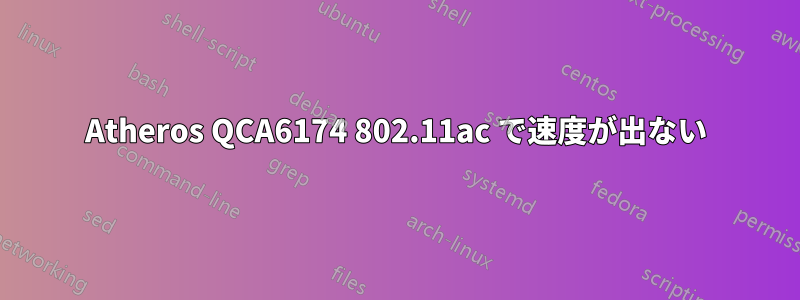
私は50MB/秒の速度ステーションモードではAPモードを使用すると8MB/秒から10MB/秒
転送速度を上げる方法
詳細:
WiFi カード = Atheros QCA6174802.11ac
OS = Ubuntu 16
Hostapd = 2.6
$ iw reg get
country CH: DFS-ETSI
(2402 - 2482 @ 40), (N/A, 20), (N/A)
(5170 - 5250 @ 80), (N/A, 20), (N/A)
(5250 - 5330 @ 80), (N/A, 20), (0 ms), DFS
(5490 - 5710 @ 160), (N/A, 27), (0 ms), DFS
(57000 - 66000 @ 2160), (N/A, 40), (N/A)
私のホストapd.conf
### hostapd configuration file
ctrl_interface=/var/run/hostapd
ctrl_interface_group=0
interface=wlan0
driver=nl80211
### IEEE 802.11
ssid=UMAX
hw_mode=a
channel=36
max_num_sta=10
auth_algs=1
### DFS
country_code=IN
ieee80211d=1
#ieee80211h=1
### IEEE 802.11n
ieee80211n=1
ht_capab=[HT40+][LDPC][SHORT-GI-20][SHORT-GI-40][TX-STBC][RX-STBC1][DSSS_CCK-40]
### IEEE 802.11ac
ieee80211ac=1
vht_oper_chwidth=1
vht_capab=[MAX-MPDU-11454][RXLDPC][SHORT-GI-80][TX-STBC-2BY1][RX-STBC-1]
vht_oper_centr_freq_seg0_idx=42
### IEEE 802.11i
wpa=2
wpa_key_mgmt=WPA-PSK
wpa_passphrase=0123456789
rsn_pairwise=CCMP
### hostapd event logger
logger_syslog=-1
logger_syslog_level=2
logger_stdout=-1
logger_stdout_level=2
### WMM
wmm_enabled=1
uapsd_advertisement_enabled=1
wmm_ac_bk_cwmin=4
wmm_ac_bk_cwmax=10
wmm_ac_bk_aifs=7
wmm_ac_bk_txop_limit=0
wmm_ac_bk_acm=0
wmm_ac_be_aifs=3
wmm_ac_be_cwmin=4
wmm_ac_be_cwmax=10
wmm_ac_be_txop_limit=0
wmm_ac_be_acm=0
wmm_ac_vi_aifs=2
wmm_ac_vi_cwmin=3
wmm_ac_vi_cwmax=4
wmm_ac_vi_txop_limit=94
wmm_ac_vi_acm=0
wmm_ac_vo_aifs=2
wmm_ac_vo_cwmin=2
wmm_ac_vo_cwmax=3
wmm_ac_vo_txop_limit=47
wmm_ac_vo_acm=0
### TX queue parameters
tx_queue_data3_aifs=7
tx_queue_data3_cwmin=15
tx_queue_data3_cwmax=1023
tx_queue_data3_burst=0
tx_queue_data2_aifs=3
tx_queue_data2_cwmin=15
tx_queue_data2_cwmax=63
tx_queue_data2_burst=0
tx_queue_data1_aifs=1
tx_queue_data1_cwmin=7
tx_queue_data1_cwmax=15
tx_queue_data1_burst=3.0
tx_queue_data0_aifs=1
tx_queue_data0_cwmin=3
tx_queue_data0_cwmax=7
tx_queue_data0_burst=1.5
iwconfig 出力
wlan0 IEEE 802.11 Mode:Master Tx-Power=20 dBm
Retry short limit:7 RTS thr:off Fragment thr:off
Power Management:on
iwリスト出力:
Capabilities: 0x19ef
RX LDPC
HT20/HT40
SM Power Save disabled
RX HT20 SGI
RX HT40 SGI
TX STBC
RX STBC 1-stream
Max AMSDU length: 7935 bytes
DSSS/CCK HT40
Maximum RX AMPDU length 65535 bytes (exponent: 0x003)
Minimum RX AMPDU time spacing: 8 usec (0x06)
HT TX/RX MCS rate indexes supported: 0-15
VHT Capabilities (0x339071b2):
Max MPDU length: 11454
Supported Channel Width: neither 160 nor 80+80
RX LDPC
short GI (80 MHz)
TX STBC
SU Beamformee
MU Beamformee
RX antenna pattern consistency
TX antenna pattern consistency
VHT RX MCS set:
1 streams: MCS 0-9
2 streams: MCS 0-9
3 streams: not supported
4 streams: not supported
5 streams: not supported
6 streams: not supported
7 streams: not supported
8 streams: not supported
VHT RX highest supported: 0 Mbps
VHT TX MCS set:
1 streams: MCS 0-9
2 streams: MCS 0-9
3 streams: not supported
4 streams: not supported
5 streams: not supported
6 streams: not supported
7 streams: not supported
8 streams: not supported
VHT TX highest supported: 0 Mbps
答え1
「ステーション モード」とは、IBSS (アドホック デバイス間) を意味しますか?
802.11 ワイヤレス リンクの速度は、さまざまな要因によって異なります。2 つの STA (クライアントまたはアクセス ポイント) が同じ機能をサポートしている場合、重要な項目はバックグラウンド ノイズ (ノイズ フロア) と受信信号強度 (RSSI) です。差 (SNR) が大きいほど、伝送速度は速くなります。送信機と受信機の距離は、受信信号強度に大きく影響します (距離が 2 倍になると、信号は 4 倍弱くなります)。
IBSS をテストしているとき、2 つのデバイスは非常に近かったと考えられます。2 つのデバイスの信号強度をアクセス ポイントの信号強度と比較してください。
アクセス ポイントを使用する 802.11 ネットワークのオーバーヘッドは、使用可能な帯域幅の約 20% ~ 30% です。クライアントがアクセス ポイントに送信し、アクセス ポイントが他のクライアントに送信する必要があることを考慮すると、宣伝されている速度の 33% を取得できれば十分であることがわかります。
クライアントとアクセス ポイント間の距離が長くなり、壁などの障害物、その他の干渉デバイス (コードレス電話、電子レンジ、Bluetooth、USB 3 ハブなど) があると、実際のパフォーマンスが低下します。


