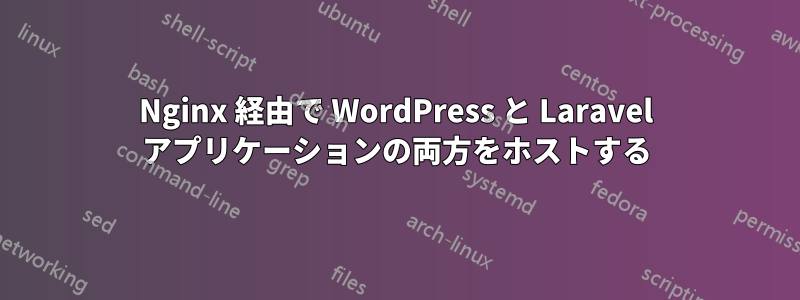
残念ですが、WordPress と Laravel アプリケーションを共存させるだけでなく、お互いの状態を認識するようにしなければなりません。WordPress プラグイン、Laravel パッケージ、Apache 構成を介してこの機能を実現していますが、今度は Web サーバーとして nginx を使用するように構成を変換する必要があります。
私のリポジトリは次のように設定されています:
/src- laravel アプリケーション。/public の下にはアプリケーションへの index.php エントリポイントが含まれています。
/wordpress- ワードプレスアプリケーション
必要な機能を正確に実行する次の Apache VirtualHost 構成があります。
<VirtualHost *:80>
ServerName app.local
DocumentRoot /var/www/vhosts/app.local/wordpress
ErrorLog /var/www/vhosts/logs/app_local_error_log
<Directory "/var/www/vhosts/app.local/wordpress">
Options Indexes FollowSymlinks MultiViews
AllowOverride All
Require all granted
DirectoryIndex index.php
</Directory>
<Directory /var/www/vhosts/app.local/src/public>
DirectoryIndex index.php
Options FollowSymLinks MultiViews
AllowOverride All
</Directory>
Alias /xyz /var/www/vhosts/app.local/src/public
<Location "/xyz">
AllowOverride All
</Location>
</VirtualHost>
特に /xyz の下にあるものはすべて laravel によって処理されます。ルートを含むその他すべては wordpress によって処理されます。
これが私の nginx 設定です (laravel/homestead ボックスを使用してローカルでテストしています):
server {
listen 80;
server_name .app.local;
root "/home/vagrant/code/app/wordpress";
index index.html index.htm index.php;
charset utf-8;
location /xyz/ {
alias /home/vagrant/code/app/src/public/;
try_files $uri $uri/ /index.php?$query_string;
}
location / {
try_files $uri $uri/ /index.php?$query_string;
}
location = /favicon.ico { access_log off; log_not_found off; }
location = /robots.txt { access_log off; log_not_found off; }
access_log off;
error_log /var/log/nginx/app.local-error.log error;
sendfile off;
client_max_body_size 100m;
location ~ \.php$ {
fastcgi_split_path_info ^(.+\.php)(/.+)$;
fastcgi_pass unix:/var/run/php/php7.1-fpm.sock;
fastcgi_index index.php;
include fastcgi_params;
fastcgi_param SCRIPT_FILENAME $document_root$fastcgi_script_name;
}
location ~ /\.ht {
deny all;
}
}
かなり近づいているように感じますが、 または を使用したり、パスの末尾にスラッシュを追加したり、場所の指示を再配置したりしても、WordPress がリクエストを処理してしまうようですalias。root私は、これをデバッグするための nginx の知識が足りず、構成上の代替手段もわかりません。どなたか助けていただければ幸いです。
また、ここで示すように、特定の場所のディレクティブを設定し、fastcgi に渡すパラメータをカスタマイズしてみましたが、効果がないようです。


