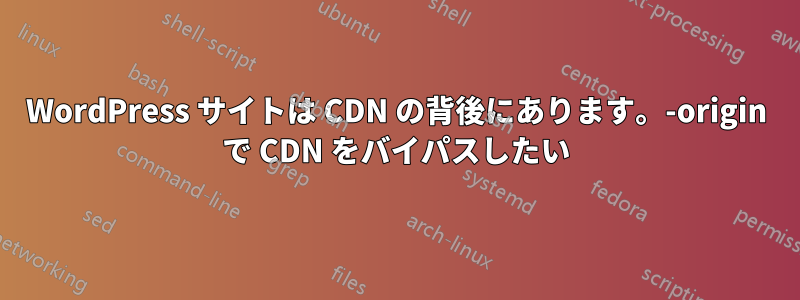
マルチ環境設定の場合、次のようになります。
https://www.example.com/=> クラウドフロント =>https://www-origin.example.com/=> WordPress の FastCGI
これは問題なく動作します。ただし、デバッグの目的で CloudFront をバイパスできるようにしたいと思います (SEO の問題を防ぐために robots.txt を配置します)。
https://www-origin.example.com/=> WordPress の FastCGI
私の問題は、WordPress が絶対 URL を保存するため、どのコンテンツに対しても CDN リンクを返すことです。応答内のリンクを含め、nginx で www-origin.example.com を www.example.com に透過的に書き換えたいのですが、何かヒントはありますか? fastcgi_param HTTP_HOST を設定してみましたが、効果はありませんでした。
server {
listen 80;
listen [::]:80;
root /data/html/wordpress;
index index.php index.html index.htm;
server_name _;
client_max_body_size 100M;
access_log /var/log/nginx/access.log;
error_log /var/log/nginx/error.log;
location / {
try_files $uri $uri/ /index.php?$args;
}
location ~ \.php$ {
include snippets/fastcgi-php.conf;
fastcgi_pass unix:/var/run/php/php7.2-fpm.sock;
fastcgi_param SCRIPT_FILENAME $document_root$fastcgi_script_name;
include fastcgi_params;
}
}
server {
listen 80;
root /data/html/wordpress;
index index.php index.html index.htm;
server_name www-origin.example.com;
client_max_body_size 100M;
access_log /var/log/nginx/origin-access.log;
error_log /var/log/nginx/origin-error.log;
location / {
try_files $uri $uri/ /index.php?$args;
}
location ~ \.php$ {
include snippets/fastcgi-php.conf;
fastcgi_pass unix:/var/run/php/php7.2-fpm.sock;
fastcgi_param SCRIPT_FILENAME $document_root$fastcgi_script_name;
fastcgi_param HTTP_HOST www.example.com;
include fastcgi_params;
}
}
** 27-02 更新
今のところ、次の情報を得ました。コメントをいただければ幸いです。
server {
server_name ~^(?<subdomain>.+)-origin(?<domain>\..+\..+)$;
listen 80;
access_log /var/log/nginx/access-origin.log;
error_log /var/log/nginx/error-origin.log;
location /test
{
root /sites/$subdomain$domain;
}
location / {
proxy_pass http://127.0.0.1:80;
proxy_redirect "https://$subdomain$domain/" "https://subdomain-origin$domain/";
sub_filter_once off;
sub_filter "$subdomain$domain" "$subdomain-origin$domain";
sub_filter_types *;
proxy_http_version 1.1;
proxy_set_header Accept-Encoding "";
proxy_set_header Host $subdomain$domain;
# include details about the original request
proxy_set_header X-Original-Host $http_host;
proxy_set_header X-Original-Scheme $scheme;
proxy_set_header X-Forwarded-For $remote_addr;
}
}
server {
listen 80 default_server;
listen [::]:80;
access_log /var/log/nginx/access.log;
error_log /var/log/nginx/error.log;
root /data/html/wordpress;
index index.php index.html index.htm;
server_name _;
client_max_body_size 100M;
location / {
try_files $uri $uri/ /index.php?$args;
}


