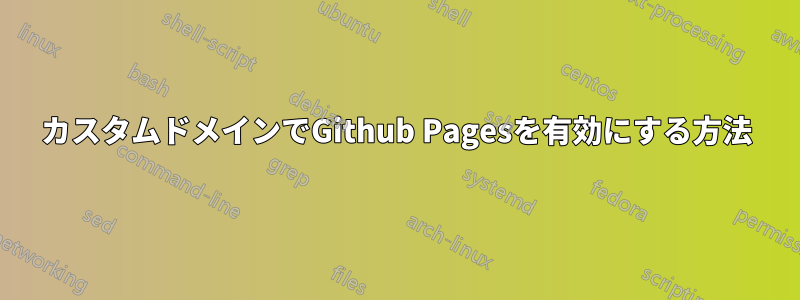
カスタム ドメインの設定に関する Github ヘルプ ページを読みましたが、役に立ちませんでした。
新しい Jekyll プロジェクトを github にプッシュし、自分のドメイン名をそのプロジェクトに指定しようとしています。ドメインはプロバイダーに登録済みで、そのプロバイダーのゾーン エディターで www.my-domain.com を追加し、CNAME とレコード my-repo.github.io (my-repo は my-domain と同じ) を入力しました。www のみをリダイレクトする理由は、電子メールなどのすべてのサービスをプロバイダーに保持したいため、サブドメインを構成しただけです (wwww)。
github では、リポジトリ名は my-domain.github.io で、ページはマスター ブランチから構築されていますが、gh-pages ブランチも追加しています。設定の「カスタム ドメイン」は「www.my-domain.com」に設定されています。
通常、このエラーがなければ、それが伝播するのを待ちます。設定ページを表示すると、github 設定ページにこのエラーが表示されます。
Your site is having problems building: Page build failed. For more information, see https://help.github.com/articles/troubleshooting-github-pages-builds/.
そして、次のようなメールが届きます...
The page build failed for the `master` branch with the following error:
Page build failed. For more information, see https://help.github.com/articles/troubleshooting-github-pages-builds/.
For information on troubleshooting Jekyll see:
https://help.github.com/articles/troubleshooting-jekyll-builds
If you have any questions you can contact us by replying to this email.
エラーについては特に何も見当たりません。
ご意見は?


