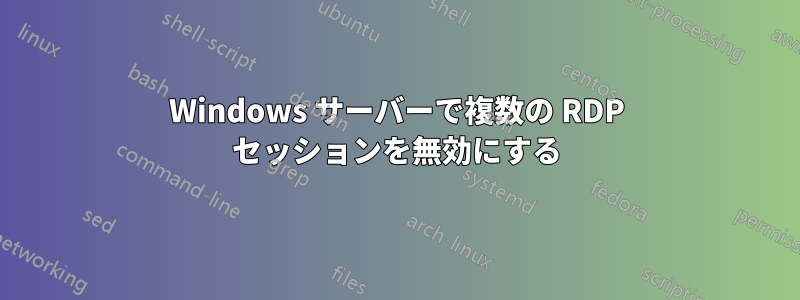
デフォルトでは、Windows は 2 つの RDP セッションを許可します。2 つのセッション操作を無効にして、1 つのセッションのみが Windows サーバーにアクセスできるようにする必要があります。
ありがとう !
答え1
を開いgpedit.mscて、
Computer Configuration > Administrative Templates > Windows Components > Remote Desktop Services > Remote Desktop Session Host > Connections。
をダブルクリックしLimit number of connections、許可される RD 最大接続数を に設定します1。
Restrict Remote Desktop Services user to a single Remote Desktop Services sessionが設定されていることを確認してくださいEnabled


