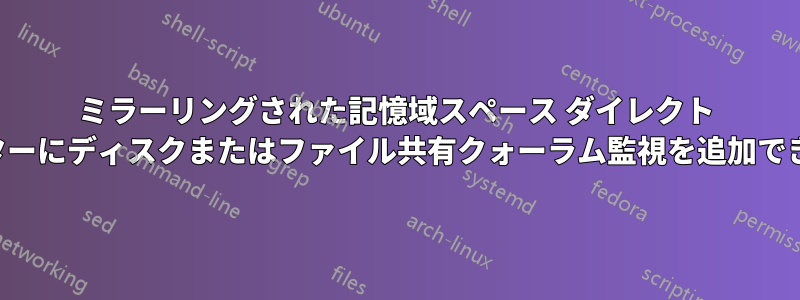
タイトルにあるように、Azure に関係しない 2 つのオプションを使用して、クラスターに Quorum Witness を追加することはできません。
ディスク番号 9 であることがわかるように、ディスク監視に対していくつかの異なるコマンドを試しました。

PS C:\Windows\system32> Set-ClusterQuorum -NodeAndDiskMajority 'C:\ClusterStorage\Volume2'
Set-ClusterQuorum : An error occurred opening resource 'C:\ClusterStorage\Volume2'.
At line:1 char:1
+ Set-ClusterQuorum -NodeAndDiskMajority 'C:\ClusterStorage\Volume2'
+ ~~~~~~~~~~~~~~~~~~~~~~~~~~~~~~~~~~~~~~~~~~~~~~~~~~~~~~~~~~~~~~~~~~
+ CategoryInfo : ObjectNotFound: (:) [Set-ClusterQuorum], ClusterCmdletException
+ FullyQualifiedErrorId : ClusterObjectNotFound,Microsoft.FailoverClusters.PowerShell.SetClusterQuorumCommand
PS C:\Windows\system32> Set-ClusterQuorum -NodeAndDiskMajority 'pacQuorumVol'
Set-ClusterQuorum : An error occurred opening resource 'pacQuorumVol'.
At line:1 char:1
+ Set-ClusterQuorum -NodeAndDiskMajority 'pacQuorumVol'
+ ~~~~~~~~~~~~~~~~~~~~~~~~~~~~~~~~~~~~~~~~~~~~~~~~~~~~~
+ CategoryInfo : ObjectNotFound: (:) [Set-ClusterQuorum], ClusterCmdletException
+ FullyQualifiedErrorId : ClusterObjectNotFound,Microsoft.FailoverClusters.PowerShell.SetClusterQuorumCommand
PS C:\Windows\system32> Set-ClusterQuorum -NodeAndDiskMajority 'Cluster Disk 9'
Set-ClusterQuorum : An error occurred opening resource 'Cluster Disk 9'.
At line:1 char:1
+ Set-ClusterQuorum -NodeAndDiskMajority 'Cluster Disk 9'
+ ~~~~~~~~~~~~~~~~~~~~~~~~~~~~~~~~~~~~~~~~~~~~~~~~~~~~~~~
+ CategoryInfo : ObjectNotFound: (:) [Set-ClusterQuorum], ClusterCmdletException
+ FullyQualifiedErrorId : ClusterObjectNotFound,Microsoft.FailoverClusters.PowerShell.SetClusterQuorumCommand
PS C:\Windows\system32> Set-ClusterQuorum -NodeAndDiskMajority '\\?\Volume{17A6910F-44F6-4A28-BB2F-EA2CBADE25C4}\'
Set-ClusterQuorum : An error occurred opening resource '\\?\Volume{17A6910F-44F6-4A28-BB2F-EA2CBADE25C4}\'.
At line:1 char:1
+ Set-ClusterQuorum -NodeAndDiskMajority '\\?\Volume{17A6910F-44F6-4A28 ...
+ ~~~~~~~~~~~~~~~~~~~~~~~~~~~~~~~~~~~~~~~~~~~~~~~~~~~~~~~~~~~~~~~~~~~~~
+ CategoryInfo : ObjectNotFound: (:) [Set-ClusterQuorum], ClusterCmdletException
+ FullyQualifiedErrorId : ClusterObjectNotFound,Microsoft.FailoverClusters.PowerShell.SetClusterQuorumCommand
毎回、リソースを開けないというエラーが表示されます。そこで、ファイル共有監視に移行しました。Synology ラックステーションがあり、そこに SMB 共有を作成しました。この共有に可能なすべての権限を与えましたが、追加しようとするたびにコード 67 が表示されます。これは非常にイライラします :(
PS C:\Windows\system32> Set-ClusterQuorum -NodeAndFileShareMajority "\\corpnas1\pacClusterQuorom"
Set-ClusterQuorum : There was an error configuring the file share witness '\\corpnas1\pacClusterQuorom'.
There was an error granting the cluster access to the selected file share '\\corpnas1\pacClusterQuorom'
Method failed with unexpected error code 67.
At line:1 char:1
+ Set-ClusterQuorum -NodeAndFileShareMajority "\\hostname\pacClusterQuo ...
+ ~~~~~~~~~~~~~~~~~~~~~~~~~~~~~~~~~~~~~~~~~~~~~~~~~~~~~~~~~~~~~~~~~~~~~
+ CategoryInfo : InvalidOperation: (:) [Set-ClusterQuorum], ClusterCmdletException
+ FullyQualifiedErrorId : InvalidOperation,Microsoft.FailoverClusters.PowerShell.SetClusterQuorumComman
マシンに物理ディスクを追加して、それをディスク監視として使用できると考えていましたが、そうではないようです。そうである場合、これを実現する方法に関するドキュメントは見つかりません。


