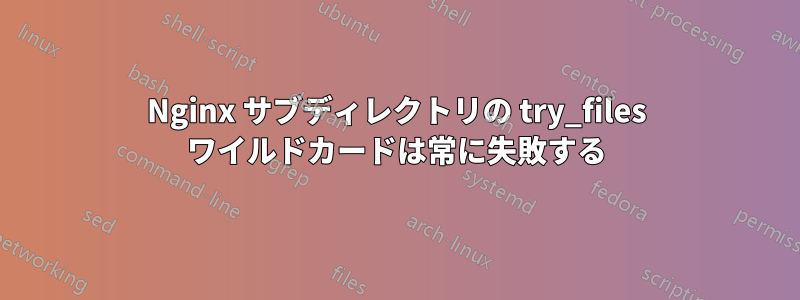
Nginx 1.10.3 Ubuntu、標準の apt インストール。ブロックindex index.php;の外側にあります。server
私は欲しい:
http://example.com/test/1を指しています/var/www/example.com/test/1http://example.com/test/2を指しています/var/www/example.com/test/2
..等々。
あまりにも多くのテストを作成するので、 にはワイルドカードが必要ですtry_files。現在はワイルドカードなしで実行しています。
server {
server_name example.com;
root /var/www/example.com;
location /test/1/ {
try_files $uri $uri/ /test/1/index.php?$args;
}
location /test/2/ {
try_files $uri $uri/ /test/2/index.php?$args;
}
location ~ \.php$ {
...
}
多くの推奨事項のうち、どれも機能しません。
プレーン PHP は正常に動作しています。WordPress と Laravel では「ファイルが見つかりません」というメッセージが表示されました。
server {
server_name example.com;
location ~ ^/test/(?<content>.+)$ {
root /var/www/example.com/test/$content;
try_files $uri $uri/ /index.php?$args;
}
location ~ \.php$ {
...
}
ファイルが見つかりません:
server {
server_name example.com;
location ~ ^/test/(?<content>[^/]+) {
root /var/www/example.com/test/$content;
try_files $uri $uri/ /index.php?$args;
}
location ~ \.php$ {
...
}
以下のすべての試行では、PHP を実行する代わりに PHP ファイルをダウンロードします。
server {
server_name example.com;
root /var/www/example.com;
location ~ /(?<content>[^/]+) {
try_files $uri $uri/ /$content/index.php?$args;
}
location ~ \.php$ {
...
}
server {
server_name example.com;
root /var/www/example.com;
location ~ /(.*)/ {
try_files $uri $uri/ /$1/index.php?$args;
}
location ~ \.php$ {
...
}
server {
server_name example.com;
root /var/www/example.com;
location ~ /test/(?<content>[^/]+) {
try_files $uri $uri/ /test/$content/index.php?$args;
}
location ~ \.php$ {
...
}
server {
server_name example.com;
root /var/www/example.com;
location ~ /test/(?<content>.+) {
try_files $uri $uri/ /test/$content/index.php?$args;
}
location ~ \.php$ {
...
}
もし可能であれば、正解に10ドル差し上げます
答え1
正規表現locationブロックは順番に評価されるため、.phpブロックはブロックの前に配置する必要があります/test/...。そうしないと、ブロック.phpの下のファイルは/test/実行されずにダウンロードされます。このドキュメント詳細については。
ベストバージョンは最後から 2 番目でした。正規表現は/test/プレフィックスに続くパス要素のみを抽出します。
ブロックを逆にするだけですlocation。例:
server {
server_name example.com;
root /var/www/example.com;
location ~ \.php$ {
...
}
location ~ /test/(?<content>[^/]+) {
try_files $uri $uri/ /test/$content/index.php?$args;
}
}


