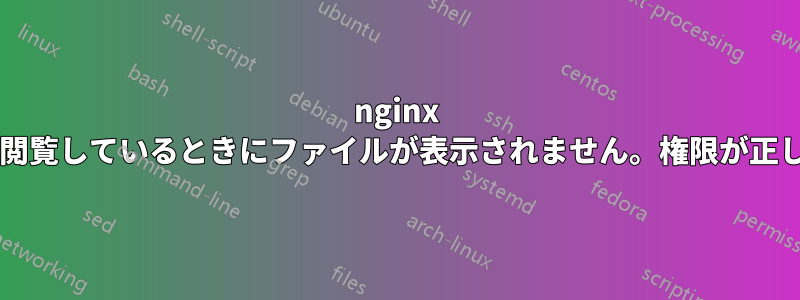
CentOS 7 と nginx 1.12 を使用して、yum リポジトリをローカルでホストしています。ブラウザでファイルを閲覧しようとすると、フォルダーは表示されますが、その中にファイルはありません。適切な権限または所有権を設定していないのではないかと考えています。
これが私の設定です: 追加機能やアップデートなどのパッケージをすべてパスに同期しました
/var/www/html/repos/centos/7/os/x86_64
権限は次のようになります。
ls -l /var/www
drwxrwx--x. 3 root nginx 19 Aug 30 09:12 html
ls -l /var/www/html
drwxr-xr-x. 4 root nginx 32 Aug 30 09:12 repos
ls -l /var/www/html/repos
drwxr-xr-x. 3 root nginx 15 Aug 30 09:12 centos
ls -l /var/www/html/repos/centos
drwxr-xr-x. 3 root nginx 45 Aug 30 09:12 7
ls -l /var/www/html/repos/centos/7
drwxr-xr-x. 3 root nginx 20 Aug 30 09:12 os
drwxr-xr-x. 3 root nginx 20 Aug 30 09:12 updates
drwxr-xr-x. 3 root nginx 20 Aug 30 09:12 extras
ls -l /var/www/html/repos/centos/7/os
drwxr-xr-x. 8 alexl alexl 237 Aug 30 09:12 x86_64
ブラウザ経由でパッケージ フォルダにアクセスしようとしていますが、ファイルが表示されません。権限は次のとおりです。
ls -l /var/www/html/repos/centos/7/os/x86_64 | grep Packages
drwxr-x-r-x. 2 alexl alexl 565248 Aug 1 18:02 Packages
フォルダー内のファイルからの権限:
ls -l /var/www/html/repos/centos/7/os/x86_64/Packages | tail -1
-rw-r--r--. 1 alexl alexl 35380 Jul 4 2014 zziplib-utils-0.13.62-5.el7.x86_64.rpm
これは私のnginx.confファイルです
user nginx;
worker_processes auto;
error_log /var/log/nginx/error.log;
pid /run/nginx.pid;
events {
worker_connections 1024;
}
http {
log_format main '$remote_addr - $remote_user [$time_local] $status '
'"$request" $body_bytes_sent "$http_referer" '
'"$http_user_agent" "$http_x_forwarded_for"';
access_log /var/log/nginx/access.log main;
sendfile on;
tcp_nopush on;
tcp_nodelay on;
keepalive_timeout 65;
types_hash_max_size 2048;
include /etc/nginx/mime.types;
default_type application/octet-stream;
include /etc/nginx/conf.d/*.conf;
}
これはサイトの構成です:
server { # simple load balancing
listen 80;
server_name mysecretdomain.com;
root /var/www/html/repos;
location / {
autoindex on;
}
}
答え1
通常のファイルシステム権限に加えて、RHEL と CentOS では SELinux の強制アクセス制御がデフォルトで有効になっています。ファイルに正しくラベルが付けられていない可能性があります。
ウェブコンテンツにデフォルトのファイルシステムの場所を使用しているので、デフォルトのSELinuxセキュリティコンテキストを復元できます。restorecon
restorecon -R /var/www/html/repos
SELinux の問題のトラブルシューティングに関する詳細情報: https://access.redhat.com/documentation/en-us/red_hat_enterprise_linux/7/html/selinux_users_and_administrators_guide/chap-security-enhanced_linux-troubleshooting


