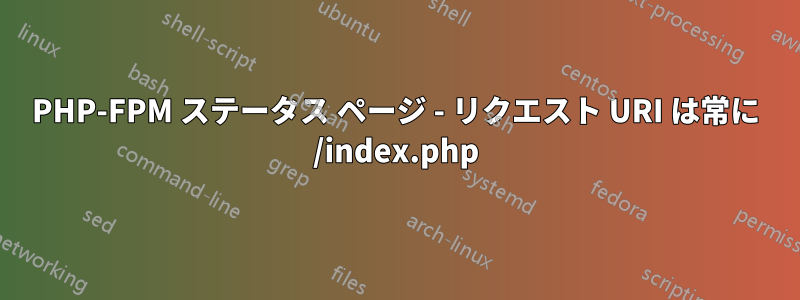
私はnginxを使っていますPHP-FPM
私のアプリケーションでは、すべての URL をリダイレクトする必要がありますindex.php(nginx conf を参照)
location / {
root /var/www/app/public/
try_files $uri /index.php?$args;
}
location ~ \.php$ {
fastcgi_split_path_info ^(.+\.php)(/.+)$;
try_files $fastcgi_script_name =404;
set $path_info $fastcgi_path_info;
fastcgi_param PATH_INFO $path_info;
fastcgi_index index.php;
fastcgi_pass unix:/var/run/php/php7.0-fpm.sock;
}
パフォーマンスの問題を分析するために、fpmステータスページを使用したいのですが、ステータスページには実際のリクエストURIが表示されません。
pid: 1369
state: Idle
start time: 03/Sep/2018:17:34:34 +0200
start since: 15
requests: 4
request duration: 29796
request method: GET
request URI: /index.php
content length: 0
user: -
script: /var/www/app/public/index.php
last request cpu: 67.12
last request memory: 6291456
そのため、現在どのページが処理されているかを判断するのは困難です。fpm-status ページに何らかの追加情報を追加したり、リクエスト URI を変更したりすることは可能でしょうか?
答え1
これは私にとってはうまくいきました:
location ~ ^/index\.php(/|$) {
fastcgi_pass 127.0.0.1:9000;
fastcgi_split_path_info ^(.+\.php)(/.*)$;
include fastcgi_params;
fastcgi_param SCRIPT_FILENAME $document_root$fastcgi_script_name;
fastcgi_param SERVER_NAME $http_host;
fastcgi_param SCRIPT_NAME $request_uri;
}
参照:https://jolicode.com/blog/how-to-see-full-request-uri-in-fpm-status
答え2
まだ回答がありません。バグは5年以上前に発生しました。https://bugs.php.net/bug.php?id=72319返事はありません。
答え3
セットを使用して独自のブロックをブロックに追加する必要がありますfastcgi_index。
location ~ ^/_status$ {
include fastcgi_params
fastcgi_param SCRIPT_FILENAME $document_root$fastcgi_script_name;
fastcgi_index index.php;
fastcgi_pass unix:/var/run/php/php7.0-fpm.sock;
# the following is optional but nice to have
# it will restrict access to the local monitoring system
access_log off;
allow 127.0.0.1;
allow ::1;
deny all;
}
答え4
私の問題に対する解決策は次のとおりです。
fastcgi_param PATH_INFO $request_uri;


