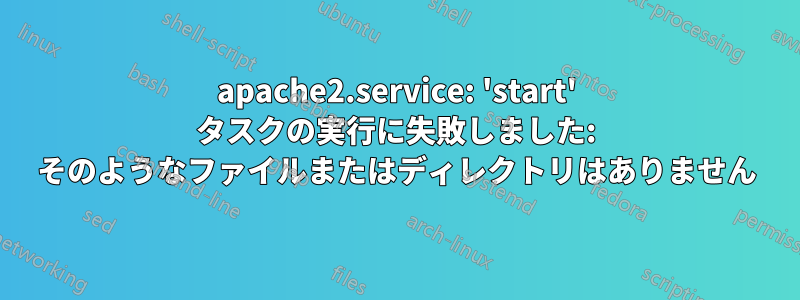
Debian 9 で Apache サーバーを再起動できません。
再インストールを試みました:
sudo apt-get autoremove --purge apache2 && sudo apt-get install apache2
しかし、変化はありません...
Job for apache2.service failed because of unavailable resources or another system error.
See "systemctl status apache2.service" and "journalctl -xe" for details.
invoke-rc.d: initscript apache2, action "restart" failed.
systemctl ステータス apache2.service
● apache2.service - The Apache HTTP Server
Loaded: loaded (/lib/systemd/system/apache2.service; enabled; vendor preset: enabled)
Active: failed (Result: resources)
journalctl -xeu apache2.service (ログレベルをデバッグモードに設定しました)
Sep 05 11:45:44 systemd[1]: apache2.service: Failed with result 'resources'.
Sep 05 11:50:26 systemd[1]: apache2.service: Changed dead -> failed
Sep 05 11:50:27 systemd[1]: apache2.service: Trying to enqueue job apache2.service/stop/replace
Sep 05 11:50:27 systemd[1]: apache2.service: Installed new job apache2.service/stop as 1415
Sep 05 11:50:27 systemd[1]: apache2.service: Enqueued job apache2.service/stop as 1415
Sep 05 11:50:27 systemd[1]: apache2.service: Job apache2.service/stop finished, result=done
Sep 05 11:50:27 systemd[1]: apache2.service: Changed dead -> failed
Sep 05 11:50:30 systemd[1]: apache2.service: Failed to run 'start' task: No such file or directory
Sep 05 11:50:30 systemd[1]: Failed to start The Apache HTTP Server.
-- Subject: Unit apache2.service has failed
-- Defined-By: systemd
-- Support: https://www.debian.org/support
--
-- Unit apache2.service has failed.
--
-- The result is failed.
Sep 05 11:50:30 systemd[1]: apache2.service: Failed with result 'resources'.
どうしたの?
答え1
デフォルトの Apache 設定を使用すると、nginx によってすでに使用されているポート 80 でリッスンしようとします。代わりにポート 88 でリッスンするように Apache 設定を変更します。
listen 88
答え2
環境ファイルがあるかどうか確認したいかもしれません。Debianベースのシステムでは、これは(実際のファイル名は不明)にあります。CentOS /etc/default/$file/ RHELベースのシステムでは、これは/etc/sysconfig/httpd...
この問題があり、フォーマットがオプションではないため、この回答を追加しています...そのため、これに遭遇する可能性のある人のために、自分で解決する必要がありました。 ヒントは起動スクリプトでした。
cat /etc/systemd/system/httpd.service | grep -i environment
EnvironmentFile=/etc/sysconfig/httpd


