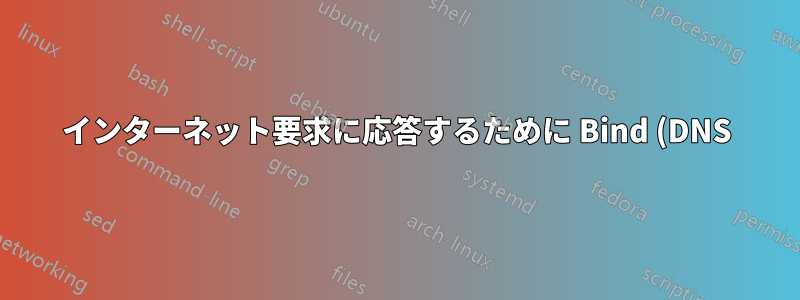%20%E3%82%B5%E3%83%BC%E3%83%90%E3%83%BC%E3%82%92%E6%A7%8B%E6%88%90%E3%81%99%E3%82%8B%E6%96%B9%E6%B3%95.png)
私はBind初心者なので、どんな「馬鹿げた」質問でもお許しください。私はCentOS-7にBindサーバーを設定しました。サーバー名はCentOS-DC (10.64.33.115)です。また、3つのCentOS-7クライアントも設定しました。
- CentOS-App-01 10.60.161.99
- CentOS-DB-01 10.60.161.169
- CentOS-Web-01 10.60.161.229
内部的にはすべて正しく解決されます。
この問題は、Web を閲覧しようとしたときに発生します。/etc/named.conf にフォワーダー アドレスを追加しましたが、それでも Web を閲覧できません。
以下は私の/etc/named.confファイルです
//
// named.conf
//
// Provided by Red Hat bind package to configure the ISC BIND named(8) DNS
// server as a caching only nameserver (as a localhost DNS resolver only).
//
// See /usr/share/doc/bind*/sample/ for example named configuration files.
//
// See the BIND Administrator's Reference Manual (ARM) for details about the
// configuration located in /usr/share/doc/bind-{version}/Bv9ARM.html
options {
listen-on port 53 { 127.0.0.1; 10.64.33.115;}; ### Master DNS IP ###
listen-on-v6 port 53 { ::1; };
directory "/var/named";
dump-file "/var/named/data/cache_dump.db";
statistics-file "/var/named/data/named_stats.txt";
memstatistics-file "/var/named/data/named_mem_stats.txt";
allow-query { localhost; 10.60.161.0/24; };
allow-transfer { localhost; 10.64.33.115; };
/*
- If you are building an AUTHORITATIVE DNS server, do NOT enable recursion.
- If you are building a RECURSIVE (caching) DNS server, you need to enable
recursion.
- If your recursive DNS server has a public IP address, you MUST enable access
control to limit queries to your legitimate users. Failing to do so will
cause your server to become part of large scale DNS amplification
attacks. Implementing BCP38 within your network would greatly
reduce such attack surface
*/
recursion yes;
allow-recursion {localhost; 10.60.161.0/24; };
dnssec-enable yes;
dnssec-validation yes;
forwarders {
10.73.240.235;
152.62.196.10;
};
/* Path to ISC DLV key */
bindkeys-file "/etc/named.iscdlv.key";
managed-keys-directory "/var/named/dynamic";
pid-file "/run/named/named.pid";
session-keyfile "/run/named/session.key";
};
logging {
channel default_debug {
file "data/named.run";
severity dynamic;
};
};
zone "CorkCompute.local" IN {
type master;
file "forward.CorkCompute";
allow-update { none; } ;
};
zone "161.60.10" IN {
type master;
file "reverse.CorkCompute";
allow-update { none; } ;
};
zone "." IN {
type hint;
file "named.ca";
};
include "/etc/named.rfc1912.zones";
include "/etc/named.root.key";
ありがとう
答え1
職場のLinux担当者の助けを借りて、なんとか解決できました。フォワーダーを設定していたにもかかわらず、サーバーに実際に何かを転送するように指示していませんでした。以下は更新コードです。
forwarders {
10.73.240.235;
152.62.196.10;
};
forward only;
答え2
10.0.0.0/8 は、「プライベート使用ネットワーク」専用の IP 範囲です (RFC 1918、5735、6303)。ネットワーク 192.168.0.0/16 および 172.16.0.0/12 も同様です。これらのアドレスはインターネット経由でルーティングされず、外部ネットワークから直接アクセスすることはできません。


