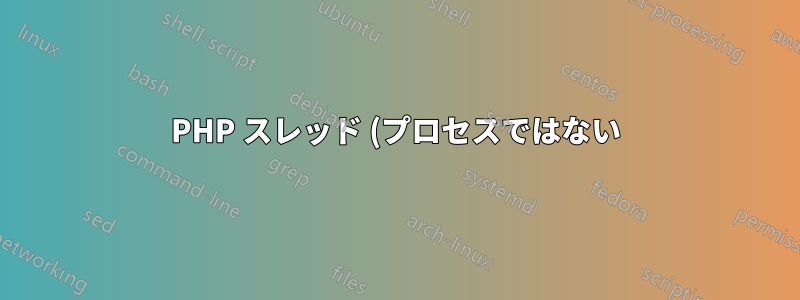%20%E3%81%AF%E3%80%81%E3%82%B5%E3%83%BC%E3%83%90%E3%83%BC%E3%81%8C%E3%82%AF%E3%83%A9%E3%83%83%E3%82%B7%E3%83%A5%E3%81%99%E3%82%8B%E3%81%BE%E3%81%A7%E3%83%9E%E3%82%A6%E3%83%B3%E3%83%88%E3%81%95%E3%82%8C%E7%B6%9A%E3%81%91%E3%81%BE%E3%81%99%E3%80%82.png)
私はしばらくの間、以下の問題に悩まされており、皆様の助けをいただければ幸いです。
私のウェブサーバーは、PHP スレッドが多すぎるために定期的に完全にクラッシュします。PHP プロセスの数は正常範囲内 (たとえば 35 プロセス) で安定しています。プロセスあたりのスレッド数は時間の経過とともに常に増加します。数時間後、すべての PHP プロセスのすべてのスレッドの合計が 900 を超え、その時点で通常のサーバー操作がシャットダウンし始めます。
プロセスとスレッドの数を数える方法は次のとおりです。
ps axo pid,nlwp,cmd | grep "pool www"
15674 11 php-fpm: pool www
15675 13 php-fpm: pool www
15676 8 php-fpm: pool www
15677 7 php-fpm: pool www
15678 12 php-fpm: pool www
...そしてさらに30行
私は走っています
- 仮想サーバー
- 8 GB の RAM
- 4 個の仮想コア
- ウブントゥ 16.04
- nginx 1.10.3
- php-fpm 7.0.3
私の .../fpm/pool.d/www.conf は次のようになります (アルファベット順)。
user = www-data
request_terminate_timeout = 600s
pm.start_servers = 20
pm.min_spare_servers = 20
pm.max_spare_servers = 35
pm.max_requests = 500
pm.max_children = 72
pm = dynamic
listen.owner = www-data
listen.group = www-data
listen = /run/php/php7.0-fpm.sock
group = www-data
env[TMP] = /tmp
env[TMPDIR] = /tmp
env[TEMP] = /tmp
env[PATH] = /usr/local/sbin:/usr/local/bin:/usr/sbin:/usr/bin:/sbin:/bin:/usr/games:/usr/local/games
env[HOSTNAME] = $HOSTNAME
私の nginx 設定は次のようになります。
user www-data;
worker_processes auto;
pid /run/nginx.pid;
events {
worker_connections 1024;
# multi_accept on;
}
http {
client_max_body_size 501m;
sendfile on;
tcp_nopush on;
tcp_nodelay on;
keepalive_timeout 3;
types_hash_max_size 2048;
server_names_hash_max_size 8192;
include /etc/nginx/mime.types;
default_type application/octet-stream;
log_format main '$remote_addr - $host $remote_user [$time_local] "$request" '
'$status $body_bytes_sent "$http_referer" '
'"$http_user_agent" "$http_x_forwarded_for"';
ssl_protocols TLSv1 TLSv1.1 TLSv1.2;
ssl_prefer_server_ciphers on;
map $status $loggable {
~^404 0;
default 1;
}
access_log /var/log/nginx/access.log;
error_log /var/log/nginx/error.log ;
gzip on;
gzip_disable "msie6";
application/xml+rss text/javascript;
gzip_min_length 1100;
gzip_vary on;
gzip_comp_level 2;
gzip_proxied any;
gzip_types text/plain text/css application/x-javascript text/xml application/xml application/xml+rss text/javascript;
include /etc/nginx/conf.d/*.conf;
include /etc/nginx/sites-enabled/*;
limit_conn_zone $binary_remote_addr zone=addr:10m;
limit_conn addr 50;
fastcgi_cache_path /etc/nginx/cache levels=1:2 keys_zone=YOURAPP:100m inactive=60m;
fastcgi_cache_key "$scheme$request_method$host$request_uri";
upstream php {
server unix:/run/php/php7.0-fpm.sock;
}
map $http_upgrade $connection_upgrade {
default upgrade;
'' close;
}
}
server {
listen 443 ssl;
server_name www.mydomain.com;
root /var/www/path/to/webfiles;
# ssl specs here
# some general location stuff here
location ~ \.php$ {
regex to split $uri to $fastcgi_script_name and $fastcgi_path
fastcgi_split_path_info ^(.+\.php)(/.+)$;
try_files $fastcgi_script_name =404;
set $path_info $fastcgi_path_info;
fastcgi_param PATH_INFO $path_info;
fastcgi_index index.php;
include fastcgi.conf;
fastcgi_cache_bypass 1;
fastcgi_no_cache 1;
fastcgi_pass unix:/run/php/php7.0-fpm.sock;
fastcgi_buffer_size 128k;
fastcgi_buffers 256 4k;
fastcgi_busy_buffers_size 256k;
fastcgi_temp_file_write_size 256k;
fastcgi_cache YOURAPP;
fastcgi_cache_valid 200 60m;
fastcgi_read_timeout 600s;
}
}
サーバー上で実行されている z-push サービスへの接続があるようです。これは、サーバー データ (連絡先、カレンダー、メール) をモバイル デバイスと同期するために使用されます。その特定のサービスをシャットダウンすると、スレッド数の増加が止まります。これまでのところ、サーバーをフラッディングせずに同期を使用できる z-push/nginx/php の構成を見つけることができませんでした。php プロセスを生成するために「static」および「ondemand」構成を使用してみましたが、大きな違いはありませんでした。
何かヒントや説明があればありがたいです。
よろしくお願いします
。スティーブ
答え1
この問題は、Kopano Core に何らかの関連がありました。1 か月前にバージョン 8.6.82 に更新したところ、スレッド関連の問題はすべてすぐに解消されました。遅くなってしまいましたが、やらないよりはましです。アドバイスをありがとうございました。


