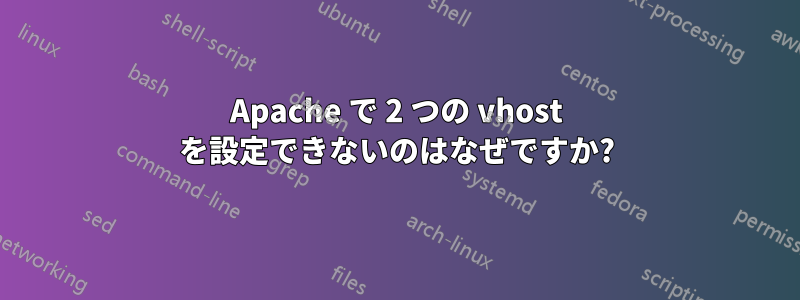
Apache が Debian にインストールされました。異なるディレクトリで 2 つのドメイン名をバインドしたいと考えています。
cat /etc/hosts
127.0.0.1 hwy.local www.hwy.local
127.0.0.1 test.app www.test.app
2 つのドメイン名はすべて 127.0.0.1 にバインドされています。
/etc/apache2/sites-available/000-default.conf を編集します。
<VirtualHost *:80>
ServerName www.hwy.local
ServerAdmin webmaster@localhost
DocumentRoot /var/www/html
ErrorLog ${APACHE_LOG_DIR}/error_hwy.log
CustomLog ${APACHE_LOG_DIR}/access_hwy.log combined
<Directory /var/www/html>
Options Indexes FollowSymLinks MultiViews
AllowOverride None
Order allow,deny
allow from all
</Directory>
</VirtualHost>
<VirtualHost *:80>
ServerName www.test.app
ServerAdmin webmaster@localhost
DocumentRoot /home/debian9/app
ErrorLog ${APACHE_LOG_DIR}/error_app.log
CustomLog ${APACHE_LOG_DIR}/access_app.log combined
<Directory /home/debian9/app>
Options Indexes FollowSymLinks MultiViews
AllowOverride None
Order allow,deny
allow from all
</Directory>
</VirtualHost>
とtest.html の両方に同じファイルを保存します。/var/www/html/home/debian9/app
<p>it is a test</p>
なぜwww.hwy.local/test.html開くことができず、www.test.app エラーが発生するのでしょうか。
This site can’t be reached
答え1
問題は Apache ではなく、ファイルにあります/etc/hosts。
ホスト ファイルには、IP アドレスごとに 1 行しか記述できません。したがって、ホスト ファイルは次のようになります。
127.0.0.1 hwy.local www.hwy.local test.app www.test.app
127.0.0.1 のすべてのエントリが 1 つの行に含まれます。


