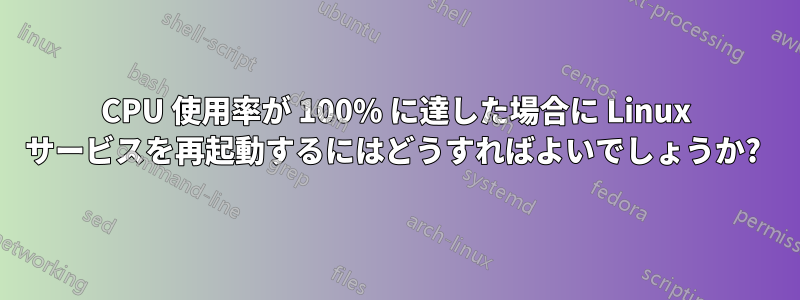
私は saslauthd を備えた postfix 電子メール サーバーを持っています。saslauthd デーモンが何度も CPU を 100% 消費します。これらのサービスを再起動すると、CPU 使用率が正常に戻ります。
CPU 使用率が高いサービスを特定し、自動的に再起動する適切なスクリプトはありますか。
前もって感謝します。
答え1
ぜひご覧になってみてくださいmonit(オフィシャルサイト)。
簡単に設定でき、CPU 使用率の高さを監視し、必要に応じてプロセスを再起動できます。
簡単な例 (システム パスとニーズに応じて構成する必要があります):
check process saslauth with pidfile /var/run/saslauthd/saslauthd.pid
group mail
start program = "/etc/init.d/saslauthd start"
stop program = "/etc/init.d/saslauthd stop"
if cpu > 90% for 2 cycles then restart
場所(マニュアルより抜粋):
CPU([user|system|wait]) is the percent of time the system spend in user or
kernel space and I/O. The user/system/wait modifier is optional, if not
used, the total system cpu usage is tested
そしてサイクルこれは設定オプションの秒数と同じですset daemon。


