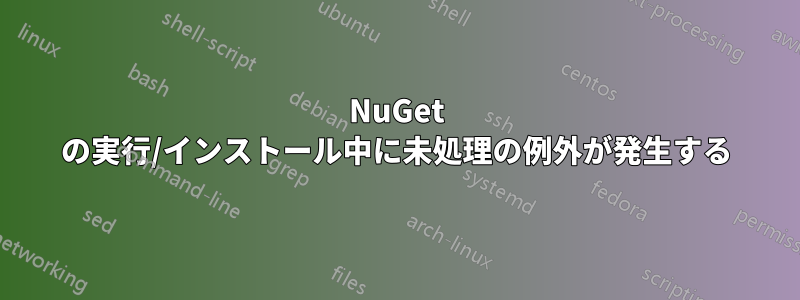
Ubuntu 18.04.2 LTS に nuget をインストールしようとしています。エラーが発生しており、この状態から修復する方法がわかりません。
nuget が起動しない場合、次のような未処理の例外エラーが発生しますSystem.Console。
Unhandled Exception:
System.TypeInitializationException: The type initializer for 'System.Console' threw an exception. ---> System.TypeInitializationException: The type initializer for 'System.ConsoleDriver' threw an exception. ---> System.DllNotFoundException: System.Native
at (wrapper managed-to-native) Interop+Sys.Stat(byte&,Interop/Sys/FileStatus&)
at Interop+Sys.Stat (System.ReadOnlySpan`1[T] path, Interop+Sys+FileStatus& output) [0x00028] in <81342d83acda4c5590ec19c7afdf26b9>:0
at System.IO.FileSystem.FileExists (System.ReadOnlySpan`1[T] fullPath, System.Int32 fileType, Interop+ErrorInfo& errorInfo) [0x00007] in <81342d83acda4c5590ec19c7afdf26b9>:0
at System.IO.FileSystem.DirectoryExists (System.ReadOnlySpan`1[T] fullPath, Interop+ErrorInfo& errorInfo) [0x00000] in <81342d83acda4c5590ec19c7afdf26b9>:0
at System.IO.FileSystem.DirectoryExists (System.ReadOnlySpan`1[T] fullPath) [0x00000] in <81342d83acda4c5590ec19c7afdf26b9>:0
at System.IO.Directory.Exists (System.String path) [0x0001e] in <81342d83acda4c5590ec19c7afdf26b9>:0
at System.TermInfoDriver.SearchTerminfo (System.String term) [0x00044] in <81342d83acda4c5590ec19c7afdf26b9>:0
at System.TermInfoDriver..ctor (System.String term) [0x0004b] in <81342d83acda4c5590ec19c7afdf26b9>:0
at System.ConsoleDriver.CreateTermInfoDriver (System.String term) [0x00000] in <81342d83acda4c5590ec19c7afdf26b9>:0
at System.ConsoleDriver..cctor () [0x0004d] in <81342d83acda4c5590ec19c7afdf26b9>:0
--- End of inner exception stack trace ---
at System.Console.SetupStreams (System.Text.Encoding inputEncoding, System.Text.Encoding outputEncoding) [0x00007] in <81342d83acda4c5590ec19c7afdf26b9>:0
at System.Console..cctor () [0x0007d] in <81342d83acda4c5590ec19c7afdf26b9>:0
--- End of inner exception stack trace ---
at NuGet.Program.Main (System.String[] args) [0x00005] in <dc8a236afba24badbb185682f8956bec>:0
[ERROR] FATAL UNHANDLED EXCEPTION: System.TypeInitializationException: The type initializer for 'System.Console' threw an exception. ---> System.TypeInitializationException: The type initializer for 'System.ConsoleDriver' threw an exception. ---> System.DllNotFoundException: System.Native
at (wrapper managed-to-native) Interop+Sys.Stat(byte&,Interop/Sys/FileStatus&)
at Interop+Sys.Stat (System.ReadOnlySpan`1[T] path, Interop+Sys+FileStatus& output) [0x00028] in <81342d83acda4c5590ec19c7afdf26b9>:0
at System.IO.FileSystem.FileExists (System.ReadOnlySpan`1[T] fullPath, System.Int32 fileType, Interop+ErrorInfo& errorInfo) [0x00007] in <81342d83acda4c5590ec19c7afdf26b9>:0
at System.IO.FileSystem.DirectoryExists (System.ReadOnlySpan`1[T] fullPath, Interop+ErrorInfo& errorInfo) [0x00000] in <81342d83acda4c5590ec19c7afdf26b9>:0
at System.IO.FileSystem.DirectoryExists (System.ReadOnlySpan`1[T] fullPath) [0x00000] in <81342d83acda4c5590ec19c7afdf26b9>:0
at System.IO.Directory.Exists (System.String path) [0x0001e] in <81342d83acda4c5590ec19c7afdf26b9>:0
at System.TermInfoDriver.SearchTerminfo (System.String term) [0x00044] in <81342d83acda4c5590ec19c7afdf26b9>:0
at System.TermInfoDriver..ctor (System.String term) [0x0004b] in <81342d83acda4c5590ec19c7afdf26b9>:0
at System.ConsoleDriver.CreateTermInfoDriver (System.String term) [0x00000] in <81342d83acda4c5590ec19c7afdf26b9>:0
at System.ConsoleDriver..cctor () [0x0004d] in <81342d83acda4c5590ec19c7afdf26b9>:0
--- End of inner exception stack trace ---
at System.Console.SetupStreams (System.Text.Encoding inputEncoding, System.Text.Encoding outputEncoding) [0x00007] in <81342d83acda4c5590ec19c7afdf26b9>:0
at System.Console..cctor () [0x0007d] in <81342d83acda4c5590ec19c7afdf26b9>:0
--- End of inner exception stack trace ---
at NuGet.Program.Main (System.String[] args) [0x00005] in <dc8a236afba24badbb185682f8956bec>:0
これを修正するために、私は次のことを実行しました:
sudo apt --fix-broken install -y >log.txt 2>&1
そして、これが log.txt です。申し訳ありませんが、非常に長いのですが、どの部分が関連しているかわかりません。
警告: apt には安定した CLI インターフェースがありません。スクリプトでは注意して使用してください。 パッケージリストを読み込んでいます... 依存関係ツリーを構築しています... 状態情報を読み取っています... 依存関係を修正しています...完了 次のパッケージは自動的にインストールされ、不要になりました。 apt-clone archdetect-deb busybox-static cryptsetup-bin dpkg-repack gir1.2-timezonemap-1.0 gir1.2-xkl-1.0 grub-common kde-window-manager kinit kio kpackagetool5 kwayland-data kwin-common kwin-data kwin-x11 libdebian-installer4 libkdecorations2-5v5 libkdecorations2private5v5 libkf5activities5 libkf5attica5 libkf5completion-data libkf5completion5 libkf5宣言型データ libkf5宣言型5 libkf5doctools5 libkf5globalaccel-data libkf5globalaccel5 libkf5globalaccelprivate5 libkf5idletime5 libkf5jobwidgets-データ libkf5jobwidgets5 libkf5kcmutils-データ libkf5kcmutils5 libkf5kiocore5 libkf5kiontlm5 libkf5kiowidgets5 libkf5newstuff-data libkf5newstuff5 libkf5newstuffcore5 libkf5package-data libkf5package5 libkf5plasma5 libkf5quickaddons5 libkf5solid5 libkf5solid5-データ libkf5sonnet5-データ libkf5sonnetcore5 libkf5sonnetui5 libkf5textwidgets-データ libkf5textwidgets5 libkf5waylandclient5 libkf5waylandserver5 libkf5xmlgui-bin libkf5xmlgui-data libkf5xmlgui5 libkscreenlocker5 libkwin4-effect-builtins1 libkwineffects11 libkwinglutils11 libkwinxrenderutils11 libmono-システム-ランタイム-相互運用サービス-ランタイム情報4.0-cil libnunit-cil-dev libnunit-console-runner2.6.3-cil libnunit-core-interfaces2.6.3-cil libnunit-core2.6.3-cil libnunit-framework2.6.3-cil libnunit-mocks2.6.3-cil libnunit-util2.6.3-cil libqgsttools-p1 libqt5designer5 libqt5help5 libqt5multimedia5 libqt5multimedia5-プラグイン libqt5multimediaquick-p5 libqt5multimediawidgets5 libqt5opengl5 libqt5positioning5 libqt5printsupport5 libqt5qml5 libqt5quick5 libqt5quickwidgets5 libqt5sensors5 libqt5sql5 libqt5test5 libqt5webchannel5 libqt5webkit5 libxcb-composite0 libxcb-cursor0 libxcb-damage0 os-prober python3-dbus.mainloop.pyqt5 python3-icu python3-pam python3-pyqt5 python3-pyqt5.qtsvg python3-pyqt5.qtwebkit python3-sip qml-module-org-kde-kquickcontrolsaddons qml-module-qtmultimedia qml-モジュール-qtquick2 rdate 削除するには、「sudo apt autoremove」を使用します。 次の追加パッケージがインストールされます: ca-証明書-モノ 以下のパッケージがアップグレードされます: ca-証明書-モノ debconf: apt-utils がインストールされていないため、パッケージの設定を遅延しています アップグレードされたものが 1 つ、新規にインストールされたものが 0 つ、削除されたものが 0 つ、アップグレードされていないものが 278 つ。 157 が完全にインストールまたは削除されていません。 0 B/31.2 kB のアーカイブを取得する必要があります。 この操作の後、4,096 B のディスク領域が解放されます。 mono-gac (6.0.0.313-0xamarin3+ubuntu1804b1) をセットアップしています... * libnewtonsoft-json5.0-cil から 1 つのアセンブリを Mono にインストールする 未処理の例外: System.DllNotFoundException: System.Native at (マネージドからネイティブへのラッパー) Interop+Sys.Stat(byte&,Interop/Sys/FileStatus&) Interop+Sys.Stat (System.ReadOnlySpan`1[T] パス、Interop+Sys+FileStatus& 出力) [0x00028] :0 で System.IO.FileSystem.FileExists (System.ReadOnlySpan`1[T] fullPath、System.Int32 fileType、Interop+ErrorInfo& errorInfo) [0x00007] で:0 System.IO.FileSystem.FileExists (System.ReadOnlySpan`1[T] fullPath) [0x00006] で:0 System.IO.File.Exists (System.String パス) [0x00043] :0 Mono.Tools.Driver.LoadConfig (System.Boolean quiet) [0x00028] :0 で Mono.Tools.Driver.Main (System.String[] args) [0x00351] で:0 [エラー] 致命的な未処理の例外: System.DllNotFoundException: System.Native at (マネージドからネイティブへのラッパー) Interop+Sys.Stat(byte&,Interop/Sys/FileStatus&) Interop+Sys.Stat (System.ReadOnlySpan`1[T] パス、Interop+Sys+FileStatus& 出力) [0x00028] :0 で System.IO.FileSystem.FileExists (System.ReadOnlySpan`1[T] fullPath、System.Int32 fileType、Interop+ErrorInfo& errorInfo) [0x00007] で:0 System.IO.FileSystem.FileExists (System.ReadOnlySpan`1[T] fullPath) [0x00006] で:0 System.IO.File.Exists (System.String パス) [0x00043] :0 Mono.Tools.Driver.LoadConfig (System.Boolean quiet) [0x00028] :0 で Mono.Tools.Driver.Main (System.String[] args) [0x00351] で:0 E: アセンブリ /usr/lib/cli/Newtonsoft.Json-5.0/Newtonsoft.Json.dll のインストールに失敗しました E: /usr/share/cli-common/runtimes.d/mono を使用した libnewtonsoft-json5.0-cil のインストールに失敗しました * libnunit-console-runner2.6.3-cil から 1 つのアセンブリを Mono にインストールする
...多くの同様の例外が削除されました...
未処理の例外: System.DllNotFoundException: System.Native at (マネージドからネイティブへのラッパー) Interop+Sys.Stat(byte&,Interop/Sys/FileStatus&) Interop+Sys.Stat (System.ReadOnlySpan`1[T] パス、Interop+Sys+FileStatus& 出力) [0x00028] :0 で System.IO.FileSystem.FileExists (System.ReadOnlySpan`1[T] fullPath、System.Int32 fileType、Interop+ErrorInfo& errorInfo) [0x00007] で:0 System.IO.FileSystem.FileExists (System.ReadOnlySpan`1[T] fullPath) [0x00006] で:0 System.IO.File.Exists (System.String パス) [0x00043] :0 Mono.Tools.Driver.LoadConfig (System.Boolean quiet) [0x00028] :0 で Mono.Tools.Driver.Main (System.String[] args) [0x00351] で:0 [エラー] 致命的な未処理の例外: System.DllNotFoundException: System.Native at (マネージドからネイティブへのラッパー) Interop+Sys.Stat(byte&,Interop/Sys/FileStatus&) Interop+Sys.Stat (System.ReadOnlySpan`1[T] パス、Interop+Sys+FileStatus& 出力) [0x00028] :0 で System.IO.FileSystem.FileExists (System.ReadOnlySpan`1[T] fullPath、System.Int32 fileType、Interop+ErrorInfo& errorInfo) [0x00007] で:0 System.IO.FileSystem.FileExists (System.ReadOnlySpan`1[T] fullPath) [0x00006] で:0 System.IO.File.Exists (System.String パス) [0x00043] :0 Mono.Tools.Driver.LoadConfig (System.Boolean quiet) [0x00028] :0 で Mono.Tools.Driver.Main (System.String[] args) [0x00351] で:0 E: アセンブリ /usr/share/cli-common/policies.d/libnewtonsoft-json5.0-cil/policy.5.0.Newtonsoft.Json.dll のインストールに失敗しました E: /usr/share/cli-common/runtimes.d/mono を使用した policy.5.0.Newtonsoft.Json のインストールに失敗しました dpkg: パッケージ mono-gac (--configure) の処理中にエラーが発生しました: mono-gac パッケージをインストールしました。インストール後のスクリプト サブプロセスがエラー終了ステータス 29 を返しました。 dpkg: 依存関係の問題により mono-runtime-common の構成が妨げられます: mono-runtime-common は mono-gac (= 6.0.0.313-0xamarin3+ubuntu1804b1) に依存しますが、次の点が異なります。 パッケージ mono-gac はまだ構成されていません。 dpkg: パッケージ mono-runtime-common (--configure) の処理中にエラーが発生しました: 依存関係の問題 - 未設定のままにする エラー メッセージに以前の失敗に続くエラーであることが示されているため、apport レポートは書き込まれません。 処理中にエラーが発生しました: モノガック モノランタイム共通 E: サブプロセス /usr/bin/dpkg がエラーコードを返しました (1)
答え1
以前は問題なく動作していたスクリプトでも、この問題に遭遇しました。これは、最近リリースされた (2019 年 7 月 14 日) Mono の 5.18.0.x から 6.0.0 へのアップグレードが原因です。
NuGet 4.7.0.5148 (OSX 上) と 5.1.0.6013 (Ubuntu 18.04 上) の両方でエラーを再現できました。
私の Mac で Mono を 5.18.1 にダウングレードした後、スクリプトは再び機能しました。ただし、ダウングレードした Mono で libc 例外が発生しているため、現在も Ubuntu 18.04 で止まっています。


