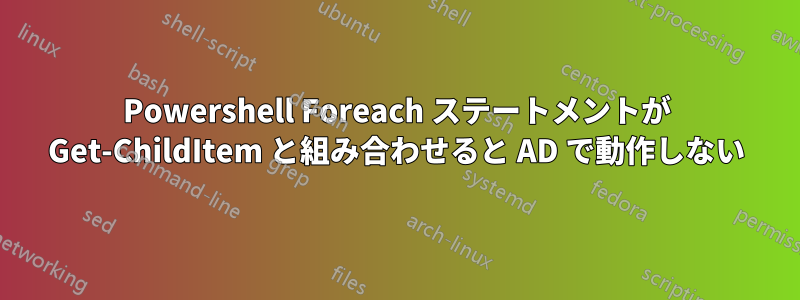
こんにちは、
私は、組織の DC の OU 内にある 9 つの異なる OU にいくつのオブジェクトがあるかを数えようとしています。このリストは、具体的にはオブジェクト (この状況ではコンピューター) の数だけを返しますが、得られた知識は、必要に応じて他の OU で同様のスクリプトを実行するのに役立ちます。
私が遭遇している問題は、foreach ステートメントがコンテナー内のすべての項目をカウントせず、それぞれの異なる OU を調べないことです。スクリプトを読めば、おそらくもっと理解しやすくなるでしょう。(OU 名と DC 名を変更しました)。
Import-Module ActiveDirectory
Set-Location "AD:\OU=MACHINES,OU=WESTWING,OU=BLDG202,DC=NORTH,DC=APPS,DC=WEST,DC=HQ"
#IDK why we have so many DCs/A convoluted Active Directory.
$gci = (gci).DistinguishedName #This selects the DistinguishedName Property of each OU (9 of them)
$amountofOU = $gci.Count
$amountofOU #This number is 9, because there are 9 OU's in the MACHINES OU
$Trimthis = ",OU=MACHINES,OU=WESTWING,OU=BLDG202,DC=NORTH,DC=APPS,DC=WEST,DC=HQ"
$array = @()
$i = 0 #####For counting proof that my Foreach is lazy
foreach($item in $gci){
$i ++
$DNTrim = $item.Replace($Trimthis,$null)
$lowrgci = gci ($DNTrim).Trim()
$amount = $lowrgci.count
$Letter = "`nThe OU $DNTrim has $amount of objects inside"
##This is the message I am trying to have popup at end of script, with each OU's object count in it.
$array += $Letter
return $array;}
$i
####This has been returning 1, because the foreach does not go to each $item
#The below are just me messing around with output -
#Bonus points if you can make one of them work when not using console
#(New-Object -ComObject wscript.shell).Popup("$array",2000,"OU Counter Thing",0x0 + 0x0)
[System.Windows.Forms.MessageBox]::Show("$array","Title")
今日、(悲しいことに) 4 時間ほど Google で検索したり作業したりしていて、もう気が狂いそうになっています。どなたか助けていただければ幸いです。これまで、遅延 Foreach ステートメントで問題が発生したことは一度もありません。私が何か間違ったことをしたか、PSDRIVE AD:\ で作業するのが普通ではないのだと思います。
私が怠け者だとか、リサーチをしていないと思われたら申し訳ありません。でも、かなりのリサーチはしたつもりです。私が読んでいた記事には次のようなものがあります。
Active Directory OU ユーザーごとに PowerShell の foreach ループを修正するにはどうすればよいですか?
https://powershell.org/forums/topic/foreach-loop-not-working/
Powershell の foreach ステートメントが機能しない
https://serverfault.com/search?q=Active+directory+get+child+item


