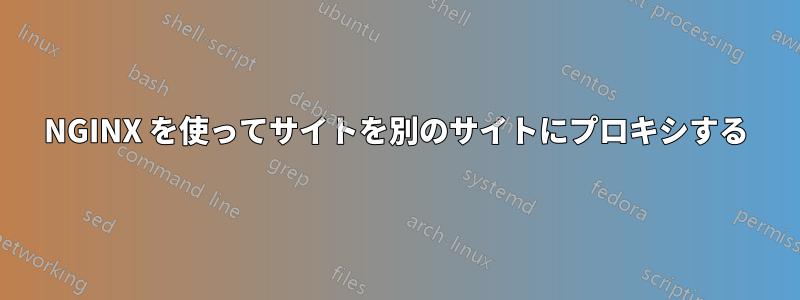
私は(にいくつかのURLを持つサイトを持っていますhttp://場所:ポート/) であり、NGINX を使用してプロキシしたいと考えています。
私には別のサイトがあります。http://場所2:ポート2) をプロキシして、そのようにしたいと考えています。
- サイト1は
http://main.com、 - サイト2は、
http://main.com/site2そのすべてのサブリンクを介してアクセスされます。
私の試みは失敗している。
server {
listen 80;
index index.html;
location / {
proxy_set_header X-Real-IP $remote_addr;
proxy_set_header X-Forwarded-For $proxy_add_x_forwarded_for;
proxy_set_header Host $http_host;
proxy_set_header X-NginX-Proxy true;
proxy_pass http://landing-page:5000;
proxy_redirect off;
}
location /insights {
return 302 $uri/;
}
location /insights/ {
# proxy_set_header X-Real-IP $remote_addr;
# proxy_set_header X-Forwarded-For $proxy_add_x_forwarded_for;
# proxy_set_header Host $http_host;
# proxy_set_header X-NginX-Proxy true;
rewrite ^/insights/?(.*) /$1 break;
proxy_pass http://ghost:2368/;
# proxy_redirect off;
}
}
追加情報
Docker 上で NGINX を実行しており、Mac でポート 80 を 8080 にマップする必要があります。
私が見つけたのはこれです:
http://localhost:8080/insightshttp://localhost/insights/ブラウザでURLを設定するhttp://localhost:8080/insights/ghostURLをhttp://localhost:8080/ghost/http://localhost:8080/insights/URLをhttp://localhost:8080/insights/http://localhost:8080/insights/ghost/URLをhttp://localhost:8080/insights/ghost/
末尾にスラッシュが付いた任意の URL が適切に機能するようです。なぜでしょうか?
答え1
ブロックlocation /はファイルの最後に配置する必要があります。ロケーション ブロックは順番に処理され、最初に一致するブロックが実行されます。 はlocation /すべてのリクエストに一致するため、常に実行されます。
一般的には、最も具体的なブロックを最初に配置し、次にあまり具体的でないブロックを配置し、最後にlocation /他のすべてのリクエスト用のブロックを配置する必要があります。
ファイルは次のようにレイアウトする必要があります。
server {
listen 80;
index index.html;
location /insights/ {
# proxy_set_header X-Real-IP $remote_addr;
# proxy_set_header X-Forwarded-For $proxy_add_x_forwarded_for;
# proxy_set_header Host $http_host;
# proxy_set_header X-NginX-Proxy true;
rewrite ^/insights/?(.*) /$1 break;
proxy_pass http://ghost:2368/;
# proxy_redirect off;
}
location /insights {
return 302 $uri/;
}
location / {
proxy_set_header X-Real-IP $remote_addr;
proxy_set_header X-Forwarded-For $proxy_add_x_forwarded_for;
proxy_set_header Host $http_host;
proxy_set_header X-NginX-Proxy true;
proxy_pass http://landing-page:5000;
proxy_redirect off;
}
}


