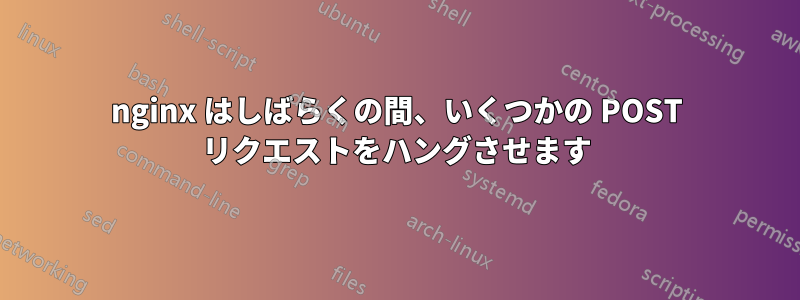
Ubuntu 18.08 で実行され、docker-compose として定義されている次のスタックがあります。
- インスタンス
mariadb:10.3.20 wordpress:5.3.0-php7.2インストールされたioncubeカスタムWordPressインスタンスに基づくnginx:1.13インストールさnginx-amplify-agentれたカスタムnginxインスタンスに基づく
nginx の設定:
user nginx;
worker_processes auto;
error_log /var/log/nginx/error.log warn;
pid /var/run/nginx.pid;
events {
worker_connections 10000;
}
http {
include /etc/nginx/mime.types;
default_type application/octet-stream;
log_format main '$remote_addr - $remote_user [$time_local] "$request" '
'$status $body_bytes_sent "$http_referer" '
'"$http_user_agent" "$http_x_forwarded_for"';
log_format main_ext '$remote_addr - $remote_user [$time_local] "$request" '
'$status $body_bytes_sent "$http_referer" '
'"$http_user_agent" "$http_x_forwarded_for" '
'"$host" sn="$server_name" '
'rt=$request_time '
'ua="$upstream_addr" us="$upstream_status" '
'ut="$upstream_response_time" ul="$upstream_response_length" '
'cs=$upstream_cache_status' ;
access_log /var/log/nginx/access.log main_ext;
error_log /var/log/nginx/error.log warn;
sendfile on;
#tcp_nopush on;
keepalive_timeout 65;
gzip on;
include /etc/nginx/conf.d/*.conf;
}
サイトは次のように定義されます。
server {
listen 80;
listen [::]:80;
server_name some.org www.some.org;
location / {
rewrite ^ https://$host$request_uri? permanent;
}
}
server {
listen 443 ssl http2;
listen [::]:443 ssl http2;
server_name some.org www.some.org;
index index.php index.html index.htm;
root /var/www/html;
server_tokens off;
ssl_certificate /etc/letsencrypt/live/some.org/fullchain.pem;
ssl_certificate_key /etc/letsencrypt/live/some.org/privkey.pem;
add_header X-Frame-Options "SAMEORIGIN" always;
add_header X-XSS-Protection "1; mode=block" always;
add_header X-Content-Type-Options "nosniff" always;
add_header Referrer-Policy "no-referrer-when-downgrade" always;
add_header Content-Security-Policy "default-src * data: 'unsafe-eval' 'unsafe-inline'" always;
# add_header Strict-Transport-Security "max-age=31536000; includeSubDomains; preload" always;
# enable strict transport security only if you understand the implications
location / {
proxy_connect_timeout 600;
proxy_send_timeout 600;
proxy_read_timeout 600;
proxy_redirect off;
proxy_pass http://wordpress;
proxy_set_header X-Real-IP $remote_addr;
proxy_set_header X-Forwarded-Proto https;
proxy_set_header X-Forwarded-For $proxy_add_x_forwarded_for;
proxy_set_header Host $host;
}
location = /favicon.ico {
log_not_found off; access_log off;
}
location = /robots.txt {
log_not_found off; access_log off; allow all;
}
location ~* \.(css|js|gif|ico|jpeg|jpg|png)$ {
expires max;
log_not_found off;
}
}
10~15 人のユーザーが Web サイトにアクセスしてアクションを実行しようとしない限り、スタック全体は期待どおりに動作します。この場合、一部のリクエストがハングし始め (通常は一部のコンポーネントに対する同じ POST リクエスト)、3~4 分後にエラーなしで解放され、ユーザーは実際にその結果を確認できます。ハングしている間、サイトは同じブラウザーからは応答しなくなります (ただし、他のブラウザーからはすべて正常です)。リクエストが解放されると、サイトは再び応答します。
ログもかなり奇妙です:
- ハング/保留中のリクエストがサーバーに到着すると、nginx アクセス ログに表示されますが、wordpress ログには表示されません。
- リクエストが最終的に解放されると(つまり処理されると)、nginxアクセスログとwordpressログに2回目に表示されますが、時間は異なります。
nginx アクセスログ:
62.96.39.243 - - [17/Jan/2020:10:56:41 +0000] "GET /something
78.43.40.52 - - [17/Jan/2020:10:56:41 +0000] "POST /ajax-bidsform.html?meth=post&yid=d7f9f1a1a0bf HTTP/2.0" 200 208 "https://some.org/xchange_XRP_to_SBERRUB/" "Mozilla/5.0 (Macintosh; Intel Mac OS X 10_14_6) AppleWebKit/537.36 (KHTML, like Gecko) Chrome/79.0.3945.117 Safari/537.36" "-"
78.43.40.52 - - [17/Jan/2020:10:56:41 +0000] "GET /something
ワードプレス:
134.19.130.91 - - [17/Jan/2020:10:56:40 +0000] "GET /something
78.43.40.52 - - [17/Jan/2020:10:50:07 +0000] "POST /ajax-bidsform.html?meth=post&yid=d7f9f1a1a0bf HTTP/1.0" 200 559 "https://some.org/xchange_XRP_to_SBERRUB/" "Mozilla/5.0 (Macintosh; Intel Mac OS X 10_14_6) AppleWebKit/537.36 (KHTML, like Gecko) Chrome/79.0.3945.117 Safari/537.36"
62.96.39.243 - - [17/Jan/2020:10:56:41 +0000] "GET /something
ご覧のとおり、ハングのPOST /ajax-bidsform.html...時刻は nginx ログでは 10:56 ですが、wordpress では 10:50 です。これは、クライアントがこの要求を実行した時刻とまったく同じです。私の理解では、これは、要求が実際に wordpress に渡されるまで、nginx レベルのどこかで約 6 分間スタックしていたことを意味します。ご覧のとおり、nginx の DDoS 保護ディレクティブはありません。
また、私の側からのメモ: リクエストがハングしている間、CPU または RAM の長期的なスパイクは発生しないため、ハードウェアの問題とは関係がない可能性があります。また、スクリプトのハング (つまりajax-bidsform.html) と何らかの関連があると考えていましたが、仮想ホスティング (以前は発生しなかった) からデジタル オーシャンのクラウド インスタンスに移行したときにのみ発生し始めたため、構成の問題であると考えられます。ログ内のリクエストのタイムラインも、それを証明しています。
これまで私は次のことを試みました:
worker_connections10000に増加- nginxインスタンス(ホストのインスタンスではない)を
net.core.somaxconn1024に増やす
しかし、問題はまだ発生しています。 アイデアやご意見があれば、ぜひお聞かせください。
答え1
nginxログでは10:56だが、wordpressでは10:50
これはWordPressが10:50にリクエストを受信し、10:56に結果をnginxに返したと解釈できます。確実に知るには、nginxにupstream_response_timeを追加してください。log_formatアプリケーションパフォーマンス監視に NGINX ログを使用する。


