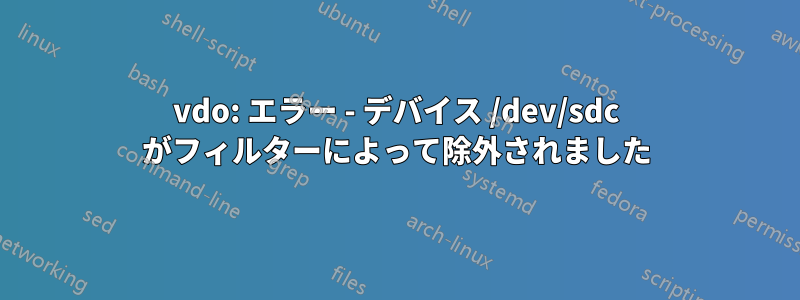
vagrant/virtualbox で 3 番目のディスクを作成した後、VDO (重複排除および圧縮用の Red Hat の Enterprise Linux 8 ツール) を作成しようとしたときにこのエラーが発生しました。
LVM の場合、通常は次のようになります。
parted -s /dev/sdc mklabel gpt
parted -s /dev/sdc mkpart xfs 2048s 2G
そこで、最初のステップとして、VDO のパーティション テーブル タイプを GPT に宣言しました。
parted -s /dev/sdc mklabel gpt
パーティションは必要なかったので省略しました。
ドライブは次のようになります:
$ fdisk -l /dev/sdc
Disk /dev/sdc: 5 GiB, 5368709120 bytes, 10485760 sectors
Units: sectors of 1 * 512 = 512 bytes
Sector size (logical/physical): 512 bytes / 512 bytes
I/O size (minimum/optimal): 512 bytes / 512 bytes
Disklabel type: gpt
Disk identifier: 3ACED1E3-DB5A-4240-99C3-AD280212XXXX
この後、VDO ボリュームを作成しようとするとエラーが発生して終了しました。
vdo create --name=vdo1 --device=/dev/sdc --vdoLogicalSize=10T
Creating VDO vdo1
vdo: ERROR - Device /dev/sdc excluded by a filter.
答え1
回答は、ディスクのラベルに関する LVM 関連の投稿で見つかったものと似ていました。VDO ではディスクを gpt としてラベル付けする必要がない (サポートしていない) ため、ディスクを消去する必要があります。
# wipefs -a /dev/sdc
/dev/sdc: 8 bytes were erased at offset 0x00000200 (gpt): 45 46 49 20 50 41 52 54
/dev/sdc: 8 bytes were erased at offset 0x13ffffe00 (gpt): 45 46 49 20 50 41 52 54
/dev/sdc: 2 bytes were erased at offset 0x000001fe (PMBR): 55 aa
/dev/sdc: calling ioctl to re-read partition table: Success
これにより、ディスクはラベルなしの状態になります。
# fdisk -l /dev/sdc
Disk /dev/sdc: 5 GiB, 5368709120 bytes, 10485760 sectors
Units: sectors of 1 * 512 = 512 bytes
Sector size (logical/physical): 512 bytes / 512 bytes
I/O size (minimum/optimal): 512 bytes / 512 bytes
そして、VDO はボリュームを作成します:
# vdo create --name=vdo1 --device=/dev/sdc --vdoLogicalSize=10T
Creating VDO vdo1
Starting VDO vdo1
Starting compression on VDO vdo1
VDO instance 0 volume is ready at /dev/mapper/vdo1


