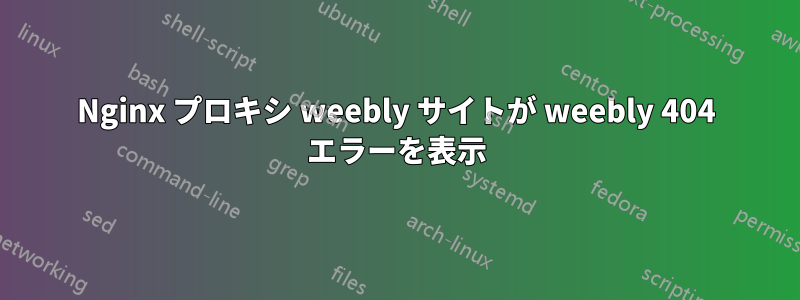
私はNginxの初心者で、現在weeblyのウェブサイトをプロキシしようとしています(https://ldmryeah.weebly.com/) をリバース プロキシとして機能する Nginx 経由で実行します。ただし、何度か試しても、表示されるのはデフォルトの Weebly の 404 ページだけです。
以下は私が試した構成の一部です。
# most basic one
location /weebly {
proxy_pass $WEEBLY_ENDPOINT;
}
これも試してみる
# tried to emulate how a browser would access to the weebly website
location /weebly {
proxy_pass $WEEBLY_ENDPOINT;
proxy_redirect off;
add_header Host ldmryeah.weebly.com;
proxy_set_header Accept-Encoding "gzip, deflate, br";
proxy_set_header Accept "text/html,application/xhtml+xml,application/xml;q=0.9,image/webp,image/apng,*/*;q=0.8,application/signed-exchange;v=b3;q=0.9";
proxy_set_header X-Real-IP \$remote_addr;
proxy_set_header X-Forwarded-For \$proxy_add_x_forwarded_for;
proxy_set_header X-Forwarded-Proto \$scheme;
}
さらに、結果に影響を与えずに proxy_pass の後端と場所を変更してみました。
誰かアイデアはありますか? ありがとう
答え1
何度か試した結果、この構成でうまく動作するようになりました
####
# Weebly
####
location /blog/ {
proxy_pass https://<website>.weebly.com/;
proxy_set_header Host <website>.weebly.com;
}
###
# assets
###
location ~ ^/(gdpr|uploads|files|ajax)/ {
proxy_pass https://<website>.weebly.com;
}
ルート化システムは機能していませんが、/blog/の直下にあるページを入力することでアクセスできます。


