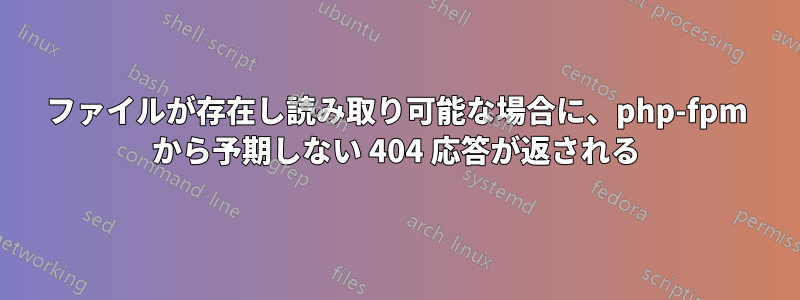
私はnginxを使ってシンプルなPHPベースのサイトを運営しています。最近いくつかのシステムコンポーネントを更新した後、サイトが機能しなくなりました。サイトにアクセスしようとすると、「ファイルが見つかりません」というテキストの空白ページが表示されます。サーバーログには、
FastCGI が stderr に送信しました: アップストリームからの応答ヘッダーを読み取っているときに「プライマリ スクリプトが不明です」
PHPログには
- - 25/Jan/2020:17:18:50 +0100 "GET /index.php" 404 - 0.151 2048 0.00%
nginxの設定は次のとおりです。
# configuration file /etc/nginx/nginx.conf:
user http http;
worker_processes 1;
events {
worker_connections 1024;
}
http {
include mime.types;
default_type application/octet-stream;
types_hash_max_size 2048;
types_hash_bucket_size 128;
sendfile on;
keepalive_timeout 65;
# some server blocks elided
include /home/myuser/www/com.mydomain.conf;
}
# configuration file /etc/nginx/mime.types:
types {
application/A2L a2l;
# lots of types elided so as not to exceed post size limit
}
# configuration file /etc/nginx/fastcgi.conf:
fastcgi_param SCRIPT_FILENAME $document_root$fastcgi_script_name;
fastcgi_param QUERY_STRING $query_string;
fastcgi_param REQUEST_METHOD $request_method;
fastcgi_param CONTENT_TYPE $content_type;
fastcgi_param CONTENT_LENGTH $content_length;
fastcgi_param SCRIPT_NAME $fastcgi_script_name;
fastcgi_param REQUEST_URI $request_uri;
fastcgi_param DOCUMENT_URI $document_uri;
fastcgi_param DOCUMENT_ROOT $document_root;
fastcgi_param SERVER_PROTOCOL $server_protocol;
fastcgi_param HTTPS $https if_not_empty;
fastcgi_param GATEWAY_INTERFACE CGI/1.1;
fastcgi_param SERVER_SOFTWARE nginx/$nginx_version;
fastcgi_param REMOTE_ADDR $remote_addr;
fastcgi_param REMOTE_PORT $remote_port;
fastcgi_param SERVER_ADDR $server_addr;
fastcgi_param SERVER_PORT $server_port;
fastcgi_param SERVER_NAME $server_name;
# PHP only, required if PHP was built with --enable-force-cgi-redirect
fastcgi_param REDIRECT_STATUS 200;
fastcgi_buffers 16 16k;
fastcgi_buffer_size 32k;
# configuration file /home/myuser/www/com.mydomain.conf:
server {
listen 80;
server_name mydomain.com;
# enforce https
return 301 https://$server_name$request_uri;
}
server {
listen 443 ssl;
server_name mydomain.com;
client_max_body_size 16m;
root /home/myuser/www/com.mydomain;
index index.php;
location / {
try_files $uri $uri/ /index.php?$args;
}
location ~ \.php$ {
try_files $uri $fastcgi_script_name =404;
fastcgi_split_path_info ^(.+\.php)(/.+)$;
fastcgi_param SCRIPT_FILENAME $document_root$fastcgi_script_name;
include fastcgi_params;
fastcgi_index index.php;
fastcgi_pass unix:/run/php-fpm/php-fpm.sock;
}
}
nginx と php-fpm はユーザーとして実行されておりhttp、index.phpそのユーザーはファイルにアクセスできます。
-rwxrwxr-x 1 http http 1,7K 8. Nov 10:40 /home/myuser/www/com.mydomain/index.php
私はそれを確認し、テストに合格することで正しいと確信してい$document_rootます。$fastcgi_script_nameSCRIPT_NAME
何が間違っているのでしょうか?
編集:/usr/share/webapps/これは確かに権限の問題のように見えますが、まだ理解できません。テストのためにサイトのコンテンツを に移動すると、動作します。残念ながら、これは本番環境での使用には適していません。ファイルが意図した (元の) 場所にある場合、次のような操作を実行sudo -u http php /home/myuser/www/com.mydomain/test.phpして期待どおりの結果を得ることができます。php-fpm (またはソケット) がこれらのファイルにアクセスするのを妨げるものは何ですか?open_basedirが設定されていません。
答え1
nginx と php-fpm の相互作用で問題が発生する可能性のあるすべての事柄 (このサイトの複数の質問で説明されています) とは別に、systemd には別の落とし穴があり、それが今回の原因であることが判明しました。
php-fpm.serviceユニットファイルにはディレクティブが含まれていました。これを実行して指定するProtectHome=trueことで、これを修正できました。systemctl edit php-fpm.service
[Service]
ProtectHome=false


