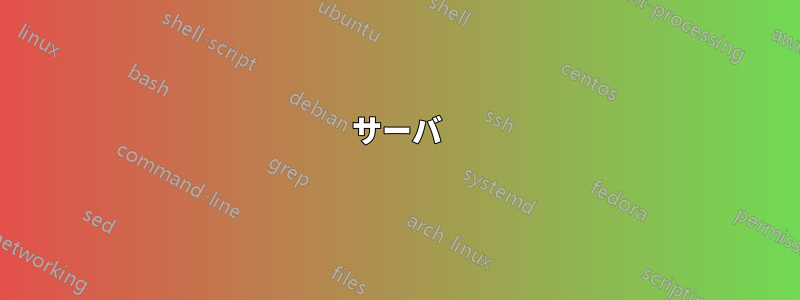
NFS サーバーとクライアントをインストールするには、次の 2 つのガイドに従ってください。
- https://www.howtoforge.com/nfs-server-and-client-on-centos-7
- https://www.howtoforge.com/tutorial/setting-up-an-nfs-server-and-client-on-centos-7/
ホスト:
- サーバー: 192.168.1.1
- クライアント: 192.168.1.2
サーバ
/etc/exportsサーバー上の設定:
[root@server ~]# cat /etc/exports
/var/nfsshare *(rw,sync,no_root_squash,no_all_squash)
/home *(rw,sync,no_root_squash,no_all_squash)
/var/nfs *(rw,sync,no_root_squash,no_all_squash)
走る:
[root@server ~]# exportfs -a
クライアント
次に、クライアントからサーバーをマウントしようとしましたが、エラーが発生しました:
[root@client ~]# mount -t nfs 192.168.1.1:/home /mnt/nfs/home/
mount.nfs: access denied by server while mounting 192.168.1.1:/home
ただし、クライアントからのマウント情報は確認できます。
[root@client ~]# showmount -e 192.168.1.1
Export list for 192.168.1.1:
/var/nfs *
/home *
/var/nfsshare *
どうしたの?


