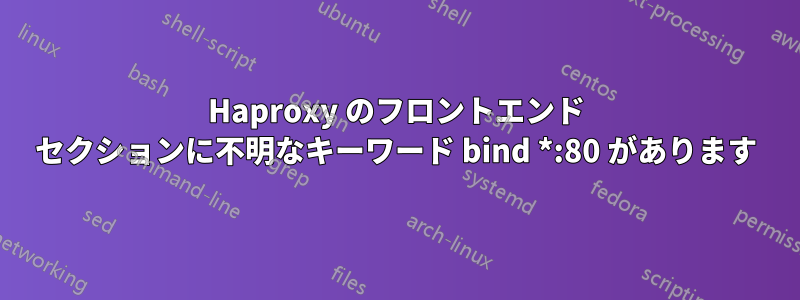
次のコマンドを使用して、Haproxy LTS 2.2 バージョンをソースからコンパイルしました。
make TARGET=linux-glibc USE_PCRE=1 USE_OPENSSL=1 USE_ZLIB=1 USE_CRYPT_H=1 USE_LIBCRYPT=1
コンパイル中にエラーは発生しませんでした。これが私のHaproxy設定です:
global
log 127.0.0.1 local2
chroot /var/lib/haproxy
pidfile /var/run/haproxy.pid
maxconn 4000
user haproxy
group haproxy
daemon
# turn on stats unix socket
stats socket /var/lib/haproxy/stats
defaults
mode http
log global
option httplog
option dontlognull
option http-server-close
option forwardfor except 127.0.0.0/8
option redispatch
retries 3
timeout http-request 10s
timeout queue 1m
timeout connect 10s
timeout client 1m
timeout server 1m
timeout http-keep-alive 10s
timeout check 10s
maxconn 3000
frontend http-in
bind 192.168.123.40:80
acl gerrit hdr(host) -i gerrit.example.local
acl jenkins hdr(host) -i jenkins.example.local
use_backend gerrit if gerrit
use_backend jenkins if jenkins
backend gerrit
server gerrit 127.0.0.1:8080
backend jenkins
server jenkins 127.0.0.1:8081
コマンドで設定を確認すると、haproxy -c -q -V -f /etc/haproxy/haproxy.cfg次のエラーが発生します。
[NOTICE] 226/130914 (35193) : haproxy version is 2.2.2
[NOTICE] 226/130914 (35193) : path to executable is /usr/sbin/haproxy
[ALERT] 226/130914 (35193) : parsing [/etc/haproxy/haproxy.cfg:33] : unknown keyword 'bind 192.168.123.40:80' in 'frontend' section
[ALERT] 226/130914 (35193) : Error(s) found in configuration file : /etc/haproxy/haproxy.cfg
[ALERT] 226/130914 (35193) : Fatal errors found in configuration.
bindドキュメントを確認したところ、フロントエンドセクションでキーワード を使用することは許可されていますhttp://cbonte.github.io/haproxy-dconv/2.2/configuration.html#bind (アルファベット順に並べられたキーワードリファレンス)
bindフロントエンド セクションでキーワードをコメント アウトすると、さらに混乱が生じます。次に、エラーが表示されます。
[WARNING] 226/132456 (36642) : config : frontend 'http-in' has no 'bind' directive. Please declare it as a backend if this was intended.
答え1
bindとの間に、スペースのように見えるが実際には通常のスペース文字ではない他の空白文字が使用されているようです192.168.123.40:80。 テキストをもう一度入力してみてください。ただし、今回は通常のスペース (U+0020、ASCII 32) を使用してください。


