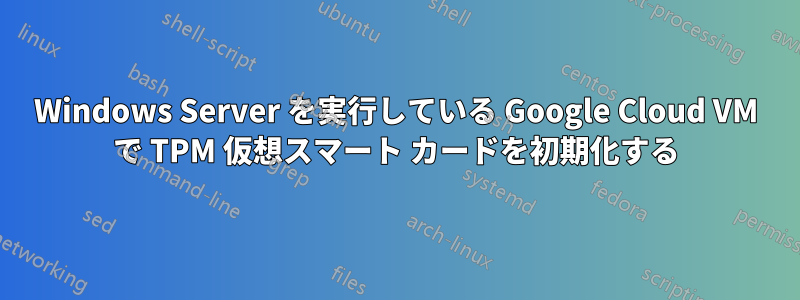
Windows ServerをvTPMでセットアップした後(https://cloud.google.com/blog/products/gcp/security-in-plaintext-use-shielded-vms-to-harden-your-gcp-workloads) を Google Cloud VM にインストールし、リモート デスクトップ サービス (RDS) 経由でアクセスしているときに、次のようなコマンドで TPM 仮想スマート カードを初期化しようとすると、次のようなエラーが発生します。
Tpmvscmgr.exe create /name "TestVirtualSC" /pin prompt /adminkey default /generate
次のエラーが発生します。
Creating TPM Smart Card...
TPM Virtual Smart Card management cannot be used within a Terminal Services session.
(0x800704d3) The request was aborted.
では、リモート RDS セッションを介して TPM 仮想スマート カードを初期化する方法はありますか? または、Windows Server を実行している Google Cloud VM でそれを初期化する他の方法はありますか?
答え1
あなたは緊急管理サービス (EMS) コンソール接続すると、コマンド プロンプトが表示されます。
- ターミナルまたは Cloud Shell から、VM 上のシリアル ポートへの接続を有効にします。
gcloud compute instances add-metadata <VM-NAME> --metadata=serial-port-enable=1
<VM-NAME>シリアル ポートを有効にする VM の名前に置き換えます。
2VM のシリアル ポート上の EMS コンソールに接続します。
gcloud compute connect-to-serial-port <VM-NAME> --port 2
<VM-NAME>接続するシリアル ポートを持つ VM の名前に置き換えます。
- 次のような出力が表示されることを確認します。
Computer is booting, SAC started and initialized.
Use the "ch -?" command for information about using channels.
Use the "?" command for general help.
SAC>
EVENT: The CMD command is now available.
SAC>
- コマンドを使用して新しいコマンド プロンプト セッションを作成し
cmd、次のような出力を確認します。
The Command Prompt session was successfully launched.
SAC>
EVENT: A new channel has been created. Use "ch -?" for channel help.
Channel: Cmd0001
SAC>
- コマンドを使用して新しいコマンド プロンプト セッションに接続し
ch -si 1、次のような出力を確認します。
Name: Cmd0001
Description: Command
Type: VT-UTF8
Channel GUID: 28de7392-5413-11ea-bb03-c9656a2ed613
Application Type GUID: 63d02271-8aa4-11d5-bccf-00b0d014a2d0
Press <esc><tab> for next channel.
Press <esc><tab>0 to return to the SAC channel.
Use any other key to view this channel.
Enterセッションに接続するには押します。この VM のログイン資格情報を入力してセッションにサインインすると、
C:\Windows\system32ディレクトリに EMS コンソールが開きます。EMShelpコンソールで使用可能なコマンドの一覧を入力します。
リンク:
- https://cloud.google.com/compute/docs/troubleshooting/troubleshooting-windows#ems-console
- https://docs.microsoft.com/en-us/previous-versions/windows/it-pro/windows-server-2003/cc736319(v=ws.10)(注: これは WS 2003 に適用されると記載されていますが、2003 以降のすべてのバージョンの Windows に適用されます。


