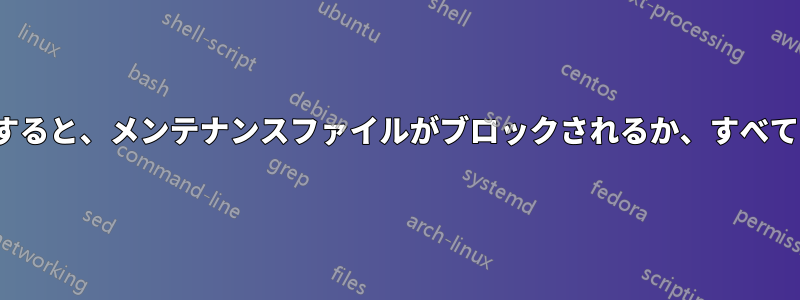
私は自分のページを提供するために、php-fpm を備えたシンプルな nginx サーバーを実行しています。
すべてのリクエストを 503 にリダイレクトし、カスタム エラー ページを使用して 503 を表示することで、メンテナンス モードにしようとしています。
私の問題は、私の設定に何らかの問題があるために、nginxがすべてのページをリダイレクトしていることです含むカスタム 503 を、情報のない組み込みのデフォルトに変更するか、構成を少し変更することで (下記参照)、すべての PHP ページが引き続き提供されます。nginx のデフォルトを使用する代わりに、すべてのリクエストをメンテナンス ページにリダイレクトする方法を見つけようとしています。
server {
listen 80 default_server;
# configuration for SSL and other things not pertaining to the question
# ...
root /srv/http;
index index.php index.html index.htm index.nginx-debian.html;
error_page 400 /400.php;
error_page 401 /401.php;
error_page 403 /403.php;
error_page 404 /404.php;
error_page 410 /410.php;
error_page 500 /500.php;
error_page 503 /503.php;
# the method I'm using to enable maintenance involves looking for a file
# putting this right here causes the entire site to be blocked
if (-f $document_root/maintenance.on) {
return 503;
}
location / {
# putting the 503 checker here instead does not stop requests to index.php
try_files $uri $uri/ =404;
}
location ~ \.php$ {
include snippets/fastcgi-php.conf;
fastcgi_pass unix:/run/php/php7.3-fpm.sock;
}
}
複数の組み合わせを試してみましたが、本当に頭が混乱してしまいます。何が間違っているのでしょうか?


