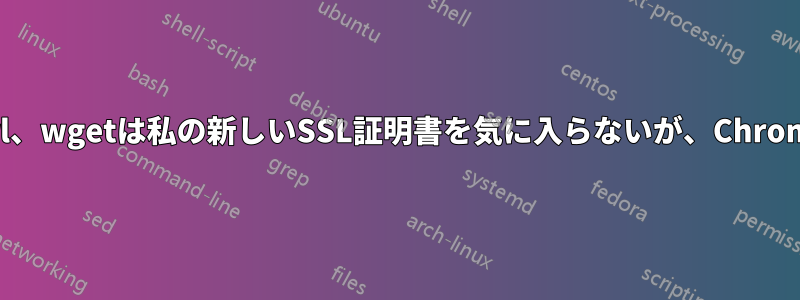
最近、SSL 証明書 (positiveSSL) を購入しました。
NGINX が動作するように設定しました。
サイトの https:// バージョンにアクセスすると、Chrome は証明書が「有効で信頼できる」と宣言します。
しかし、コマンドライン プログラムではその逆のことが起こります。これらの問題は、サーバー上または別のホストからコマンドを呼び出すと発生します。コマンドは、Ubuntu の更新バージョンから呼び出されます。
wget
# wget https://example.com
ERROR: The certificate of ‘example.com’ is not trusted.
ERROR: The certificate of ‘example.com’ doesn't have a known issuer.
wgetサーバー上で実行すると、エラー メッセージは次のようになります。
ERROR: cannot verify example.com's certificate, issued by ‘CN=Sectigo RSA Domain Validation Secure Server CA,O=Sectigo Limited,L=Salford,ST=Greater Manchester,C=GB’:
Unable to locally verify the issuer's authority.
リンク
「サーバー example.com には有効な証明書がありません。それでも接続しますか?」
オオヤマネコ
「SSL エラー: 証明書は信頼されていません。証明書の発行元が不明です。 - 続行しますか? (n)」
カール
root@example:/etc/nginx# curl -I https://example.com
curl: (60) SSL certificate problem: unable to get local issuer certificate```
How can I get these command line programs to trust the certificate?


