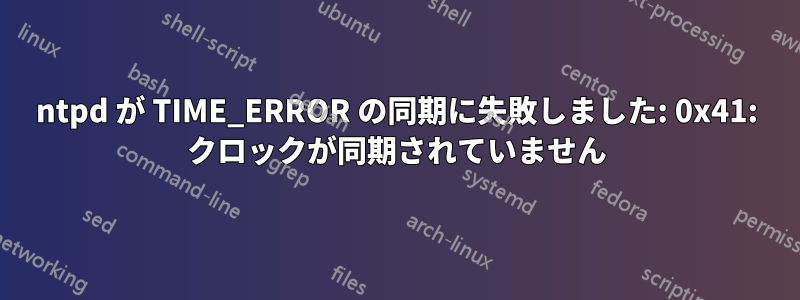
Debian 10 では、次のエラーが発生して同期に失敗します。ntpd [email protected]
kernel reports TIME_ERROR: 0x41: Clock Unsynchronize
ここにありますntp.conf:
disable monitor
statsdir /var/log/ntpstats
restrict -4 default kod nomodify notrap nopeer noquery
restrict -6 default kod nomodify notrap nopeer noquery
restrict 127.0.0.1
restrict ::1
server 0.us.pool.ntp.org iburst
server 1.us.pool.ntp.org iburst
server 2.us.pool.ntp.org iburst
server 3.us.pool.ntp.org iburst
server 127.127.1.0
fudge 127.127.1.0 stratum 10
restrict 127.127.1.0
driftfile /var/lib/ntp/drift
ntpq -c sysinfo:
associd=0 status=0614 leap_none, sync_ntp, 1 event, freq_mode,
system peer: 50-205-57-38-static.hfc.comcastbusiness.net:123
system peer mode: client
leap indicator: 00
stratum: 2
log2 precision: -23
root delay: 70.634
root dispersion: 3.569
reference ID: 50.205.57.38
reference time: e3a0c049.c39d770a Wed, Jan 6 2021 23:03:37.764
system jitter: 0.723169
clock jitter: 1.177
clock wander: 0.000
broadcast delay: -50.000
symm. auth. delay: 0.000
ntpq -c lpeers:
remote refid st t when poll reach delay offset jitter
==============================================================================
LOCAL(0) .LOCL. 10 l 286 64 20 0.000 0.000 0.000
*50-205-57-38-st .GPS. 1 u 19 64 37 70.631 1.618 1.843
-ns1.backplanedn 173.162.192.156 2 u 14 64 37 84.235 -1.575 2.852
+c-73-239-136-18 74.6.168.73 3 u 11 64 37 48.606 1.598 2.522
+time-d.bbnx.net 252.74.143.178 2 u 14 64 37 92.632 0.623 0.799
timedatectl:
Local time: Wed 2021-01-06 23:06:44 UTC
Universal time: Wed 2021-01-06 23:06:44 UTC
RTC time: Wed 2021-01-06 23:06:44
Time zone: Etc/UTC (UTC, +0000)
System clock synchronized: no
NTP service: inactive
RTC in local TZ: no
何が問題なのか分かりますか?
答え1
時計は正常に同期しています。 がsync_ntpそれntpq -c sysinfoを証明しています。 あなたが言及しているカーネル メッセージはntpd起動中に一時的なものであり、心配する必要はありません。
あなたの設定で私が見つけた問題点:
timedatectlは時刻同期を正しく報告していません。これを簡単に修正するには、これを実行しないことです。:-) 同じ OS および NTP バージョンを使用している私のサーバーの 1 つでは、timedatectl何も役に立つ結果は生成されず、代わりに が表示されます。Failed to create bus connection: No such file or directoryこれは、 を実行していないためですdbus。- 行がないため、プール サーバーで構成がまったく機能しないことに驚いています
restrict source ...。 - 長年廃止されてきた LOCL クロック ドライバーを使用しています。
- 同様に、リフレクション DDoS 攻撃に利用されることから自身を保護する必要もありません
disable monitor。これはデフォルトのrestrict行で処理されます。
デフォルトの Debian/etc/ntp.confコンテンツに戻す必要があります。現在の設定よりもうまく動作し、アップグレード時に問題が少なくなります。手元にない場合に備えて、ここにコピーがあります。http://paste.debian.net/1180011/
答え2
私は数秒の時間ドリフト同様のエラーメッセージが表示され、次の方法で解決しました:
systemctl stop ntpd
systemctl start ntpdate # takes some seconds to succeed
systemctl start ntpd
その後、時間のずれはなくなりました。解決策はOpenSUSEフォーラムはこちら


