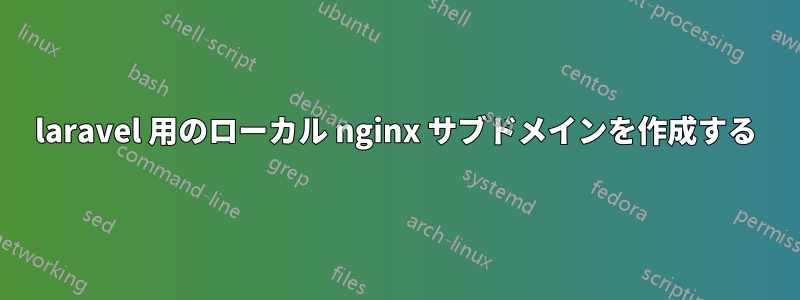
現在、ローカル ドメインへのリバース プロキシが動作しています。https://ドメイン.testエントリーのある
/etc/hosts
127.0.0.1 domain.test
https://domain.testSPA Web サイトにアクセスし、https://domain.test/apiすべての API 呼び出しを処理するために Laravel にアクセスします。
サブドメインが欲しいです。例:https://sub.domain.test別のAPIサーバーを処理する必要があるhttps://sub.domain.test/api
これは、現在の/etc/nginx/sites-enabled/domain.conf最初のサーバー ブロックが https にリダイレクトされるものです。
https://ドメイン.testスパで処理されますがhttps://domain.test/apiポート 8282 によってリバース プロキシされます。
access_log /var/log/nginx/domain-access.log;
error_log /var/log/nginx/domain-error.log;
server {
listen 80 default_server;
listen [::] default_server;
return 301 https://domain.test$request_uri;
}
server {
listen 443 ssl http2 default_server;
listen [::]:443 ssl http2 ipv6only=on default_server;
ssl_certificate /etc/ssl/certs/nginx-selfsigned.crt;
ssl_certificate_key /etc/ssl/private/nginx-selfsigned.key;
server_name domain.test;
location / {
proxy_pass http://127.0.0.1:3000;
proxy_ssl_server_name on;
proxy_set_header Upgrade $http_update;
proxy_set_header Connection 'upgrade';
proxy_set_header Host $host;
proxy_cache_bypass $http_upgrade;
}
location /api {
proxy_set_header X-Real-IP $remote_addr;
proxy_set_header Host $host;
proxy_set_header X-Forwarded-For $proxy_add_x_forwarded_for;
proxy_pass http://127.0.0.1:8282;
}
}
server {
listen 8282;
server_name localhost;
root /home/gmhafiz/domain/public;
index index.php;
location / {
try_files $uri $uri/ /index.php$is_args$args;
}
location ~ \.php$ {
try_files $uri /index.php =404;
fastcgi_pass unix:/run/php/php7.4-fpm.sock;
fastcgi_index index.php;
fastcgi_buffers 16 16k;
fastcgi_buffer_size 32k;
fastcgi_param SCRIPT_FILENAME $document_root$fastcgi_script_name;
fastcgi_read_timeout 600;
include fastcgi_params;
}
error_log /var/log/nginx/nginx-proxy-laravel.error.log;
access_log /var/log/nginx/nginx-proxy-laravel.access.log;
}
サブドメインを処理するために2つの新しいサーバーブロックを追加してみましたhttps://sub.domain.testエントリを追加しました/etc/hosts
server {
server_name sub.domain.test;
location /api {
proxy_pass http://127.0.0.1:8283;
}
}
server {
listen 8383;
server_name localhost;
root /home/gmhafiz/projects/subdomain/public;
index index.php;
location / {
try_files $uri $uri/ /index.php$is_args$args;
}
location ~ \.php$ {
try_files $uri /index.php =404;
fastcgi_pass unix:/run/php/php7.4-fpm.sock;
fastcgi_index index.php;
fastcgi_buffers 16 16k;
fastcgi_buffer_size 32k;
fastcgi_param SCRIPT_FILENAME $document_root$fastcgi_script_name;
fastcgi_read_timeout 600;
include fastcgi_params;
}
error_log /var/log/nginx/nginx-proxy-laravel-subdomain.error.log;
access_log /var/log/nginx/nginx-proxy-laravel-subdomain.access.log;
}
しかし、最初のサーバーブロックが 301 でリダイレクトするため、機能しません。
80と443の両方をリッスンする重複したサーバーブロックを追加することはできません。https://ドメイン.test働く。
server {
listen 80 default_server;
listen [::] default_server;
return 301 https://queue.dribl.test$request_uri;
}
私は両方やりましsudo nginx -tたsudo systemctl restart nginx.service
サブドメインAPIを処理するためのテストコントローラを作成しましたhttps://sub.domain/api/test curl -k --location --request GET 'https://sub.domain.test/api/test'しかし、それは戻ってくる
{"error": "Endpoint not found."}
どちらにも/var/log/nginx/domain-access.logログエントリがあります:
127.0.0.1 - - [08/Jan/2021:13:51:36 +1100] "GET /api/test HTTP/2.0" 400 31 "-" "curl/7.68.0"
nginx-proxy-laravel.access.log に、以下のログ ファイルを追加します。
127.0.0.1 - - [08/Jan/2021:13:51:36 +1100] "GET /api/test HTTP/1.0" 400 31 "-" "curl/7.68.0"
/var/log/nginx/nginx-proxy-laravel-subdomain.error.log/var/log/nginx/nginx-proxy-laravel-subdomain.access.log空です
したがって、サブドメイン アクセスを許可するには、明らかに最初のブロックを修正する必要があります。


