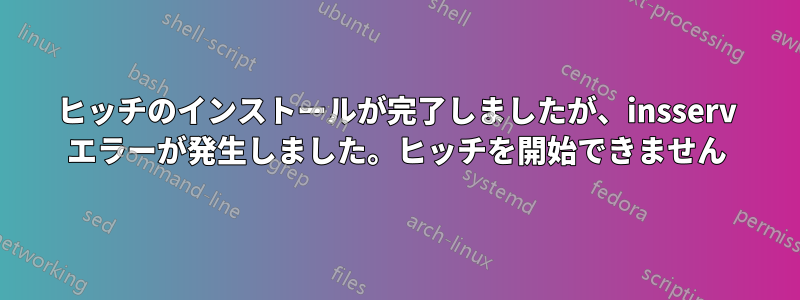
Ubuntu 16.04 VPS 上の Varnish リバース プロキシの証明書を終了するために、hitch をインストールしようとしています。インストールは次のメッセージで完了しますが、Hitch サービスは起動しません。
sridhar@SastraTechnologies:~$ sudo apt install hitch
Reading package lists... Done
Building dependency tree
Reading state information... Done
The following package was automatically installed and is no longer required:
libuv1
Use 'sudo apt autoremove' to remove it.
The following NEW packages will be installed:
hitch
0 upgraded, 1 newly installed, 0 to remove and 100 not upgraded.
Need to get 0 B/51.1 kB of archives.
After this operation, 163 kB of additional disk space will be used.
Selecting previously unselected package hitch.
(Reading database ... 249839 files and directories currently installed.)
Preparing to unpack .../hitch_1.1.1-1_amd64.deb ...
Unpacking hitch (1.1.1-1) ...
Processing triggers for systemd (229-4ubuntu21.27) ...
Processing triggers for ureadahead (0.100.0-19.1) ...
Processing triggers for man-db (2.7.5-1) ...
Setting up hitch (1.1.1-1) ...
insserv: Script nagios is broken: incomplete LSB comment.
insserv: missing `Default-Start:' entry: please add even if empty.
insserv: missing `Default-Stop:' entry: please add even if empty.
insserv: Default-Start undefined, assuming empty start runlevel(s) for script `nagios'
insserv: Default-Stop undefined, assuming empty stop runlevel(s) for script `nagios'
パッケージを削除し、リポジトリを更新して再度インストールしてみましたが、結果は同じでした。insserv メッセージを解決するためにできることはありますか?
答え1
代わりに公式パッケージを使用する方が良いかもしれません。https://packagecloud.io/varnishcache/hitch。
これらのパッケージは Varnish Software によって管理されており、Hitch の最新バージョンが含まれており、定期的に更新されます。
16.04 以降のバージョン用の Ubuntu パッケージが利用可能です。
次のコマンドで作業が完了します。
$ curl -s https://packagecloud.io/install/repositories/varnishcache/hitch/script.deb.sh | sudo bash
$ sudo apt install -y hitch


