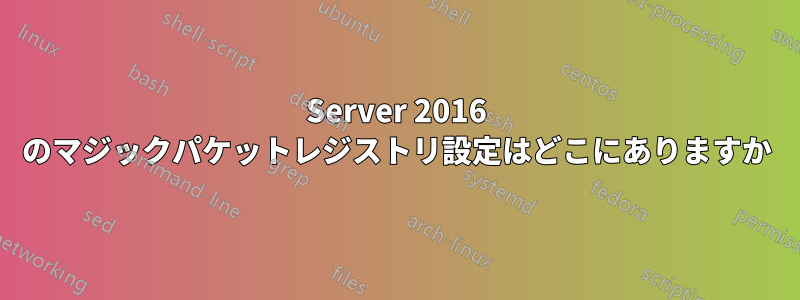
2016-core で「マジック パケットのみがこのコンピューターを起動できるようにする」設定がどこに移動したか知っている人はいますか?
この 2016 コア サーバーは、継続的な ping によって起動状態を維持できます。また、サスペンド状態にした場合は、Magic Packet によって起動できますが、ping やその他のネットワーク パケットでは起動しません。
Server 2012 の NIC デバイス マネージャーでは、[電源管理] タブの下に 3 つのチェック ボックスがあります。
1). "Allow the computer to turm off this device to save power"
2). "Allow this device to wake the computer"
3). "Only allow a magic packet to wake this computer"
これらはレジストリ ハイブに保存されていることがわかりました: HKLM\System\CCS\Control\Class{4D36e972-E325-11CE-BFC1...}\nnnn\PnPCapabilities (DWord)
どこ:
24 - 1=off, 2=off, 3=off
16 - 1=on, 2=off, 3=off
0 - 1=on, 2=on, 3=off
256 - 1=on, 2=on, 3=on
この設定はデフォルトで有効になっていると思われますが、Server-core で無効にするにはどうすればよいでしょうか?
答え1
Set-NetAdapterAdvancedProperty -Name "Ethernet" -DisplayName "Wake on magic packet" -DisplayValue "Disabled"
現在の値を確認するには:
Get-NetAdapterAdvancedProperty -Name "*"


