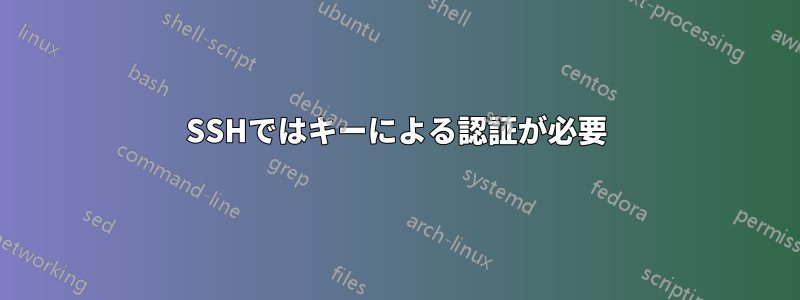
キーを生成してコピーしたにもかかわらず、なぜ ssh でパスワード認証が必要なのか、非常に困惑しています。
Ubuntu mini 14.04 をインストールしましたが、何らかの理由で SSH 経由でパスワードなしで接続できません。
最初は、キーを生成してコピーしたゲスト マシンの問題だと思っていましたが、そうではありませんでした。私が行ったことは次のとおりです。マシン A (クライアントと呼びます)、マシン B (Ubuntu Mini、サーバーと呼びます)。私が見つけた多くの手順では、どのマシンで何を行うかが少しわかりにくいようです。
- クライアントとサーバーの両方で /home/user/.ssh のすべてのエントリを削除します (すべてがクリーンであることを確認してください)
クライアント側
- クライアント上で ssh-keygen によってキーを生成し、質問に答えましたが、パスワードは適用しませんでした。
- キーをサーバ ssh-copy-id にコピーしました[メールアドレス]- 入力したパスワード。
SSHでサーバーに接続し、クライアントマシンがパスワードを要求したので、キーがサーバーにコピーされていることを確認しました。キーはサーバーの/home/users/.ssh/authorized_keysファイルにリストされていました。
/home/user/.sshフォルダの権限をチェックし、700であることを確認しました
SSH には常にパスワードが必要です。
サーバー上で同じプロセスを繰り返し、ssh 経由でクライアントに自動ログインできるようになりました。
サーバー上の SSH ディレクトリ
username@Server:~$ ls -ld .ssh
drwx------ 2 username username 4096 Oct 27 08:24 .ssh
サーバー上の .SSH ディレクトリの内容
username@Server:~/.ssh$ ls -l
total 16
-rw------- 1 username username 789 Oct 26 21:08 authorized_keys
-rw------- 1 username username 1675 Oct 26 20:37 id_rsa
-rw-r--r-- 1 username username 400 Oct 26 20:37 id_rsa.pub
-rw-r--r-- 1 username username 222 Oct 26 20:37 known_hosts
サーバー上の承認済みキー
username@Server:~/.ssh$ cat authorized_keys
ssh-rsa AAAAB3NzaC1yc2EAAAADAQABAAABAQDJKqmBuPPxzFx/opVJhNQNiUUHLQIT4n2ScQljni489ONzUXmTC8fAhGprDFUhVs GZrlFm+RJrmu5VlasG+dLG33Y7mXTnhsj5FVjUzbbliUbVqizR di18Gh6AM5VyiSqSh/prDmT5xpasQLQopGmB3kxCP6+6RnKnovUk8f4UOs4i0HXZM9VM EnwgPkN9v6LTTI7VI2QApLl/c1aYfMF2jOua/T7Xw4hdz+DbzEQi8ygk9NYpbE1QB8l4TB2Ls6hwBEVlSeHcP3H 6RX8a71ow+qGz5Zz9cK5Eg6v3OKK6YXcwS2osePWgMmJsNW/mVgne3pQvoajIZyMx9+r9mCIF pi@PiScanner
クライアント上の RSA 公開鍵
pi@PiScanner ~/.ssh $ cat id_rsa.pub
ssh-rsa AAAAB3NzaC1yc2EAAAADAQABAAABAQDJKqmBuPPxzFx/opVJhNQNiUUHLQIT4n2ScQljni489ONzUXmTC8fAhGprDFUhVs GZrlFm+RJrmu5VlasG+dLG33Y7mXTnhsj5FVjUzbbliUbVqizR di18Gh6AM5VyiSqSh/prDmT5xpasQLQopGmB3kxCP6+6RnKnovUk8f4UOs4i0HXZM9VM EnwgPkN9v6LTTI7VI2QApLl/c1aYfMF2jOua/T7Xw4hdz+DbzEQi8ygk9NYpbE1QB8l4TB2Ls6hwBEVlSeHcP3H 6RX8a71ow+qGz5Zz9cK5Eg6v3OKK6YXcwS2osePWgMmJsNW/mVgne3pQvoajIZyMx9+r9mCIF pi@PiScanner
pi@PiScanner ~/.ssh $ ssh -vvv[メールアドレス]
OpenSSH_6.0p1 Debian-4+deb7u2, OpenSSL 1.0.1e 11 Feb 2013
debug1: Reading configuration data /etc/ssh/ssh_config
debug1: /etc/ssh/ssh_config line 19: Applying options for *
debug2: ssh_connect: needpriv 0
debug1: Connecting to 192.168.101.2 [192.168.101.2] port 22.
debug1: Connection established.
debug3: Incorrect RSA1 identifier
debug3: Could not load "/home/pi/.ssh/id_rsa" as a RSA1 public key
debug1: identity file /home/pi/.ssh/id_rsa type 1
debug1: Checking blacklist file /usr/share/ssh/blacklist.RSA-2048
debug1: Checking blacklist file /etc/ssh/blacklist.RSA-2048
debug1: identity file /home/pi/.ssh/id_rsa-cert type -1
debug1: identity file /home/pi/.ssh/id_dsa type -1
debug1: identity file /home/pi/.ssh/id_dsa-cert type -1
debug1: identity file /home/pi/.ssh/id_ecdsa type -1
debug1: identity file /home/pi/.ssh/id_ecdsa-cert type -1
debug1: Remote protocol version 2.0, remote software version OpenSSH_6.6.1p1 Ubuntu-2ubuntu2.3
debug1: match: OpenSSH_6.6.1p1 Ubuntu-2ubuntu2.3 pat OpenSSH*
debug1: Enabling compatibility mode for protocol 2.0
debug1: Local version string SSH-2.0-OpenSSH_6.0p1 Debian-4+deb7u2
debug2: fd 3 setting O_NONBLOCK
debug3: load_hostkeys: loading entries for host "192.168.101.2" from file "/home/pi/.ssh/known_hosts"
debug3: load_hostkeys: found key type ECDSA in file /home/pi/.ssh/known_hosts:1
debug3: load_hostkeys: loaded 1 keys
debug3: order_hostkeyalgs: prefer hostkeyalgs: [email protected]@openssh.com,ecdsa-sha2-nistp52 [email protected],ecdsa-sha2-nistp256,ecdsa-sha2-nistp384,ecdsa-sha2-nistp521
debug1: SSH2_MSG_KEXINIT sent
debug1: SSH2_MSG_KEXINIT received
debug2: kex_parse_kexinit: ecdh-sha2-nistp256,ecdh-sha2-nistp384,ecdh-sha2-nistp521,diffie-hellman-group-exchange-sha256,diffie-hellman-group-excha nge-sha1,diffie-hellman-group14-sha1,diffie-hellman-group1-sha1
debug2: kex_parse_kexinit: [email protected]@openssh.com,[email protected] om,ecdsa-sha2-nistp256,ecdsa-sha2-nistp384,ecdsa-sha2-nistp521,[email protected],[email protected],[email protected] om,[email protected],ssh-rsa,ssh-dss
debug2: kex_parse_kexinit: aes128-ctr,aes192-ctr,aes256-ctr,arcfour256,arcfour128,aes128-cbc,3des-cbc,blowfish-cbc,cast128-cbc,aes192-cbc,aes256-cb c,arcfour,[email protected]
debug2: kex_parse_kexinit: aes128-ctr,aes192-ctr,aes256-ctr,arcfour256,arcfour128,aes128-cbc,3des-cbc,blowfish-cbc,cast128-cbc,aes192-cbc,aes256-cb c,arcfour,[email protected]
debug2: kex_parse_kexinit: hmac-md5,hmac-sha1,[email protected],hmac-sha2-256,hmac-sha2-256-96,hmac-sha2-512,hmac-sha2-512-96,hmac-ripemd160,hmac [email protected],hmac-sha1-96,hmac-md5-96
debug2: kex_parse_kexinit: hmac-md5,hmac-sha1,[email protected],hmac-sha2-256,hmac-sha2-256-96,hmac-sha2-512,hmac-sha2-512-96,hmac-ripemd160,hmac [email protected],hmac-sha1-96,hmac-md5-96
debug2: kex_parse_kexinit: none,[email protected],zlib
debug2: kex_parse_kexinit: none,[email protected],zlib
debug2: kex_parse_kexinit:
debug2: kex_parse_kexinit:
debug2: kex_parse_kexinit: first_kex_follows 0
debug2: kex_parse_kexinit: reserved 0
debug2: kex_parse_kexinit: [email protected],ecdh-sha2-nistp256,ecdh-sha2-nistp384,ecdh-sha2-nistp521,diffie-hellman-group-exchange-sha2 56,diffie-hellman-group-exchange-sha1,diffie-hellman-group14-sha1,diffie-hellman-group1-sha1
debug2: kex_parse_kexinit: ssh-rsa,ssh-dss,ecdsa-sha2-nistp256,ssh-ed25519
debug2: kex_parse_kexinit: aes128-ctr,aes192-ctr,aes256-ctr,arcfour256,arcfour128,[email protected],[email protected],chacha20-poly1305@o penssh.com,aes128-cbc,3des-cbc,blowfish-cbc,cast128-cbc,aes192-cbc,aes256-cbc,arcfour,[email protected]
debug2: kex_parse_kexinit: aes128-ctr,aes192-ctr,aes256-ctr,arcfour256,arcfour128,[email protected],[email protected],chacha20-poly1305@o penssh.com,aes128-cbc,3des-cbc,blowfish-cbc,cast128-cbc,aes192-cbc,aes256-cbc,arcfour,[email protected]
debug2: kex_parse_kexinit: [email protected],[email protected],hmac-sha2-256-etm@op enssh.com,[email protected],[email protected],[email protected],[email protected],hmac-md5,hmac-sha1, [email protected],[email protected]@openssh.com,hmac-sha1-96,hmac-md5-96
debug2: kex_parse_kexinit: [email protected],[email protected],hmac-sha2-256-etm@op enssh.com,[email protected],[email protected],[email protected],[email protected],hmac-md5,hmac-sha1, [email protected],[email protected]@openssh.com,hmac-sha1-96,hmac-md5-96
debug2: kex_parse_kexinit: none,[email protected]
debug2: kex_parse_kexinit: none,[email protected]
debug2: kex_parse_kexinit:
debug2: kex_parse_kexinit:
debug2: kex_parse_kexinit: first_kex_follows 0
debug2: kex_parse_kexinit: reserved 0
debug2: mac_setup: found hmac-md5
debug1: kex: server->client aes128-ctr hmac-md5 none
debug2: mac_setup: found hmac-md5
debug1: kex: client->server aes128-ctr hmac-md5 none
debug1: sending SSH2_MSG_KEX_ECDH_INIT
debug1: expecting SSH2_MSG_KEX_ECDH_REPLY
debug1: Server host key: ECDSA 73:78:68:3b:58:0d:78:a9:64:96:6e:9c:ca:0c:ae:9f
debug3: load_hostkeys: loading entries for host "192.168.101.2" from file "/home/pi/.ssh/known_hosts"
debug3: load_hostkeys: found key type ECDSA in file /home/pi/.ssh/known_hosts:1
debug3: load_hostkeys: loaded 1 keys
debug1: Host '192.168.101.2' is known and matches the ECDSA host key.
debug1: Found key in /home/pi/.ssh/known_hosts:1
debug1: ssh_ecdsa_verify: signature correct
debug2: kex_derive_keys
debug2: set_newkeys: mode 1
debug1: SSH2_MSG_NEWKEYS sent
debug1: expecting SSH2_MSG_NEWKEYS
debug2: set_newkeys: mode 0
debug1: SSH2_MSG_NEWKEYS received
debug1: Roaming not allowed by server
debug1: SSH2_MSG_SERVICE_REQUEST sent
debug2: service_accept: ssh-userauth
debug1: SSH2_MSG_SERVICE_ACCEPT received
debug2: key: /home/pi/.ssh/id_rsa (0x782a3308)
debug2: key: /home/pi/.ssh/id_dsa ((nil))
debug2: key: /home/pi/.ssh/id_ecdsa ((nil))
debug1: Authentications that can continue: publickey,password
debug3: start over, passed a different list publickey,password
debug3: preferred gssapi-keyex,gssapi-with-mic,publickey,keyboard-interactive,password
debug3: authmethod_lookup publickey
debug3: remaining preferred: keyboard-interactive,password
debug3: authmethod_is_enabled publickey
debug1: Next authentication method: publickey
debug1: Offering RSA public key: /home/pi/.ssh/id_rsa
debug3: send_pubkey_test
debug2: we sent a publickey packet, wait for reply
debug1: Authentications that can continue: publickey,password
debug1: Trying private key: /home/pi/.ssh/id_dsa
debug3: no such identity: /home/pi/.ssh/id_dsa
debug1: Trying private key: /home/pi/.ssh/id_ecdsa
debug3: no such identity: /home/pi/.ssh/id_ecdsa
debug2: we did not send a packet, disable method
debug3: authmethod_lookup password
debug3: remaining preferred: ,password
debug3: authmethod_is_enabled password
debug1: Next authentication method: password
[email protected]'s password:
自動ログインできません! ご協力いただければ幸いです! ありがとうございます。
答え1
考えられる原因: id_rsa ファイルが破損していますか?
ログに次のような疑わしい行があります:
debug3: Incorrect RSA1 identifier
debug3: Could not load "/home/pi/.ssh/id_rsa" as a RSA1 public key
SSH 接続時にそのようなメッセージは表示されません...
答え2
解決しました! 権限/home/usernameも 744 に設定する必要があります。どこを見ても、これはよくわかりません。


