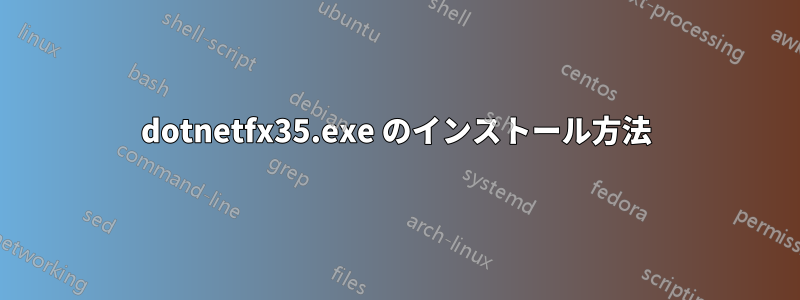
OS: W2K16
こんにちは、みんな、
W2K16 サーバーに「dotnetfx35.exe」をインストールする必要がありますが、インストールを起動すると、次のようなメッセージが表示されます。
The following feature couldn't be install:
.Net Framework 3.5 (includes .NET 2.0 and 3.0)
Windows Server roles and features cannot be automatically or uninstalled via the Windows Features Control Panel.
To install Windows Server roles and features, start Server Manager, or use the Server Manager cmdlets for Windows PowerShell.
私のウィンドウ撮影を見ることができます:
どうもありがとう!
答え1
サーバー マネージャーを使用して、役割と機能を追加し、[フレームワーク] タブで必要な .NET Framework を選択する必要があります。(機能タブが表示されるまで [次へ] をクリックする必要がある場合があります)
答え2
必要なものは以下のとおりです:
- ISO ファイルをマウント <<-- 必須
- サーバーマネージャー
- 役割と機能を追加すると、新しいウィンドウが開きます
- 機能をクリック
- .Net Framework 3.5を選択
- インストール
よろしくお願いいたします!


