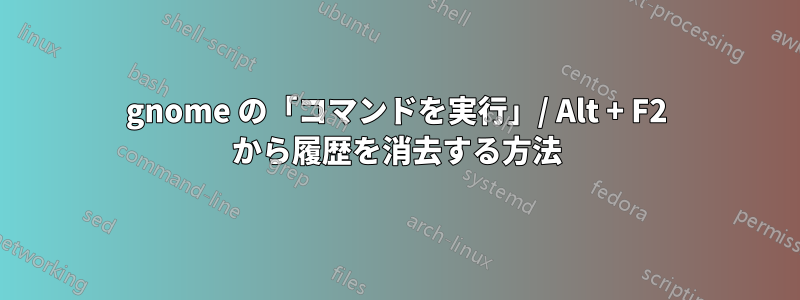
CentOS 6 以降で+Run a commandに開くウィンドウから履歴を削除するにはどうすればよいですか?AltF2
答え1
ターミナルを開いて以下を実行します:
dconf reset /org/gnome/shell/command-history
または
gsettings reset org.gnome.shell command-history
gnome2の場合:
gconftool-2 -s -t string /apps/gnome-settings/gnome-panel/history-gnome-run []
答え2
私はまだRHEL 6を使用しているので、以下のファイルを変更します
~/.gconf/apps/gnome-settings/gnome-panel/%gconf.xml
どうやって見つけるのですか?ホームの下にあるすべてのXMLファイルに対して、通常alt-f2で使用する文字列をgrepします


