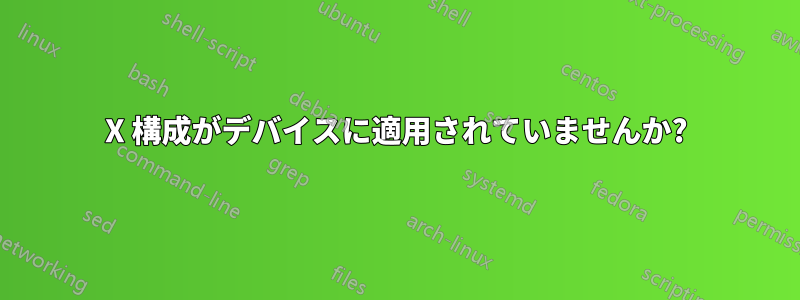
私が持っている設定ファイルインストール先は次のとおりです/usr/share/X11/xorg.conf.d/52-synaptics-bcm5974.conf:
Section "InputClass"
Identifier "MacBook Pro Touchpad"
MatchUSBID "05ac:0272"
MatchUSBID "05ac:0273"
MatchUSBID "05ac:0274"
MatchIsTouchpad "on"
Driver "synaptics"
# lookup options here: http://linux.die.net/man/5/synaptics
# detect your palm over the trackpad and disable while typing
Option "PalmDetect" "1"
# require actual clicks, no tapping!
Option "TapButton1" "0"
Option "TapButton2" "0"
# disable edge scrolling
Option "VertEdgeScroll" "0"
Option "HorizEdgeScroll" "0"
# don't do corner taps for things
Option "RTCornerButton" "0"
Option "RBCornerButton" "0"
# raise the minimum and maximum tracking speeds
Option "MinSpeed" "1.2"
Option "MaxSpeed" "1.85"
EndSection
このデバイスを提供するカーネル ドライバーはbcm5974Synaptics ドライバーを使用するようにしたいのですが、実際にそのように動作します。構成ディレクトリ内の他のファイルは次のとおりです。
10-evdev.conf
10-quirks.conf
11-evdev-quirks.conf
11-evdev-trackpoint.conf
50-synaptics.conf
50-vmmouse.conf
50-wacom.conf
51-synaptics-quirks.conf
52-synaptics-bcm5974.conf
これは50-synaptics.conf、一種の「包括的な」構成ファイルです。
Section "InputClass"
Identifier "touchpad catchall"
Driver "synaptics"
MatchIsTouchpad "on"
# This option is recommend on all Linux systems using evdev, but cannot be
# enabled by default. See the following link for details:
# http://who-t.blogspot.com/2010/11/how-to-ignore-configuration-errors.html
MatchDevicePath "/dev/input/event*"
EndSection
Section "InputClass"
Identifier "touchpad ignore duplicates"
MatchIsTouchpad "on"
MatchOS "Linux"
MatchDevicePath "/dev/input/mouse*"
Option "Ignore" "on"
EndSection
私の設定ファイルの優先度が高いため、設定しようとしている特定のデバイスにはその設定ファイルが使用されるものと想定しています。
しかし、私のデバイスは自動的に適切に構成されず、キャッチオール ドライバーによって捕捉されているようです。出力を見てsynclient機能を観察すると、私の構成が尊重されていないようです。(たとえば、RTCornerButton右隅のクリックを無効にする必要がありますが、無効になっていません)
何か見落としている点はありますか? デバイスに適用されている構成をデバッグする方法はありますか?


