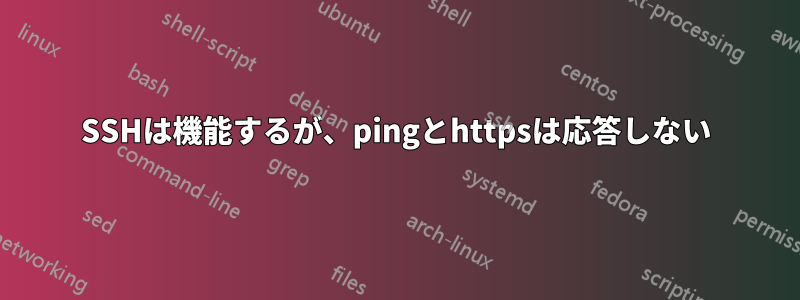
背景: Ubuntu サーバーを設定して、https で node.js アプリケーションを実行しようとしています。以前は http ですべて正常に動作していました (1 年前に設定)。そこで、:443 のファイアウォールを開いて :8443 にリダイレクトしたいと考えました。
sudo ufw allow 443/tcp
sudo iptables -A PREROUTING -t nat -i eth0 -p tcp --dport 443 -j REDIRECT --to-port 8443
アプリを試してみたところ、https リクエストがアプリに登録されていないことがわかりました (アプリ ログには何も記録されず、ブラウザーはリクエストに対する応答を受け取りません)。サーバーに ping しても、応答がありません (タイムアウトすらしません)。クラウド プロバイダーのダッシュボードにも、サーバーに ping できないと表示され、クラウド プロバイダーのファイアウォール構成にも、すべての TCP に対して 443 が許可されていると表示されます。... ただし、問題なくサーバーに ssh できます。
質問 これをどう解決すればいいでしょうか?私が知る限りでは
- :443はファイアウォールで許可されています
- :443 は :8443 にリダイレクトされます
- ノードは :8443 をリッスンしています
sudo ufw status
To Action From
-- ------ ----
80/tcp ALLOW Anywhere
443/tcp ALLOW Anywhere
80/tcp (v6) ALLOW Anywhere (v6)
443/tcp (v6) ALLOW Anywhere (v6)
sudo iptables -t nat -L -n -v
Chain PREROUTING (policy ACCEPT 9477 packets, 1121K bytes)
pkts bytes target prot opt in out source destination
1413K 59M REDIRECT tcp -- * * 0.0.0.0/0 0.0.0.0/0 tcp dpt:80 redir ports 8080
0 0 REDIRECT tcp -- * * 0.0.0.0/0 0.0.0.0/0 tcp dpt:80 redir ports 8080
0 0 REDIRECT tcp -- * * 0.0.0.0/0 0.0.0.0/0 tcp dpt:80 redir ports 8080
0 0 REDIRECT tcp -- * * 0.0.0.0/0 0.0.0.0/0 tcp dpt:80 redir ports 8080
0 0 REDIRECT tcp -- eth0 * 0.0.0.0/0 0.0.0.0/0 tcp dpt:80 redir ports 8080
0 0 REDIRECT tcp -- eth0 * 0.0.0.0/0 0.0.0.0/0 tcp dpt:443 redir ports 8443
Chain INPUT (policy ACCEPT 6826 packets, 410K bytes)
pkts bytes target prot opt in out source destination
Chain OUTPUT (policy ACCEPT 74 packets, 6925 bytes)
pkts bytes target prot opt in out source destination
Chain POSTROUTING (policy ACCEPT 74 packets, 6925 bytes)
pkts bytes target prot opt in out source destination
sudo netstat -ntlp
Active Internet connections (only servers)
Proto Recv-Q Send-Q Local Address Foreign Address State PID/Program name
tcp 0 0 127.0.0.53:53 0.0.0.0:* LISTEN 108911/systemd-reso
tcp 0 0 0.0.0.0:22 0.0.0.0:* LISTEN 112287/sshd
tcp 0 0 0.0.0.0:1022 0.0.0.0:* LISTEN 125785/sshd
tcp6 0 0 :::22 :::* LISTEN 112287/sshd
tcp6 0 0 :::8443 :::* LISTEN 125414/node
tcp6 0 0 :::1022 :::* LISTEN 125785/sshd
sudo iptables -L -nv
Chain INPUT (policy DROP 120 packets, 30108 bytes)
pkts bytes target prot opt in out source destination
0 0 ACCEPT tcp -- * * 0.0.0.0/0 0.0.0.0/0 tcp dpt:8443
0 0 ACCEPT tcp -- * * 0.0.0.0/0 0.0.0.0/0 tcp dpt:8443
381K 34M ACCEPT tcp -- * * 0.0.0.0/0 0.0.0.0/0 tcp dpt:8080
0 0 ACCEPT tcp -- * * 0.0.0.0/0 0.0.0.0/0 tcp dpt:8443
998 94467 ACCEPT tcp -- * * 0.0.0.0/0 0.0.0.0/0 tcp dpt:8080
8163 1107K ACCEPT all -- lo * 0.0.0.0/0 0.0.0.0/0
54M 15G ACCEPT all -- * * 0.0.0.0/0 0.0.0.0/0 state RELATED,ESTABLISHED
2892K 172M ACCEPT tcp -- * * 0.0.0.0/0 0.0.0.0/0 tcp dpt:22
Chain FORWARD (policy DROP 0 packets, 0 bytes)
pkts bytes target prot opt in out source destination
Chain OUTPUT (policy ACCEPT 5873 packets, 874K bytes)
pkts bytes target prot opt in out source destination
Chain ufw-after-forward (0 references)
pkts bytes target prot opt in out source destination
Chain ufw-after-input (0 references)
pkts bytes target prot opt in out source destination
Chain ufw-after-logging-forward (0 references)
pkts bytes target prot opt in out source destination
Chain ufw-after-logging-input (0 references)
pkts bytes target prot opt in out source destination
Chain ufw-after-logging-output (0 references)
pkts bytes target prot opt in out source destination
Chain ufw-after-output (0 references)
pkts bytes target prot opt in out source destination
Chain ufw-before-forward (0 references)
pkts bytes target prot opt in out source destination
Chain ufw-before-input (0 references)
pkts bytes target prot opt in out source destination
Chain ufw-before-logging-forward (0 references)
pkts bytes target prot opt in out source destination
Chain ufw-before-logging-input (0 references)
pkts bytes target prot opt in out source destination
Chain ufw-before-logging-output (0 references)
pkts bytes target prot opt in out source destination
Chain ufw-before-output (0 references)
pkts bytes target prot opt in out source destination
Chain ufw-logging-allow (0 references)
pkts bytes target prot opt in out source destination
Chain ufw-logging-deny (0 references)
pkts bytes target prot opt in out source destination
Chain ufw-not-local (0 references)
pkts bytes target prot opt in out source destination
Chain ufw-reject-forward (0 references)
pkts bytes target prot opt in out source destination
Chain ufw-reject-input (0 references)
pkts bytes target prot opt in out source destination
Chain ufw-reject-output (0 references)
pkts bytes target prot opt in out source destination
Chain ufw-skip-to-policy-forward (0 references)
pkts bytes target prot opt in out source destination
Chain ufw-skip-to-policy-input (0 references)
pkts bytes target prot opt in out source destination
Chain ufw-skip-to-policy-output (0 references)
pkts bytes target prot opt in out source destination
Chain ufw-track-forward (0 references)
pkts bytes target prot opt in out source destination
Chain ufw-track-input (0 references)
pkts bytes target prot opt in out source destination
Chain ufw-track-output (0 references)
pkts bytes target prot opt in out source destination
Chain ufw-user-forward (0 references)
pkts bytes target prot opt in out source destination
Chain ufw-user-input (0 references)
pkts bytes target prot opt in out source destination
0 0 ACCEPT tcp -- * * 0.0.0.0/0 0.0.0.0/0 tcp dpt:443
Chain ufw-user-limit (0 references)
pkts bytes target prot opt in out source destination
Chain ufw-user-limit-accept (0 references)
pkts bytes target prot opt in out source destination
Chain ufw-user-logging-forward (0 references)
pkts bytes target prot opt in out source destination
Chain ufw-user-logging-input (0 references)
pkts bytes target prot opt in out source destination
Chain ufw-user-logging-output (0 references)
pkts bytes target prot opt in out source destination
Chain ufw-user-output (0 references)
pkts bytes target prot opt in out source destination
答え1
ufwを再起動します。
sudo systemctl restart ufw
iptables の出力には、ufw によって追加されたルールのほとんどが欠落していることがわかります。これは、sudo iptables -Fufw の実行中にテーブル (例 ) を手動でフラッシュすることによって発生します。もちろん、これにより ufw のルールもフラッシュされ、多くの破損が発生しますが、インターネットのチュートリアルでは、これを行うように指示されています。


