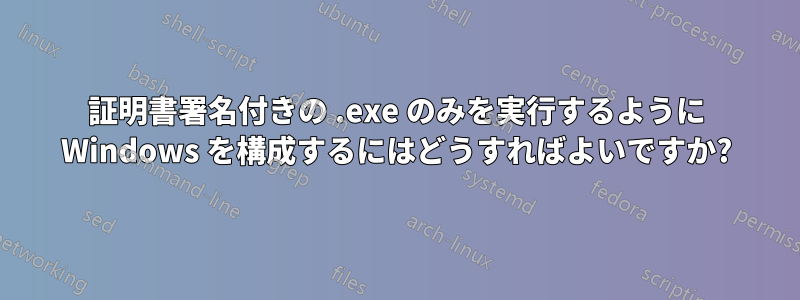
コンピュータにインストールされた証明書(CA からの証明書または独自のテスト証明書)によって署名された exe ファイルのみを(Windows 10 搭載の特定のコンピュータで)実行したいと考えています。
私はすでにこの解決策(および他の多くの解決策)を試しました: 改ざんされたバイナリを実行しないよう Windows を構成するにはどうすればよいでしょうか?
しかし、どれも私の問題を解決しませんでした。
私は 2 つの「HelloWorld」アプリ (証明書署名ありと証明書署名なし) を作成しました。しかし、私が試したすべてのソリューションでは、両方のアプリを実行できます。
証明書署名付きの .exe のみを実行するように Windows10 を構成するにはどうすればよいでしょうか?
AppLocker 構成があります:
<AppLockerPolicy Version="1">
<RuleCollection Type="Appx" EnforcementMode="NotConfigured" />
<RuleCollection Type="Dll" EnforcementMode="NotConfigured" />
<RuleCollection Type="Exe" EnforcementMode="Enabled">
<FilePathRule Id="921cc481-6e17-4653-8f75-050b80acca20" Name="(Default Rule) All files located in the Program Files folder" Description="Allows members of the Everyone group to run applications that are located in the Program Files folder." UserOrGroupSid="S-1-1-0" Action="Allow">
<Conditions>
<FilePathCondition Path="%PROGRAMFILES%\*" />
</Conditions>
</FilePathRule>
<FilePathRule Id="a61c8b2c-a319-4cd0-9690-d2177cad7b51" Name="(Default Rule) All files located in the Windows folder" Description="Allows members of the Everyone group to run applications that are located in the Windows folder." UserOrGroupSid="S-1-1-0" Action="Allow">
<Conditions>
<FilePathCondition Path="%WINDIR%\*" />
</Conditions>
</FilePathRule>
<FilePublisherRule Id="d5c14ef6-5a5e-4863-aa49-a9ebbcab1afc" Name="Only run executables that are signed" Description="" UserOrGroupSid="S-1-1-0" Action="Allow">
<Conditions>
<FilePublisherCondition PublisherName="*" ProductName="*" BinaryName="*">
<BinaryVersionRange LowSection="*" HighSection="*" />
</FilePublisherCondition>
</Conditions>
</FilePublisherRule>
</RuleCollection>
<RuleCollection Type="Msi" EnforcementMode="NotConfigured" />
<RuleCollection Type="Script" EnforcementMode="NotConfigured" />
</AppLockerPolicy>


