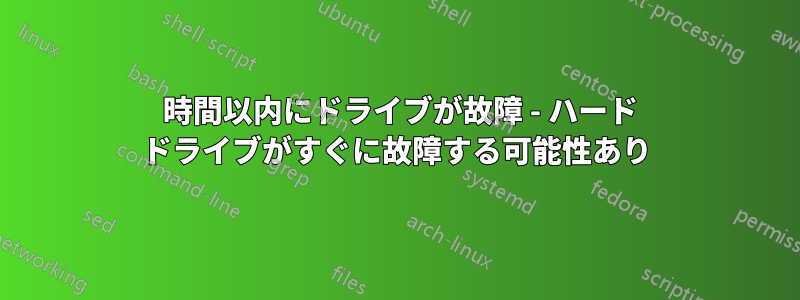
smartctls が言っていることは次のとおりです。24 時間の障害はどの程度正確ですか? Reallocated_Sector_Ct の障害に対する成功した修正はありますか?
Here's what I got from running the attributes command:
== START OF READ SMART DATA SECTION ===
SMART Attributes Data Structure revision number: 10
Vendor Specific SMART Attributes with Thresholds:
ID# ATTRIBUTE_NAME FLAG VALUE WORST THRESH TYPE UPDATED WHEN_FAILED RAW_VALUE
1 Raw_Read_Error_Rate 0x000f 076 063 044 Pre-fail Always - 46668818
3 Spin_Up_Time 0x0003 095 094 000 Pre-fail Always - 0
4 Start_Stop_Count 0x0032 100 100 020 Old_age Always - 53
5 Reallocated_Sector_Ct 0x0033 022 022 036 Pre-fail Always FAILING_NOW 3214
7 Seek_Error_Rate 0x000f 089 060 030 Pre-fail Always - 10217282021
9 Power_On_Hours 0x0032 061 061 000 Old_age Always - 34447
10 Spin_Retry_Count 0x0013 100 100 097 Pre-fail Always - 0
12 Power_Cycle_Count 0x0032 100 100 020 Old_age Always - 52
184 End-to-End_Error 0x0032 100 100 099 Old_age Always - 0
187 Reported_Uncorrect 0x0032 100 100 000 Old_age Always - 0
188 Command_Timeout 0x0032 100 099 000 Old_age Always - 14
189 High_Fly_Writes 0x003a 100 100 000 Old_age Always - 0
190 Airflow_Temperature_Cel 0x0022 063 059 045 Old_age Always - 37 (Min/Max 30/41)
191 G-Sense_Error_Rate 0x0032 100 100 000 Old_age Always - 0
192 Power-Off_Retract_Count 0x0032 100 100 000 Old_age Always - 48
193 Load_Cycle_Count 0x0032 100 100 000 Old_age Always - 53
194 Temperature_Celsius 0x0022 037 041 000 Old_age Always - 37 (0 20 0 0 0)
195 Hardware_ECC_Recovered 0x001a 112 099 000 Old_age Always - 46668818
197 Current_Pending_Sector 0x0012 100 100 000 Old_age Always - 0
198 Offline_Uncorrectable 0x0010 100 100 000 Old_age Offline - 0
199 UDMA_CRC_Error_Count 0x003e 200 200 000 Old_age Always - 0
答え1
おそらく、ディスクはかなり前から壊れているはずです。48 時間ほど持つかもしれません。1 週間か 1 か月かもしれません。私がこれを書き終える前に壊れてしまうかもしれません。
このエラーは、ドライブに不良セクターが発生しており、ディスクに不良セクターを置き換えるための予備セクターが不足していることを意味します。ディスクがまだ保証期間内であれば、保証交換の対象となります。
いずれにせよ、ドライブの予備セクターがなくなるとすぐに (022 が 000 に達すると)、データが静かに失われ始めます。そうなる前に交換してください。


