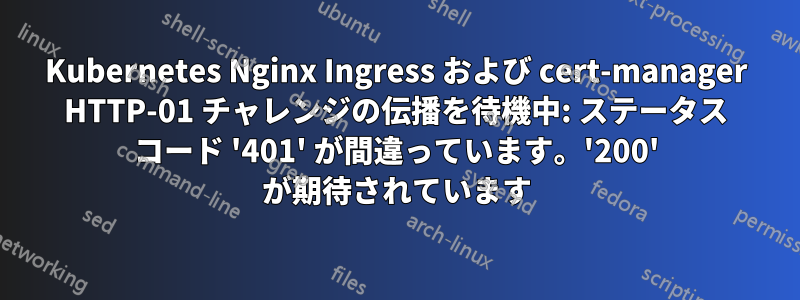
Rapberry Pi Kubernetesの実装に問題があります
問題:
ベアメタル Kubernetes インストールで 401 エラー コードが発生したため、cert-manager letsencrypt ACME チャレンジが待機状態になっています。
設定
プラットフォーム: Raspberry Pi 4
OS: Ubuntu Server 20.04.3 LTS 64 ビット
イングレス: Nginx
ロードバランサー: Metallb
ネットワーキング: Calico
次のコマンドを使用して、helm 経由で metallb と nginx をインストールしました。
helm install metallb metallb/metallb --namespace kube-system\
--set configInline.address-pools[0].name=default\
--set configInline.address-pools[0].protocol=layer2\
--set configInline.address-pools[0].addresses[0]=<ip-range>
そして
helm install ingress-nginx ingress-nginx/ingress-nginx --namespace kube-system
私のletsencryptは次のようになります:
apiVersion: cert-manager.io/v1
kind: ClusterIssuer
metadata:
name: letsencrypt-prod
namespace: cert-manager
spec:
acme:
email: <email redacted>
server: https://acme-v02.api.letsencrypt.org/directory
privateKeySecretRef:
name: letsencrypt-prod
solvers:
- http01:
ingress:
class: nginx
私の nginx ingress の設定は次のようになります。
---
apiVersion: networking.k8s.io/v1
kind: Ingress
metadata:
namespace: "nextcloud" # Same namespace as the deployment
name: "nextcloud-ingress" # Name of the ingress (see kubectl get ingress -A)
annotations:
kubernetes.io/ingress.class: "nginx"
nginx.ingress.kubernetes.io/ssl-redirect: "true"
nginx.ingress.kubernetes.io/force-ssl-redirect: "true"
cert-manager.io/cluster-issuer: "letsencrypt-prod" # Encrypt using the ClusterIssuer deployed while setting up Cert-Manager
nginx.ingress.kubernetes.io/proxy-body-size: "125m" # Increase the size of the maximum allowed size of the client request body
spec:
tls:
- hosts:
- "nextcloud.<domain redacted>" # Host to access nextcloud
secretName: "nextcloud-prod-tls" # Name of the certificate (see kubectl get certificate -A)
rules:
- host: "nextcloud.<domain redacted>" # Host to access nextcloud
http:
paths:
- path: / # We will access NextCloud via the URL https://nextcloud.<domain.com>/
pathType: Prefix
backend:
service:
name: "nextcloud-server" # Mapping to the service (see kubectl get services -n nextcloud)
port:
number: 80 # Mapping to the port (see kubectl get services -n nextcloud)
---
デバッグ
Ingress コントローラーのログ (別の名前空間) を見ると、次のことがわかります。
Service "nextcloud/cm-acme-http-solver-9tccf" does not have any active Endpoint.
しかし、kubectl get endpoints -Aを実行するとエンドポイントが存在するように見えます。
私の証明書は次の場所に存在します:
kubectl get certificate -n nextcloud
NAME READY SECRET AGE
nextcloud-prod-tls False nextcloud-prod-tls 3h58m
証明書マネージャーから推奨されたデバッグ手順に従って、問題を追跡し、次の結果が得られました。
Status:
Presented: true
Processing: true
Reason: Waiting for HTTP-01 challenge propagation: wrong status code '401', expected '200'
State: pending
Events: <none>
ちょっと行き詰まっています。一生懸命グーグル検索しているのですが、これに関する情報はあまりないようです。セットアップを間違えたのだと思いますが、主に関連ページのドキュメントに従っています。何かアドバイスがあれば、とても助かります :)。追加情報が必要な場合はお知らせください。現時点ではかなり長いので、問題点と思われる点を記載するようにしました。
答え1
私の場合、clusterissuerは間違ったイングレスクラスを指していました
kubectl クラスター発行者 XXXX を編集します
solvers:
- http01:
ingress:
class: nginternal
クラスが Ingress と同じものを指していることを確認します。
答え2
この問題の解決策は、私が持っていたルーターが NAT ループバックを実行できないということでした。
この機能を備えたルーターを入手することで、私の問題は解決しました。同様の問題を抱えている人の助けになれば幸いです。


