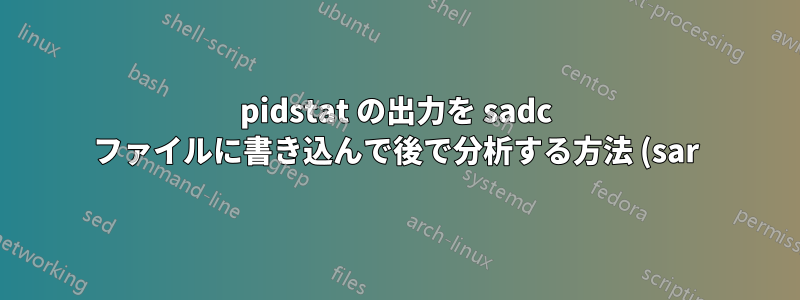.png)
後で分析するために出力をpidstatファイルに書き込むにはどうすればよいでしょうか?
ではsar、引数を使用して使用状況を監視し、後で分析するためにファイルに書き出すことができます-o。マニュアルページから引用:
If multiple samples and multiple reports are desired, it is convenient to specify an output file for the sar command. Run the sar command as a
background process. The syntax for this is:
sar -o datafile interval count >/dev/null 2>&1 &
All data are captured in binary form and saved to a file (datafile). The data can then be selectively displayed with the sar command using the
-f option. Set the interval and count parameters to select count records at interval second intervals. If the count parameter is not set, all
the records saved in the file will be selected. Collection of data in this manner is useful to characterize system usage over a period of time
and determine peak usage hours.
...
-o [ filename ]
Save the readings in the file in binary form. Each reading is in a separate record. The default value of the filename parameter is the
current daily data file, the /var/log/sa/sadd file. The -o option is exclusive of the -f option. All the data available from the kernel
are saved in the file (in fact, sar calls its data collector sadc with the option "-S ALL". See sadc(8) manual page).
特定のプロセスのリソース使用量を名前で監視する必要があります。これに相当するツールは ですpidstat。残念ながら、引数pidstatがありません。-o
[root@host ~]# pidstat -o pidstat.sadc -C "nginx" 1
Usage: pidstat [ options ] [ <interval> [ <count> ] ]
Options are:
[ -d ] [ -h ] [ -I ] [ -l ] [ -r ] [ -s ] [ -t ] [ -U [ <username> ] ] [ -u ]
[ -V ] [ -w ] [ -C <command> ] [ -p { <pid> [,...] | SELF | ALL } ]
[ -T { TASK | CHILD | ALL } ]
[root@host ~]#
pidstat後で kSAR などのツールで分析できるように、sadc 形式でファイルに出力するにはどうすればよいですか?
答え1
次のようにパイプを使用して出力をファイルに追加できます。
pidstat 3 -G nginx >> out.log


