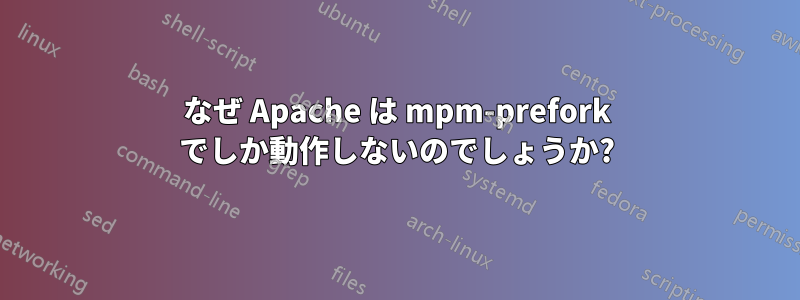
私は LAMP (Linux、Apache2、MariaDB、PHP-FPM) 上に 2 つの WordPress ウェブサイトを持っています。
mpm-prefork を無効にして、mpm-worker または mpm-event のいずれかを有効にすると、Apache は空白ページのみを表示します (WordPress の Web サイトがいくつかあります)。
奇妙なことに、ログには問題について何も書かれていません。
私はApacheを以下のように設定しています
VirtualHost configuration:
*:80 is a NameVirtualHost
default server www.example.com (/etc/httpd24/conf.sh/example-80.conf:1)
port 80 namevhost www.example.com (/etc/httpd24/conf.sh/example-80.conf:1)
alias example.com
port 80 namevhost www.sub.example.com (/etc/httpd24/conf.sh/sub-80.conf:1)
alias sub.example.com
*:443 is a NameVirtualHost
default server ip-172-31-0-20.ec2.internal (/etc/httpd24/conf.d/ssl.conf:56)
port 443 namevhost ip-172-31-0-20.ec2.internal (/etc/httpd24/conf.d/ssl.conf:56)
port 443 namevhost www.example.com (/etc/httpd24/conf.sh/example.conf:1)
alias example.com
port 443 namevhost www.sub.example.com (/etc/httpd24/conf.sh/sub.conf:1)
alias sub.example.com
ServerRoot: "/etc/httpd24"
Main DocumentRoot: "/var/www/html"
Main ErrorLog: "/etc/httpd24/logs/error_log"
Mutex authdigest-opaque: using_defaults
Mutex watchdog-callback: using_defaults
Mutex proxy-balancer-shm: using_defaults
Mutex rewrite-map: using_defaults
Mutex ssl-stapling-refresh: using_defaults
Mutex authdigest-client: using_defaults
Mutex lua-ivm-shm: using_defaults
Mutex ssl-stapling: using_defaults
Mutex proxy: using_defaults
Mutex authn-socache: using_defaults
Mutex ssl-cache: using_defaults
Mutex default: dir="/etc/httpd24/run/" mechanism=default
Mutex mpm-accept: using_defaults
Mutex cache-socache: using_defaults
PidFile: "/etc/httpd24/run/httpd.pid"
Define: DUMP_VHOSTS
Define: DUMP_RUN_CFG
User: name="apache" id=48
Group: name="apache" id=48
関連するモジュールは次のとおりです。
httpd24 -M | egrep 'proxy|http2|event'
http2_module (shared)
mpm_event_module (shared)
proxy_module (shared)
proxy_ajp_module (shared)
proxy_balancer_module (shared)
proxy_connect_module (shared)
proxy_express_module (shared)
proxy_fcgi_module (shared)
proxy_fdpass_module (shared)
proxy_ftp_module (shared)
proxy_http_module (shared)
proxy_hcheck_module (shared)
proxy_scgi_module (shared)
proxy_uwsgi_module (shared)
proxy_wstunnel_module (shared)
パッケージのバージョンは次のとおりです。
httpd24-httpd-tools-2.4.34-22.el7.x86_64
rh-php73-php-fpm-7.3.20-1.el7.x86_64
httpd24-libnghttp2-1.7.1-8.el7.1.x86_64
httpd24-httpd-2.4.34-22.el7.x86_64
httpd24-mod_ssl-2.4.34-22.el7.x86_64
httpd24-runtime-1.1-19.el7.x86_64
httpd24-1.1-19.el7.x86_64
OSはCentos 7です。
uname -a ; cat /etc/redhat-release
Linux ip-172-31-0-20.ec2.internal 3.10.0-1160.21.1.el7.x86_64 #1 SMP Tue Mar 16 18:28:22 UTC 2021 x86_64 x86_64 x86_64 GNU/Linux
CentOS Linux release 7.9.2009 (Core)
なぜこのようなことが起こるのでしょうか? どうすれば修正できますか?
答え1
デバッグするには、ErrorLog LogLevel を上げてみます。


