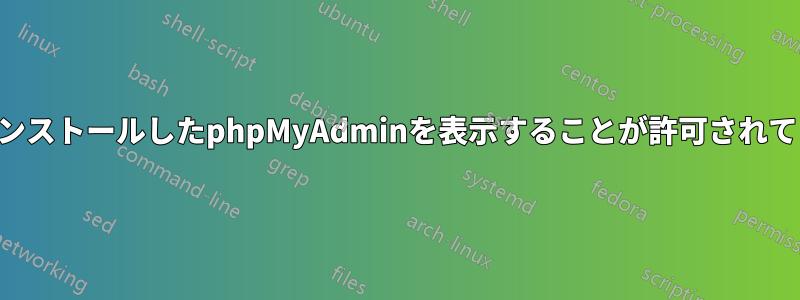
Google Compute Engine を使用して 1 つのドメインでいくつかのアプリケーションをホストしているため.dev、SSL が必要です。
私はApacheをインストールしましたこのガイド私の/var/www/ディレクトリは次のようになります:
- domain.dev/ (currently in use - WordPress site)
- html/
- wp-content/
- index.php
- ...
- log/
- database.domain.dev/ (currently unused - I want to access phpMyAdmin by going to this URL)
- html/
- log/
- subdomain.domain.dev/ (currently in use - a separate project but still under the same domain)
- html/
- css/
- scripts/
- index.php
- ...
- log/
今のところ、これら3つのURLにアクセスして動作することはできますが、当然ながらdatabase.domain.devApacheが動作していることを示すデフォルトのページが表示されるだけです。このサブドメインにphpMyAdminをインストールするしかし、それは機能しません。
このサーバーにはすでに MySQL がインストールされています。WordPress はこれを使用しています。別のデータベースと別のユーザーを追加する予定なので、管理しやすい phpMyAdmin をインストールしようとしています。
ページにアクセスすると Apache が動作していることを示すページが表示されるので、SSL はすでに動作しています。DNS 設定は GCP の Cloud DNS から処理されています。
私の には/etc/httpd/sites-available/database.domain.dev.confこれがあります:
<VirtualHost *:80>
ServerName www.database.domain.dev
ServerAlias database.domain.dev
DocumentRoot /var/www/database.domain.dev/html
ErrorLog /var/www/database.domain.dev/log/error.log
CustomLog /var/www/database.domain.dev/log/requests.log combined
RewriteEngine on
RewriteCond %{SERVER_NAME} =www.database.domain.dev [OR]
RewriteCond %{SERVER_NAME} =database.domain.dev
RewriteRule ^ https://%{SERVER_NAME}%{REQUEST_URI} [END,NE,R=permanent]
</VirtualHost>
私の には/etc/httpd/conf.d/phpMyAdmin.confこれがあります:
Alias /manage /usr/share/phpMyAdmin
...
<VirtualHost *:80>
ServerAdmin [email protected]
DocumentRoot /var/www/database.domain.dev/html
ServerName database.domain.dev
</VirtualHost>
アクセスすると、https://database.domain.dev/managephpMyAdmin がポップアップ表示されるはずでしたが、ページの表示が許可されていないというエラーが表示されました。試してみるとhttps://database.domain.dev/bogus、URL が見つからないというメッセージが表示されました。エイリアスは機能していると思われますが、なぜページを表示するためのアクセス権がないのかはわかりません。


