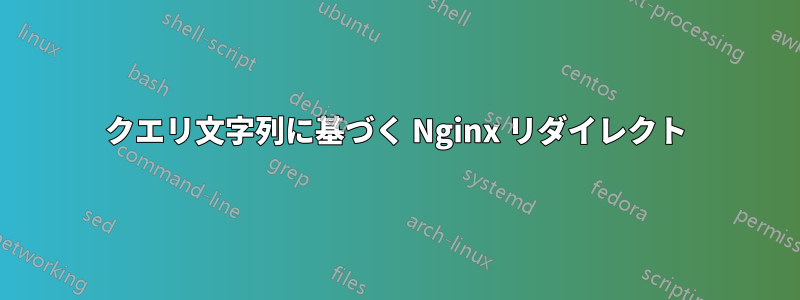
古いウェブサイトのリンクを新しいウェブサイトに移行しています。同じドメインを使用します。
ここに古いリンクがいくつかあります。
| 古いリンク | 新しいリンク |
|---|---|
| http://example.com/?p=連絡先 | /接触 |
| http://example.com/?p=static&id=キャリア | /キャリア |
| http://example.com/?p=static&id=about | /について |
| http://example.com/?p=catalog&action=images&cat_id=1 | /製品カテゴリ/カテゴリスラッグ-1 |
| http://example.com/?p=catalog&action=images&cat_id=2 | /製品カテゴリ/カテゴリスラッグ2 |
| http://example.com/?p=catalog&action=viewimages&pid=1&cat_id=1 | /製品/製品スラッグ-1 |
| http://example.com/?p=catalog&action=viewimages&pid=2&cat_id=3 | /製品/製品スラッグ-2 |
新しい製品ページの URL には ID が含まれていないため、すべてを手動でリストします。合計で 5 つのカテゴリと 20 の製品ページになります。
これは、ネストされた if がサポートされていないことを知る前に試したことです。
location / {
if ($arg_p = contact) { return 301 /contact; }
if ($arg_p = static) {
if ($arg_id = career) { return 301 /career; }
# other static pages redirect to /about
return 301 /about;
}
if ($arg_p = catalog) {
if ($arg_action = images) {
if ($arg_cat_id = 1) { return 301 /product-category/category-slug-1; }
if ($arg_cat_id = 2) { return 301 /product-category/category-slug-2; }
# other unlisted categories should redirect to /product-categories
return 301 /product-categories;
}
if ($arg_action = viewimages) {
if ($arg_pid = 1) { return 301 /product/product-slug-1/; }
if ($arg_pid = 2) { return 301 /product/product-slug-2/; }
}
# other unlisted links defaults to /products
return 301 /products;
}
}
どのような設定にすればよいでしょうか?
答え1
複数の連鎖で実行できますmapブロック。ここにアイデアがあります:
map $arg_p $url_p {
contact /contact;
static $url_id;
catalog $url_action;
# default value will be an empty string
}
map $arg_id $url_id {
career /career;
about /about;
# other static pages redirect to /about
default /about;
}
map $arg_action $url_action {
images $url_cat_id;
viewimages $url_pid;
# other unlisted actions defaults to /products
default /products;
}
map $arg_cat_id $url_cat_id {
1 /product-category/category-slug-1;
2 /product-category/category-slug-2;
# other unlisted categories should redirect to /product-categories
default /product-categories;
}
map $arg_pid $url_pid {
1 /product/product-slug-1;
2 /product/product-slug-2;
# other unlisted products defaults to /products
default /products;
}
server {
listen ...
server_name ...
...
if ($url_p) { # if '$url_p' variable is not an empty string
return 301 $url_p;
}
location / {
...
}
...
}
一部のmapブロックは短縮できます。たとえば、静的ページが 3 つ/career、/clientsデフォルト ページ/aboutが 5 つ、カテゴリが 45 個あるとします。
map $arg_id $url_id {
~^(career|clients)$ /$1;
default /about;
}
map $arg_cat_id $url_cat_id {
~^([1-5])$ /product-category/category-slug-$1;
default /product-categories;
}
map $arg_pid $url_pid {
~^([1-9]|[1-3]\d|4[0-5])$ /product/product-slug-$1;
default /products;
}
アップデート
mapOP は、完全な nginx 設定にアクセスできず、ブロック コンテンツにしかアクセスできないため、ディレクティブを使用できないと述べています。以前のソリューションははるかにエレガントであり (パフォーマンスの面でもより効果的であるはずです)、ブロックserverのみを使用して同じことを行うことも可能です。if
if ($arg_p = contact) { return 301 /contact; }
if ($arg_p = static) { set $page static_$arg_id; }
if ($page = static_career) { return 301 /career; }
if ($page) { return 301 /about; } # anything that is not 'career' redirected to '/about'
if ($arg_p = catalog) { set $action $arg_action; }
if ($action = images) { set $page category_$arg_cat_id; }
if ($page = category_1) { return 301 /product-category/category-a; }
if ($page = category_2) { return 301 /product-category/category-b; }
# ... other categories
if ($action = images) { return 301 /product-categories; } # unlisted category specified
if ($action = viewimages) { set $page product_$arg_pid; }
if ($page = product_1) { return 301 /product/product-a; }
if ($page = product_2) { return 301 /product/product-b; }
# ... other products
if ($action = viewimages) { return 301 /products; } # unlisted product specified
# if you want to process any unlisted action in some special way
# if ($action) { ... } # 'action' query argument neither 'images' nor 'viewimages'
serverこのフラグメントは、またはコンテキストのいずれかに配置できますlocation。
答え2
最終的にこの解決策にたどり着きました。
location / {
if ($arg_p = contact) { return 301 /contact; }
if ($args ~ p=static&id=career) { return 301 /career; }
if ($arg_p = static) { return 301 /about; }
if ($args ~ p=catalog&action=images&cat_id=1) { return 301 /product-category/category-a; }
if ($args ~ p=catalog&action=images&cat_id=2) { return 301 /product-category/category-b; }
# and other cat_id
if ($args ~ p=catalog&action=viewimages&pid=1&cat_id=1) { return 301 /product/product-a; }
if ($args ~ p=catalog&action=viewimages&pid=2&cat_id=1) { return 301 /product/product-b; }
# and other pid
if ($arg_p = catalog) { return 301 /products; } #other p=catalog defaults to /products
try_files $uri $uri/ /index.php$is_args$args;
}
/?id=career&p=static動作はしますが、クエリパラメータの順序が以下に記述されていない場合、たとえば(id と p が逆になっている場合)は処理できません。
また、cat_idでは はp=catalog&action=viewimages使用されていませんが、 をcat_idルールから削除すると、はp=catalog&action=viewimages&pid=10常に にリダイレクトされるp=catalog&action=viewimages&pid=1ため、 を配置する必要がありましたcat_id。
クエリ パラメータの動的な順序を処理するためのより良いアイデアをお持ちの方がいらっしゃいましたら、お気軽に回答として投稿してください。うまくいけば、承認済みとしてマークします。
編集: 動的な順序クエリパラメータとよりクリーンなifについては、以下を参照してください。イヴァン・シャツキーの回答


