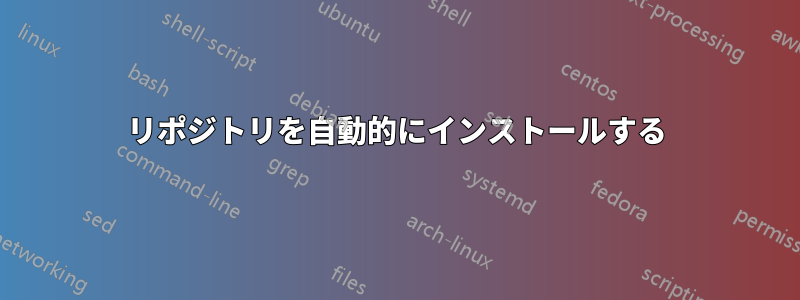
Amazon LightsailでUbuntu 20.04 LTSインスタンスを実行していますが、インストールに問題がありますlsphp74-imagick。
$ sudo apt install lsphp74-imagick
応答:
The following packages have unmet dependencies:
lsphp74-imagick :
Depends: libmagickcore-6.q16-3 (>= 8:6.9.6.8) but it is not installable
Depends: libmagickwand-6.q16-3 (>= 8:6.9.6.8) but it is not installable
Recommends: ttf-dejavu-core but it is not going to be installed
E: Unable to correct problems, you have held broken packages.
libmagickcore の場合、次のようになります。
$ sudo apt install libmagickcore-6.q16-3
..
E: Package 'libmagickcore-6.q16-3' has no installation candidate
ここからどこへ行けばよいかわかりません。これに遭遇した人はいますか?
どのような助けでも大歓迎です。
答え1
元の問題はリポジトリの問題のように聞こえました。実際その通りでした。
これを修正するには:
リポジトリを自動的にインストールする
wget -O - http://rpms.litespeedtech.com/debian/enable_lst_debian_repo.sh | bash
手動で修正する
古い行が見つかるかもしれません
grep -Ri litespeedtech /etc/apt/*
GPGキーとソースをインストールする
wget -qO - https://rpms.litespeedtech.com/debian/lst_repo.gpg | sudo apt-key add -
sudo echo "deb http://rpms.litespeedtech.com/debian/ focal main" > /etc/apt/sources.list.d/openlitespeed.list
実行すればapt-get update消えるはずです。


