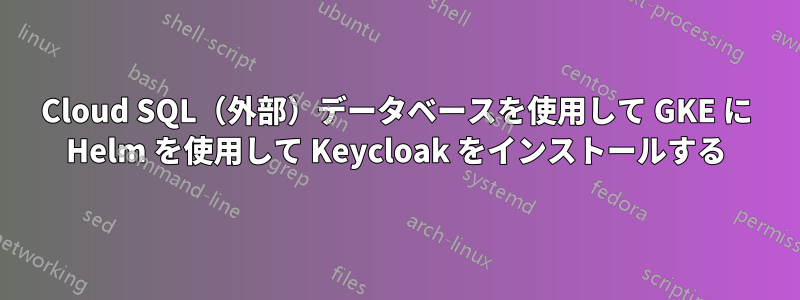
外部データベース、つまり CloudSQL postrges db を使用して、GCP の GKE クラスターに keycloak をインストールしようとしています。helm を使用してインストールしたいので、次のようになります。
helm repo add bitnami https://charts.bitnami.com/bitnami
bitnami リポジトリから Values.yml ファイルをダウンロードし、プレーンテキストで資格情報を入力したくないため、このファイルの「externalDatabase.externalSecret」セクションを更新しました。代わりに、Kubernetes Secret を作成しました。
$ kubectl get secret keycloak-db-secret -o yaml
apiVersion: v1
data:
POSTGRES_DATABASE: <value>
POSTGRES_EXTERNAL_ADDRESS: <value>
POSTGRES_EXTERNAL_PORT: <value>
POSTGRES_PASSWORD: <value>
POSTGRES_USERNAME: <value>
kind: Secret
metadata:
...
Values.yml の変更点は次のとおりです (ファイルの残りの部分は変更されません)。
postgresql:
enabled: false
externalDatabase:
existingSecret:
name: keycloak-db-secret
keyMapping:
host: POSTGRES_EXTERNAL_ADDRESS
port: POSTGRES_EXTERNAL_PORT
user: POSTGRES_USERNAME
password: POSTGRES_PASSWORD
database: POSTGRES_DATABASE
走るとき
helm install --debug my-keycloak bitnami/keycloak -f Values.yml
エラーメッセージが表示される
install.go:173: [debug] Original chart version: ""
install.go:190: [debug] CHART PATH: /home/michal/.cache/helm/repository/keycloak-5.0.7.tgz
coalesce.go:203: warning: destination for existingSecret is a table. Ignoring non-table value
coalesce.go:203: warning: destination for existingSecret is a table. Ignoring non-table value
Error: YAML parse error on keycloak/templates/statefulset.yaml: error converting YAML to JSON: yaml: line 88: mapping values are not allowed in this context
helm.go:81: [debug] error converting YAML to JSON: yaml: line 88: mapping values are not allowed in this context
YAML parse error on keycloak/templates/statefulset.yaml
helm.sh/helm/v3/pkg/releaseutil.(*manifestFile).sort
/home/circleci/helm.sh/helm/pkg/releaseutil/manifest_sorter.go:146
helm.sh/helm/v3/pkg/releaseutil.SortManifests
/home/circleci/helm.sh/helm/pkg/releaseutil/manifest_sorter.go:106
helm.sh/helm/v3/pkg/action.(*Configuration).renderResources
/home/circleci/helm.sh/helm/pkg/action/action.go:165
helm.sh/helm/v3/pkg/action.(*Install).Run
/home/circleci/helm.sh/helm/pkg/action/install.go:240
main.runInstall
/home/circleci/helm.sh/helm/cmd/helm/install.go:242
main.newInstallCmd.func2
/home/circleci/helm.sh/helm/cmd/helm/install.go:120
github.com/spf13/cobra.(*Command).execute
/go/pkg/mod/github.com/spf13/[email protected]/command.go:850
github.com/spf13/cobra.(*Command).ExecuteC
/go/pkg/mod/github.com/spf13/[email protected]/command.go:958
github.com/spf13/cobra.(*Command).Execute
/go/pkg/mod/github.com/spf13/[email protected]/command.go:895
main.main
/home/circleci/helm.sh/helm/cmd/helm/helm.go:80
runtime.main
/usr/local/go/src/runtime/proc.go:204
runtime.goexit
/usr/local/go/src/runtime/asm_amd64.s:1374
templates/statefulset.yaml を確認しましたが、問題になりそうなものは見つかりませんでした (私は Helm 初心者です)。88 行目は、生成された yaml ファイルを参照しており、テンプレート ファイルを参照していないため、バグの検出が難しくなります。
設定で何が足りないのでしょうか? さらにデバッグするにはどうすればいいでしょうか? 助けてください
PS. Keycloak を外部データベースに接続するためのドキュメントはここにあります :(https://docs.bitnami.com/kubernetes/apps/keycloak/configuration/use-external-database/
答え1
キーexternalDatabase.existingSecretには秘密の名前だけが必要です。
関連する行はここ。
例えば
postgresql:
enabled: false
externalDatabase:
existingSecret: keycloak-db-secret
host: pg.ns.svc.cluster.local
port: 5432
user: pg_username
database: db_name
注意: シークレットには「パスワード」キーが必要です。完全にカスタマイズされたバージョンを使用するには、
auth.existingSecretまたはauth.existingSecretPerPassword


