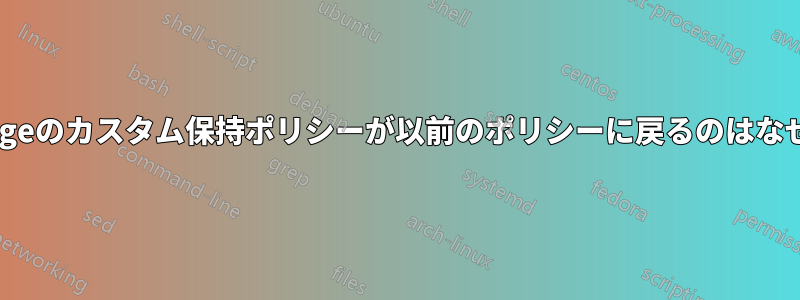
カスタム保持ポリシーを設定しましたが、1 時間ほど経つと保持ポリシーが以前のポリシーに戻ってしまいます。なぜこのようなことが起こるのか、理由がわかりますか? Powershell で保持ポリシーを数回設定しましたが、元に戻ってしまいます。
- なお、メールボックスは現在満杯であるため、スペースを確保するために新しいポリシーを適用しています。メールボックスは現在使用できません。
カスタム:
Name RetentionPolicyTagLinks
---- -----------------------
15 Month Delete {15 Month Delete - All, Junk Email - 7 Day, Deleted Items - 30 Day}
元に戻す:
Name RetentionPolicyTagLinks
---- -----------------------
Company MRM Policy {1 Year Delete}
メールボックスにポリシーを手動で強制しようとしました
Powershell>Start-ManagedFolderAssistant -Identity "[email protected]"
Powershell>
Powershell>
Powershell>
Powershell>Get-MailboxFolderStatistics "[email protected]" -FolderScope Inbox | Format-Table Name,FolderPath,ItemsInFolder,FolderAndSubfolderSize
Name FolderPath ItemsInFolder FolderAndSubfolderSize
---- ---------- ------------- ----------------------
Inbox /Inbox 177017 84.44 GB (90,667,087,358 bytes)
....
コンプライアンス検索+アクションも試してみた
Powershell>New-ComplianceSearch -Name "Remove older than 15 month messages" -ExchangeLocation "[email protected]" -ContentMatchQuery "(Received <= $((get-date).AddMonths(-15).ToString("MM/dd/yyy")))"
Powershell>New-ComplianceSearchAction -SearchName "Remove older than 15 month messages" -Purge -PurgeType SoftDelete
Confirm
Are you sure you want to perform this action?
This operation will make message items meeting the criteria of the compliance search "Remove older than 15 month messages" completely inaccessible to users.
is no automatic method to undo the removal of these message items.
[Y] Yes [A] Yes to All [N] No [L] No to All [?] Help (default is "Y"): A
Name SearchName Action RunBy JobEndTime Status
---- ---------- ------ ----- ---------- ------
Remove older than 15 month messages_Purge Remove older than 15 month messages Purge adminuser Starting
答え1
EAC で保持ポリシーを割り当てて、この問題が続くかどうか確認していただけますか?
ユーザーに保持ポリシーを割り当てた後、Start-ManagedFolderAssistant を実行します。その後、問題がまだ解決するかどうかを確認します。
また、この問題はすべてのユーザーに発生しますか、それとも特定のユーザーに発生しますか?


